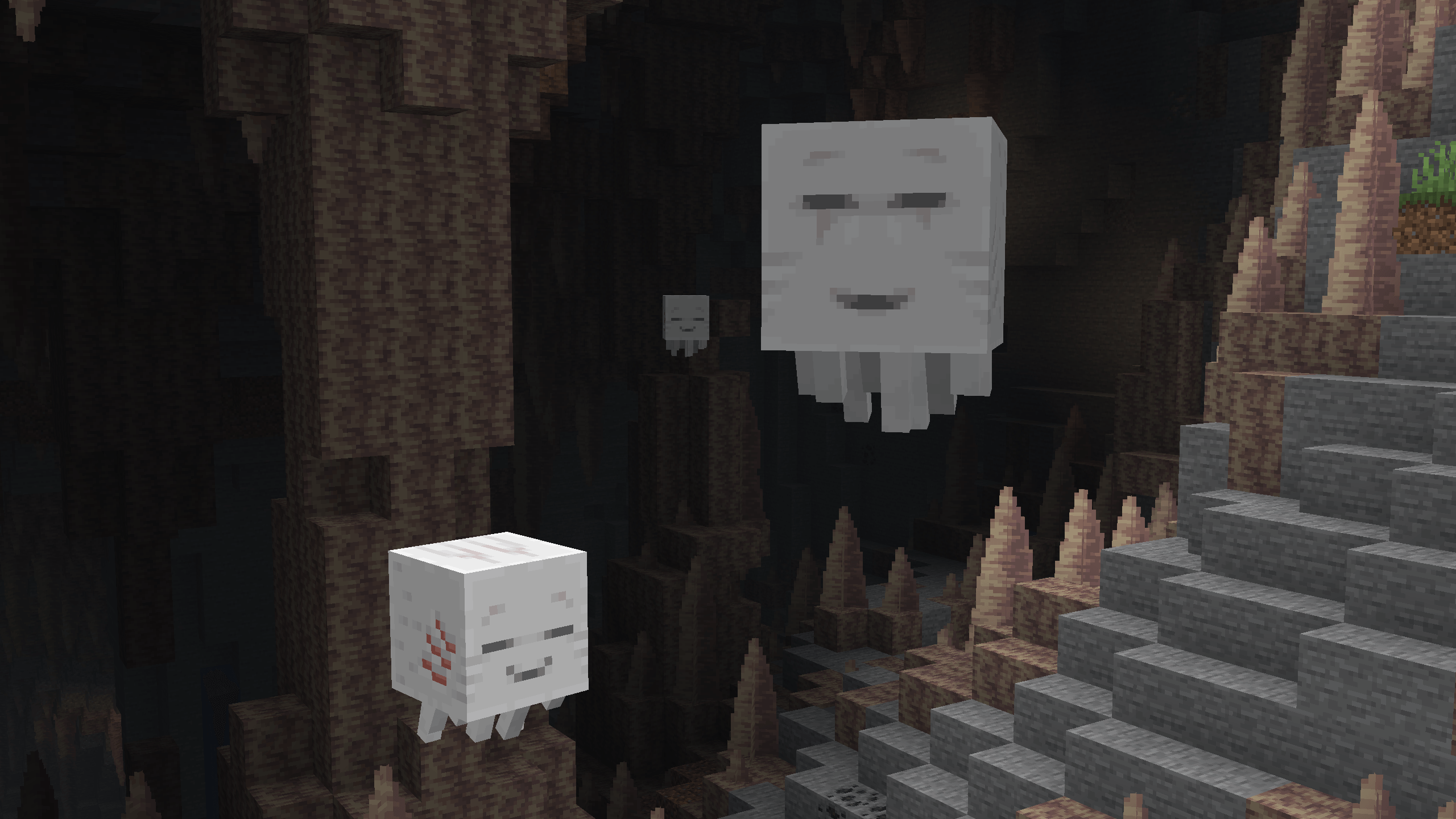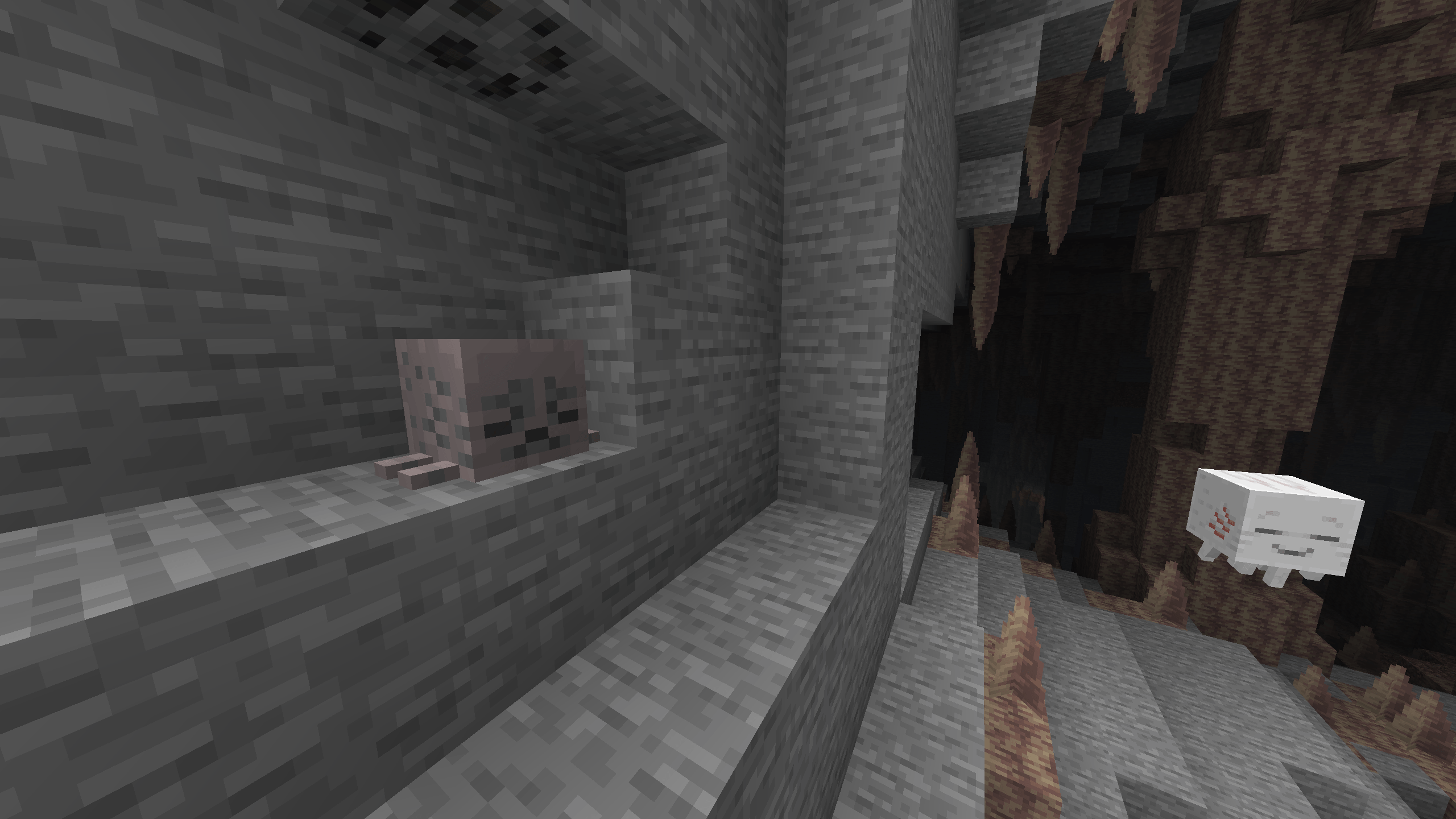Chase the Skies Panorama - Recreation of the Game World for Panoramas
This game world is an accurate reproduction of the "Chase the Skies" panoramic location from version 1.21.6. The positions of ghasts and the camera viewpoint fully match the original, allowing you to create nearly perfect panoramas for the game's main screen using resource packs.
Creating a Panorama - Step-by-Step Guide
Launcher Setup: Open the game instance settings and set the resolution to 1024x1024 pixels.
In-Game Settings: Set the camera field of view to 90 degrees in the game settings.
Executing Commands: Enter the following commands one by one (it's important to be on the ground, not flying, as flight alters the field of view):
/tick freeze /tp @s 1266.666 105 -125.298 -48 0 /tp @s ~ ~ ~ ~90 0 /tp @s ~ ~ ~ ~90 0 /tp @s ~ ~ ~ ~90 0 /tp @s ~ ~ ~ -48 -90 /tp @s ~ ~ ~ -48 90
Taking Screenshots: After each /tp command, take a screenshot using the F2 key.
Saving Files: Name the resulting images in the shooting order: panorama_0, panorama_1, panorama_2, panorama_3, panorama_4, and panorama_5.