

Ink Shader — Minecraft in Ink Print Style
Ink Shader transforms the game's visuals, creating the illusion that the Minecraft world was printed with ink. Key features:
- Customizable color palette to your liking
- Blur effect for image softening
- Stippling technique for surface texturing
- Edge detection algorithm for clear contours
- Additional visual enhancements
Video Review
Compatibility
The shader is tested on Iris 1.21. Operation in other versions is not guaranteed. If you find errors or compatibility issues — report them, this will help all users!
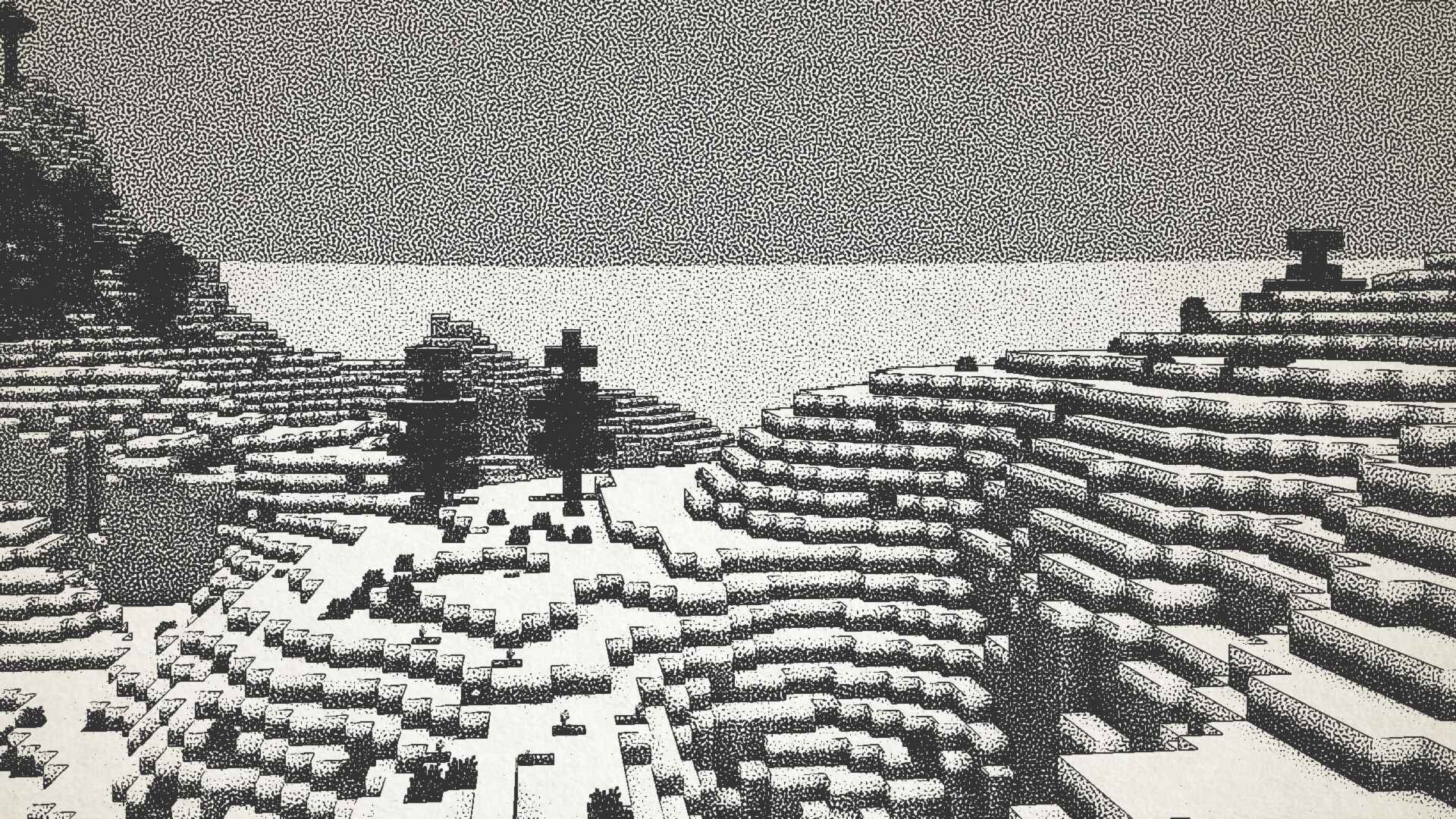
Installation
- Install OptiFine or Iris for shaderpack support (Iris recommended for beginners)
- Launch Minecraft and open the "Shaders" menu in video settings
- Click the button to open the shaders folder
- Download Ink Shader and move the archive to this folder
- Return to the game, select "Ink_Shader" in the list (refresh if the shader doesn't appear)



