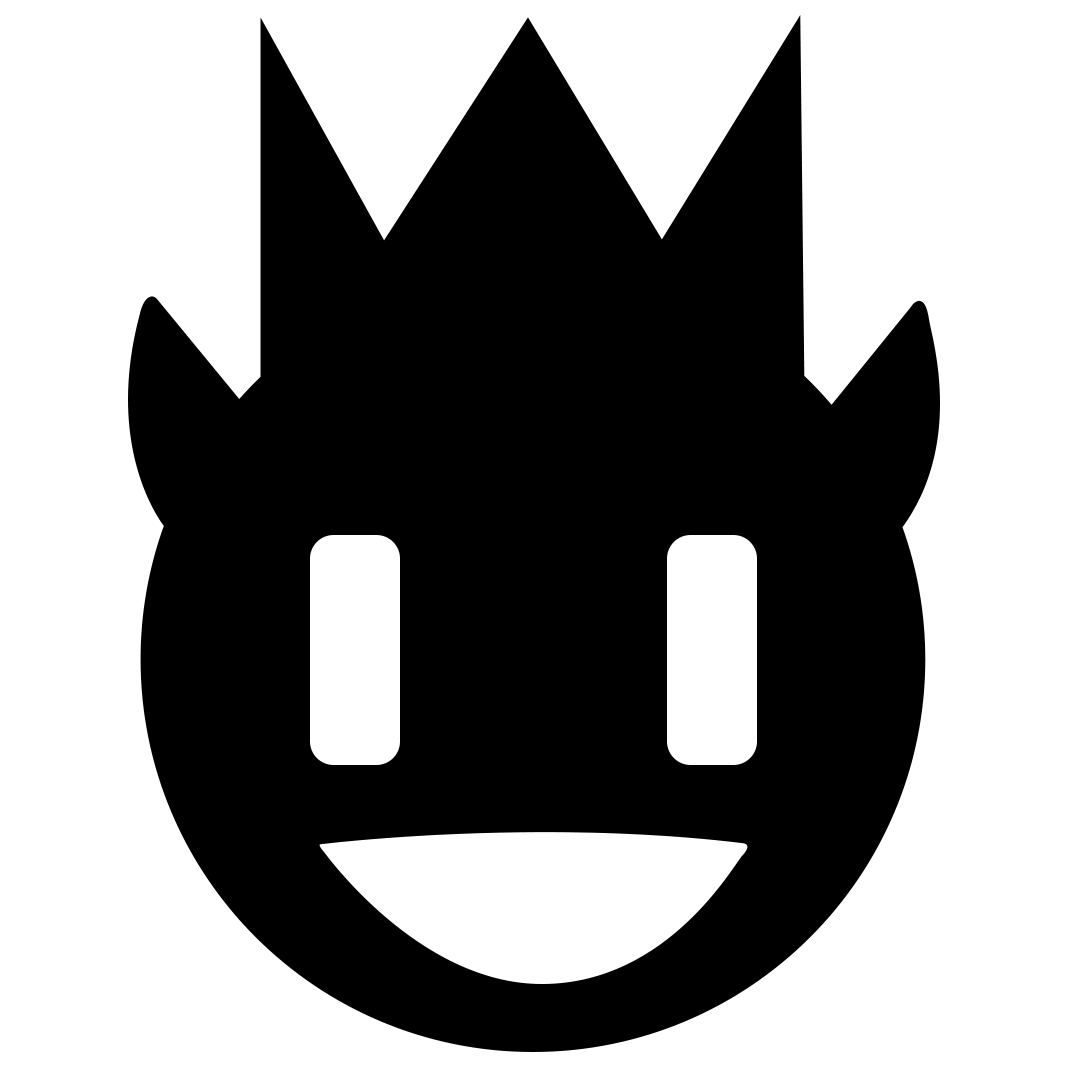Winter Pack
Winter Pack

IMMERSE YOURSELF IN THE WINTER TALE!
Discover Winter Pack — a resource pack for Minecraft Java Edition that transforms the familiar game world into an enchanting snowy wonderland. Every element has been carefully redesigned to create a unique winter season atmosphere.
💫 PACK FEATURES
Enjoy completely updated visual design:
- Start screen — welcome winter from the very moment you launch the game
- Settings interface — intuitive and stylish
- Modern buttons — beautiful and convenient control elements
- All GUI elements — unified design style
- Hotbar — improved and functional
▶️ VIDEO OVERVIEW
🎯 VISUAL EXAMPLES
TOOL PANEL


INTERFACE

MAIN MENU

more examples can be seen in the gallery above ⬆️
📥 INSTALLATION
Note: if you encounter any issues, make sure the resource pack is compatible with your Minecraft version and that you have correctly followed all steps.