

Cobweb Outlines
Showcase
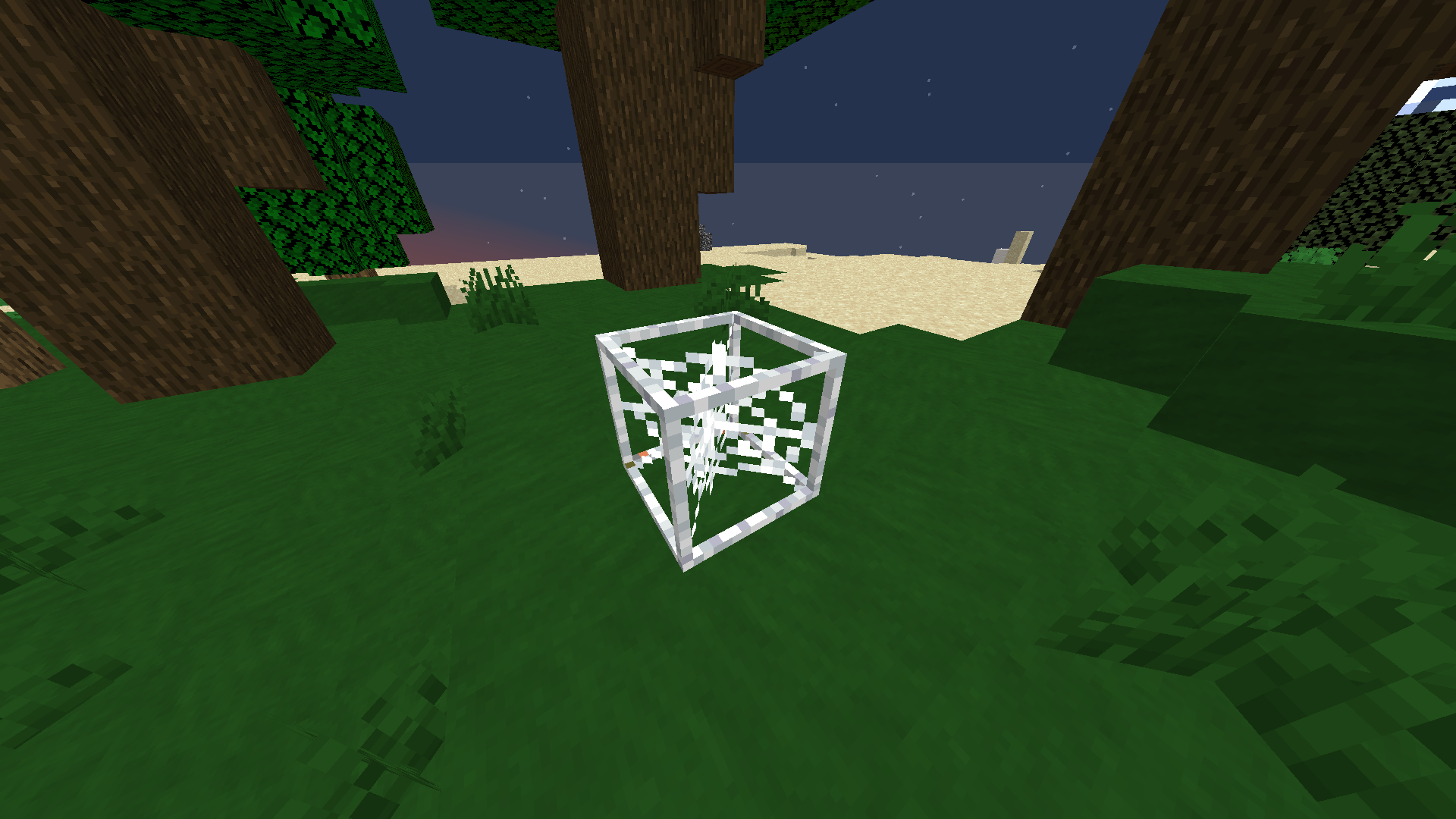
You can find instructions for selecting your preferred pack version in the "How to Use" section below.
Description
This texture pack adds an outline to the cobweb model in the game. This approach makes the cobweb appear more like a full block, which greatly simplifies placing items on it and helps avoid accidental entrapment.
Two different versions of the pack are available: one creates thin outlines around the cobweb, while the other produces wider, blockier outlines. This allows every player to choose the variant that best matches their preferences and gameplay needs.
The pack was originally created for the UHC gamemode on mctiers platform, where precise detection of cobweb hitboxes is critically important. Proper representation of boundaries enables accurate placement of lava or water, as well as avoiding unintentional entrapment, which often occurred with the original Minecraft model that didn't entirely accurately display the actual collision area.
Installation and Usage
- First select the pack version that you prefer.
- After the download completes, move the files into the
%APPDATA%/.minecraft/resourcepacksfolder on your computer. You can also simply drag the resource folder directly into the texture pack selection menu in the game. - Once the pack is activated, the appearance of cobwebs in your game will immediately change according to the chosen style.
Community
For interacting with other users, reporting bugs, discussing suggestions, and receiving help with texture packs, as well as voting for future projects, the developer's Discord server is available.
Also see the project repository for comprehensive community interaction.

