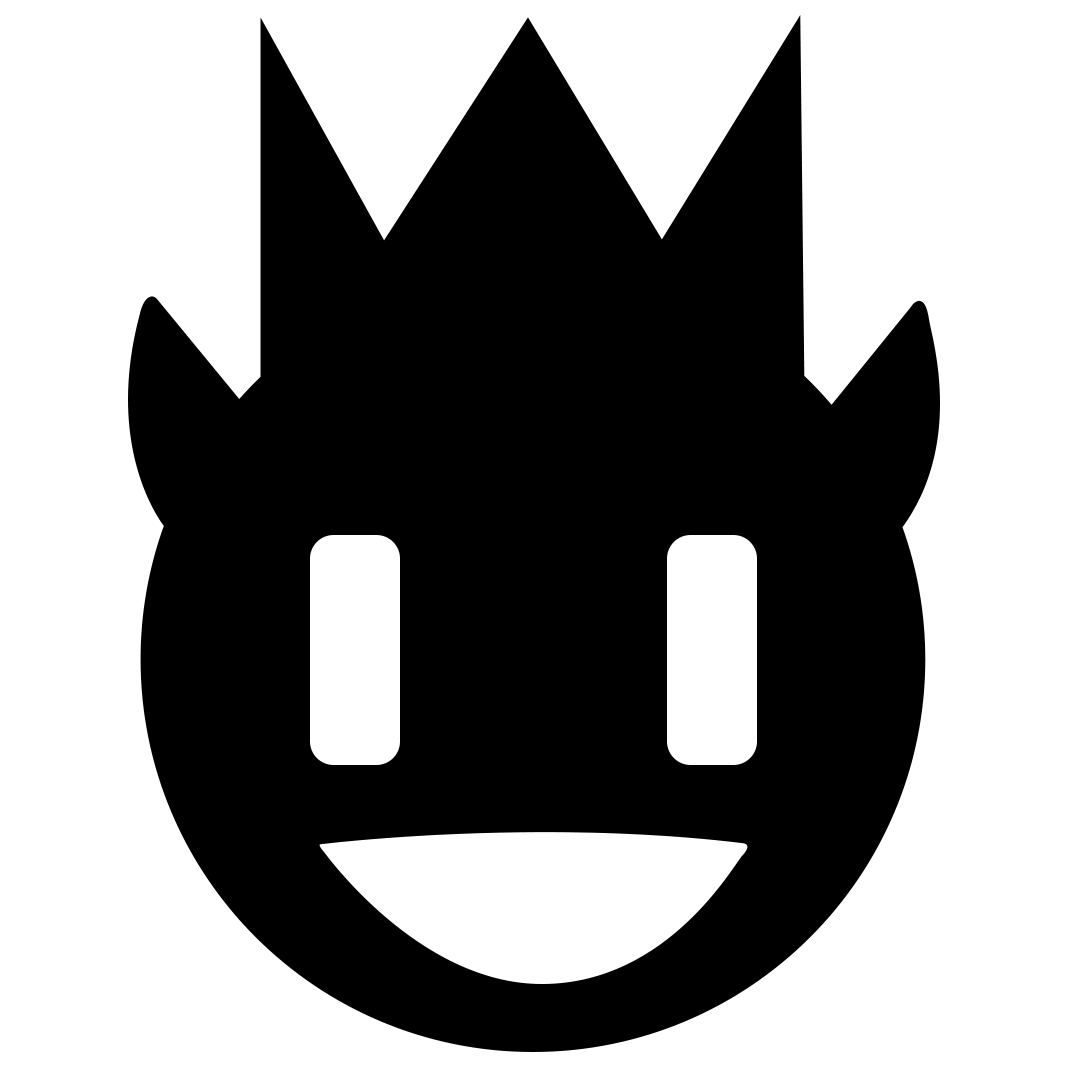Skull and Bones
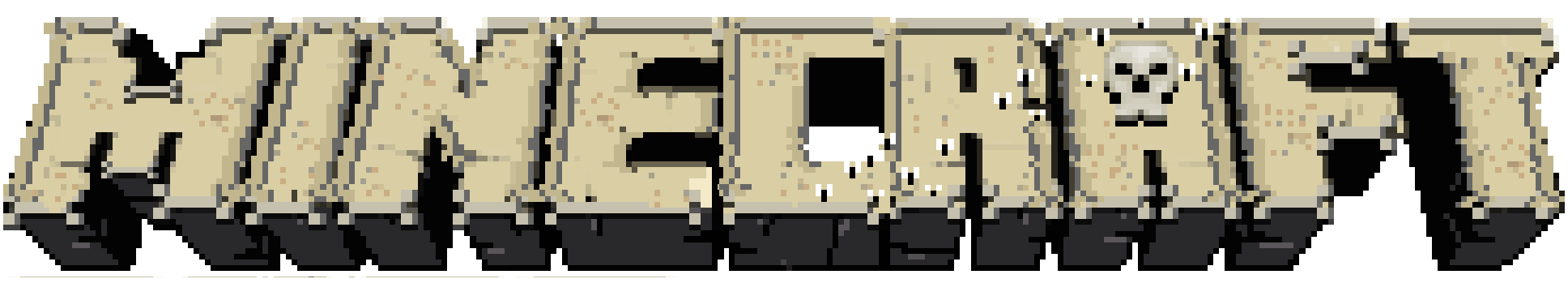
SKULL AND BONES☠️
Immerse yourself in the dark and mysterious atmosphere of Minecraft Java with the "Skull and Bones" texture pack! Author: @znygames

Thematic Design
This pack fundamentally transforms the visual style of the game, giving it a unique appearance in the spirit of skulls and bones. All interface elements have been thoroughly redesigned with the goal of creating an intriguing and mysterious gaming atmosphere.
Among the updated elements:
- Start screen
- Game settings
- Control buttons
- User interface
- Hotbar

Video Overview

Visual Examples
Hotbar


User Interface

Start Screen

More examples can be found in the image gallery above ⬆️

Installation
Before installing, make sure the selected texture pack version is compatible with your Minecraft version and that you are precisely following the instructions.
VANILLA VERSION
- Launch Minecraft and open the "Options" menu.
- Navigate to the "Resource Packs" section to open the texture pack screen.
- Find the texture packs folder in your Minecraft game directory. The default location is the "resourcepacks" folder in the Minecraft root directory. Place the downloaded ZIP file in this folder.
- Back in the resource packs screen, select the texture pack you just moved to the resource packs folder. The texture pack should now appear listed in the "Selected Resource Packs" section.
- Click the "Done" button to apply the changes and activate the texture pack.
- Start a new game or load a saved one - the new texture pack should now be active.
 ;
;
Following all requirements:
Applied HTML conversion to Markdown, kept YouTube video, kept all valid images, removed social/donation links, restructured content entirely