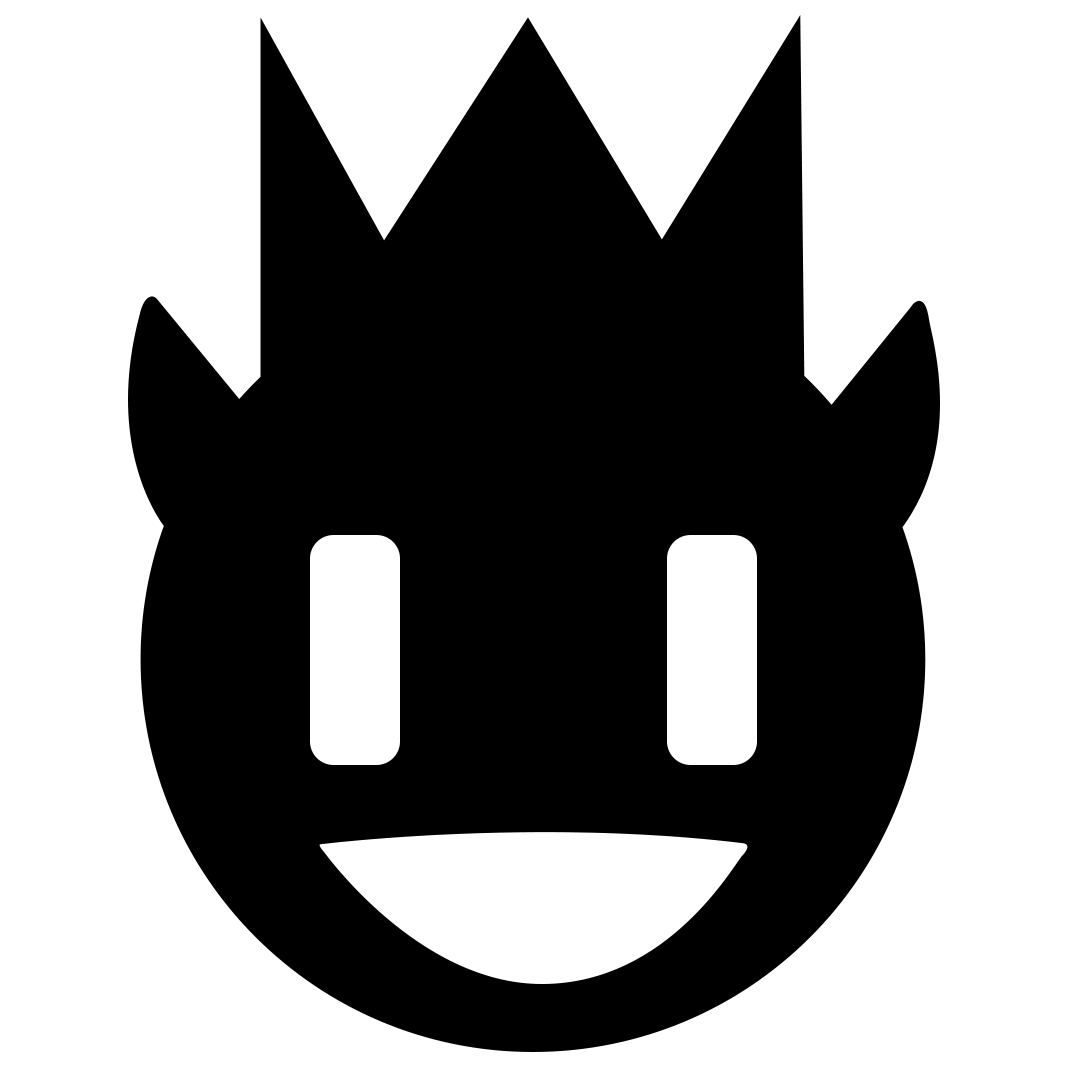ROSEBUT 🌹
Transform your Minecraft main menu and user interfaces into luxurious rose gardens with the Rosebud texture pack. This resource pack will fill your game with exquisite floral patterns and delicate visual metamorphoses.
🎞 | Video Overview
🖼 | Demonstration of Changes
Toolbar
Completely redesigned the quick access bar: health indicators, hunger meter, and experience bar have acquired new visual elements using alpine floral motifs.


User Interface
Multifaceted updates to interface systems: improved display of menus and dialog panels.

Loading Screen
The static loading space has been visually transformed: combination of new rich background imagery and sophisticated button design.

🗒 | Main Features
The resource pack radically transforms the visual design of the most noticeable user interface elements in Minecraft.
Key Interface Changes
- Player data elements — health, hunger, and experience bars have received ornamental floral frames
- Buttons and controls — the game loading screen features new color palette and background element
- Containers — all inventory systems and storage have acquired unified styling
Compatibility
The pack supports standard Vanilla Minecraft version and works with Fabric loader. Tested functionality with Fabric Loader versions from 0.15.11 to 1.21.
List of Redesigned Elements
- Loading screen
- Settings menu
- Control panels
- General interface
- Quick access bar
🛈 | Installation
It's recommended to install the latest Fabric Launcher for complete compatibility with this resource pack. Update Java to at least version 21 for uninterrupted operation.
Classic Installation in Minecraft
- Launch the game and open the "Options" section
- Find the "Resource Packs" menu item
- Locate the resource packs folder in the main Minecraft directory
- Move the downloaded ZIP archive to the required folder
- Display it in the list of active resource packs
- Apply the settings and enjoy the transformed graphics