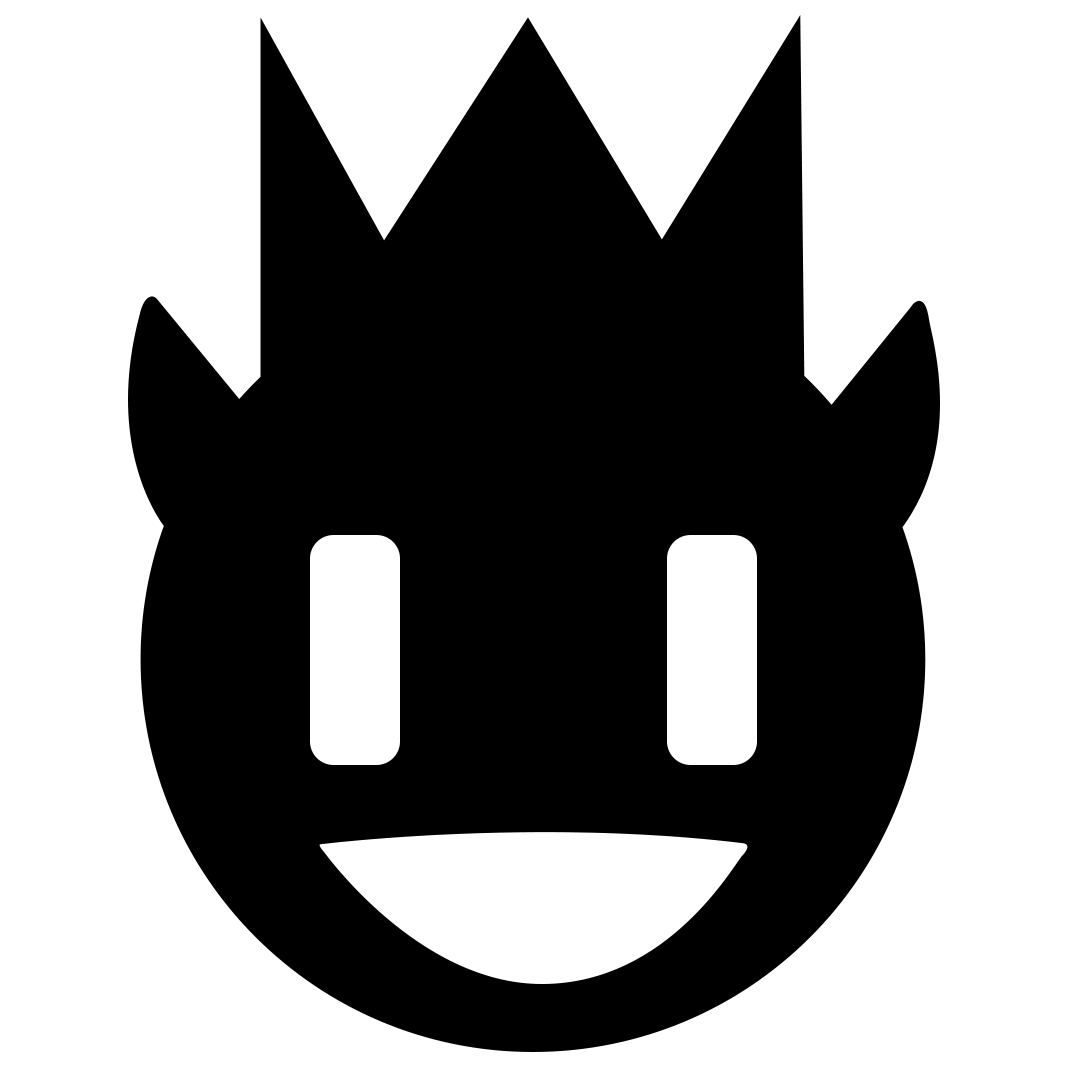PRISMA
This resource pack completely transforms the visual style of Minecraft, giving the game a spectacular rainbow prismatic theme.
Design Features
The resource pack features vibrant multi-colored textures that create a unique and attractive visual design. All interface elements have been completely redesigned in accordance with the prismatic theme.
Toolbar


Player Interface

Main Screen

More examples can be seen in the gallery above ⬆️
Key Changes
With PRISMA you'll get:
- Completely updated graphical interface
- Redesigned main screen
- Updated buttons and settings menus
- Stylish toolbar
The resource pack is compatible with the standard version of Minecraft and Fabric. The updated version now works with Fabric Loader versions 0.15.11 - 1.21.
Installation
The installation process is standard for Minecraft resource packs:
- Launch Minecraft and open the settings menu
- Go to the "Resource Packs" section
- Open the resource packs folder
- Move the downloaded archive to this folder
- Select the resource pack in the available list
- Apply changes by pressing "Done"
If you encounter problems, make sure the resource pack is compatible with your game version. To demonstrate the capabilities of the resource pack, we recommend watching the video review.