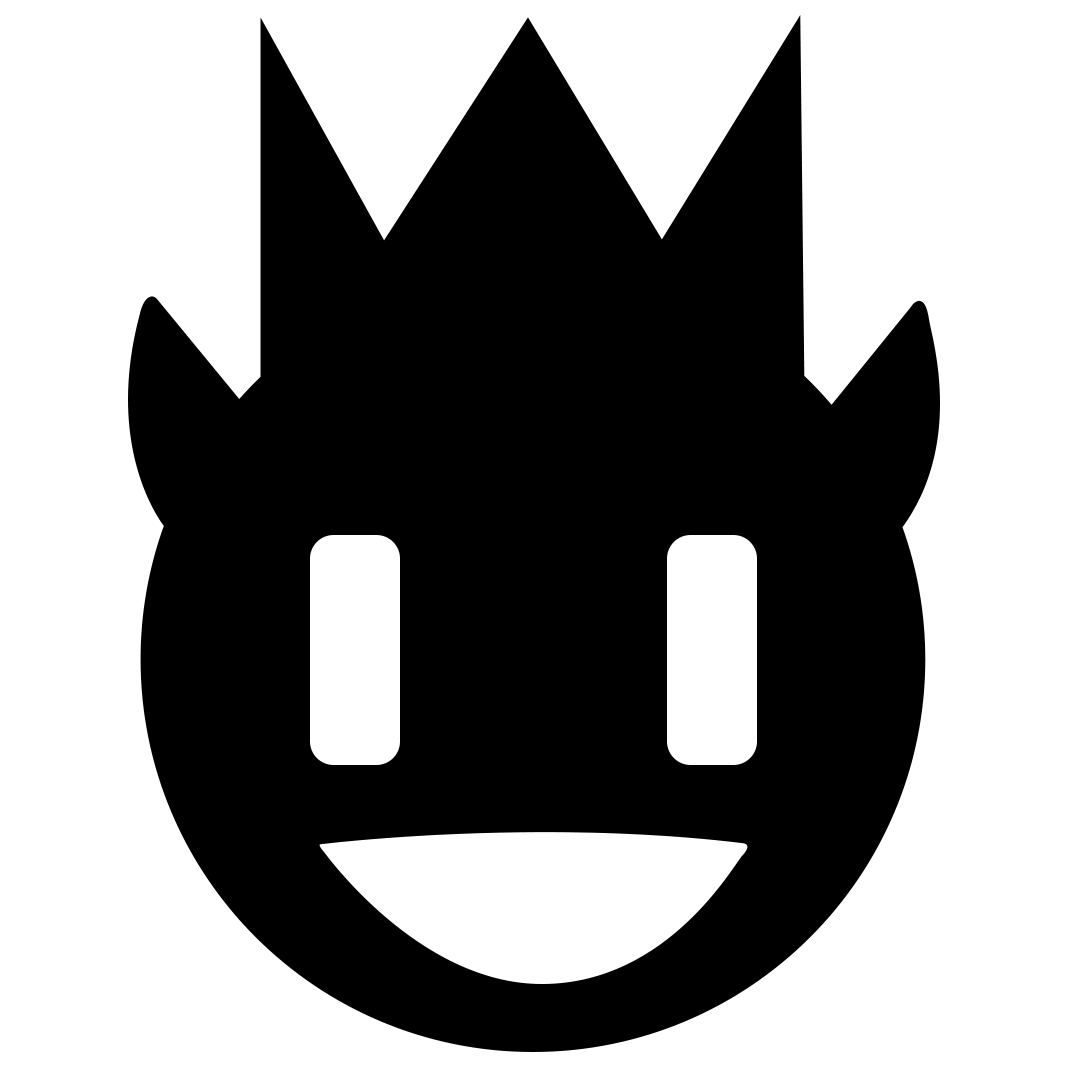PETROL 🔷
PETROL is a stylish resource pack for Minecraft Java Edition featuring an elegant gasoline blue color scheme. This pack transforms the game's interface, giving it a modern and clean appearance.
🎞 | DEMONSTRATION
🖼 | INTERFACE EXAMPLES
The quick access bar has been completely redesigned, and the startup screen features a fresh design.


The main menu has also been updated:

📋 | FEATURES
PETROL completely transforms the visual design of the game interface, offering the following changes:
- New startup screen — completely redesigned main menu
- Updated settings interface — modified control elements
- Stylized buttons — unified design for all interactive elements
- Modernized toolbar — redesigned quick access bar
The resource pack is compatible with the standard Vanilla version and also supports Fabric. Support is available for Fabric Loader versions 0.15.11 - 1.21.
⚙️ | INSTALLATION
If issues arise, ensure the selected resource pack version matches your Minecraft version.
Installation for Fabric
The current version of Fabric Launcher will be useful.
It is also recommended to update Java to version 21 or newer.
Standard installation
- Open Minecraft and go to the "Settings" section
- Select the "Resource Packs" tab to display the corresponding options
- Place the downloaded archive in the resourcepacks folder in the game's root directory
- In the menu, select the added pack by moving it to active resource packs
- Apply the changes to activate the new appearance
You can review the setup process in the video gallery above.