

New Custom Paintings - Resource Pack
This Minecraft resource pack expands the painting collection using the new painting variants functionality introduced in version 1.21. It doesn't replace existing artworks but offers additional options that complement the standard set.
This is an updated version of my "Custom Paintings" resource pack that worked with Minecraft versions 1.14 to 1.20. The current project is designed exclusively for Minecraft version 1.21 and above.
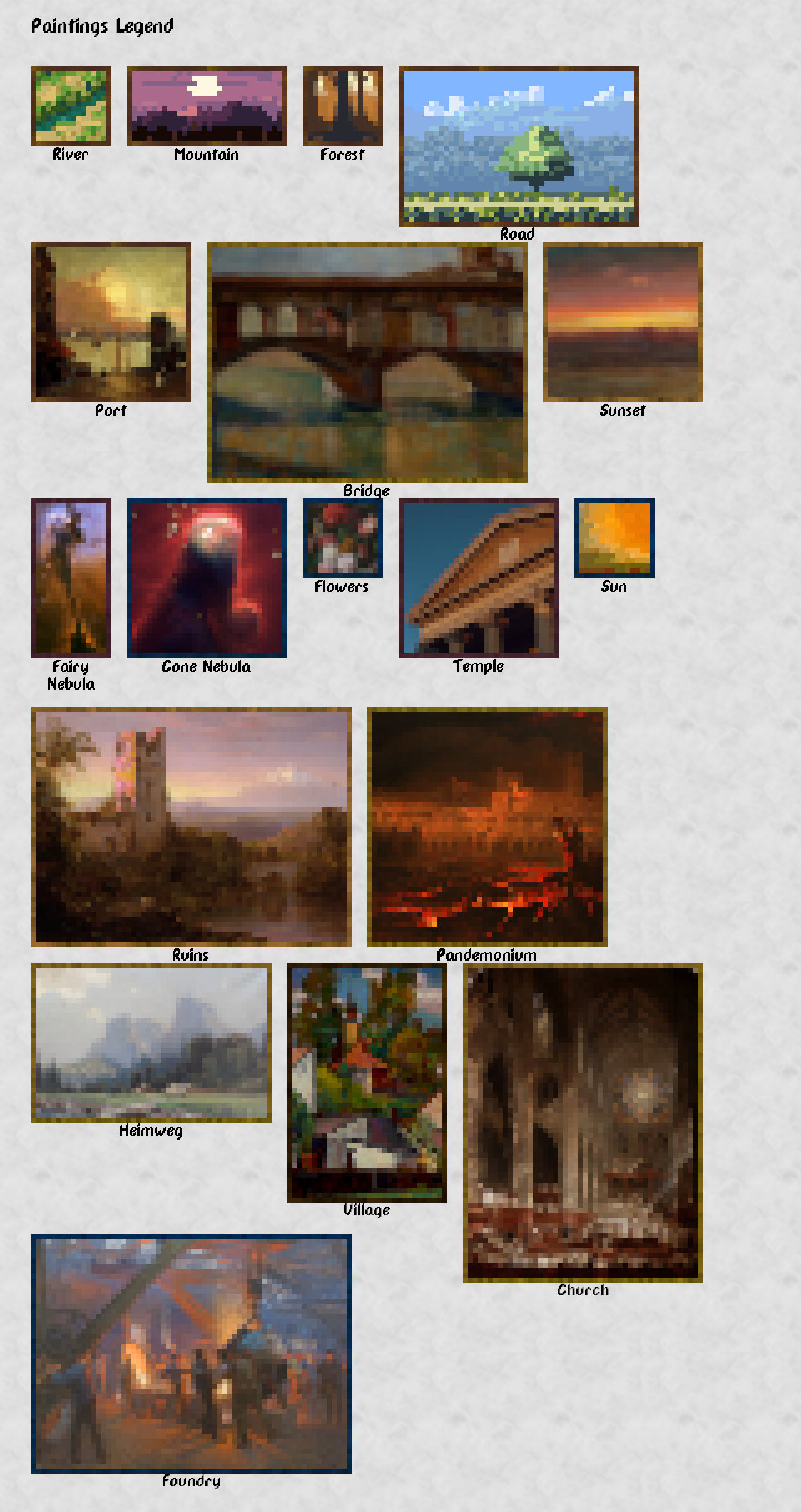
Installation
The painting variants feature requires the simultaneous use of both a resource pack and a data pack. You need to copy the resource pack to the resourcepacks folder of your Minecraft installation, and the data pack - to the datapacks folder of your specific world. Then you need to activate the resource pack in the list of selected packs.
For more detailed information, see the guides on using data packs and resource pack behavior on the official Minecraft wiki.
Note: Activating this data pack may mark your world as using experimental settings.
Usage
The new paintings are available in the same way as standard Minecraft paintings. You can obtain them randomly when placing a painting in the world or select a specific artwork from the creative inventory.
Copyright Information
The first four paintings in this resource pack are created based on artworks distributed under CC0 license by artist ansimuz.
The remaining artworks are created based on images in the public domain. Among them are scenes with a river, forest landscapes, mountain views, country roads, clouds over the river, a bridge in Florence, sunset, space nebulae, flower still lifes, temples and ruins, sunny landscapes, Greek settlement, a village with a church, and an industrial scene.
Acknowledgments
- Minecraft Wiki for prepared articles on painting variants and tutorial guides on adding custom artwork
- cassiancc's open repository with examples of painting variants implementation
- Hermitcraft for inspiring the creation of the original custom paintings resource pack

