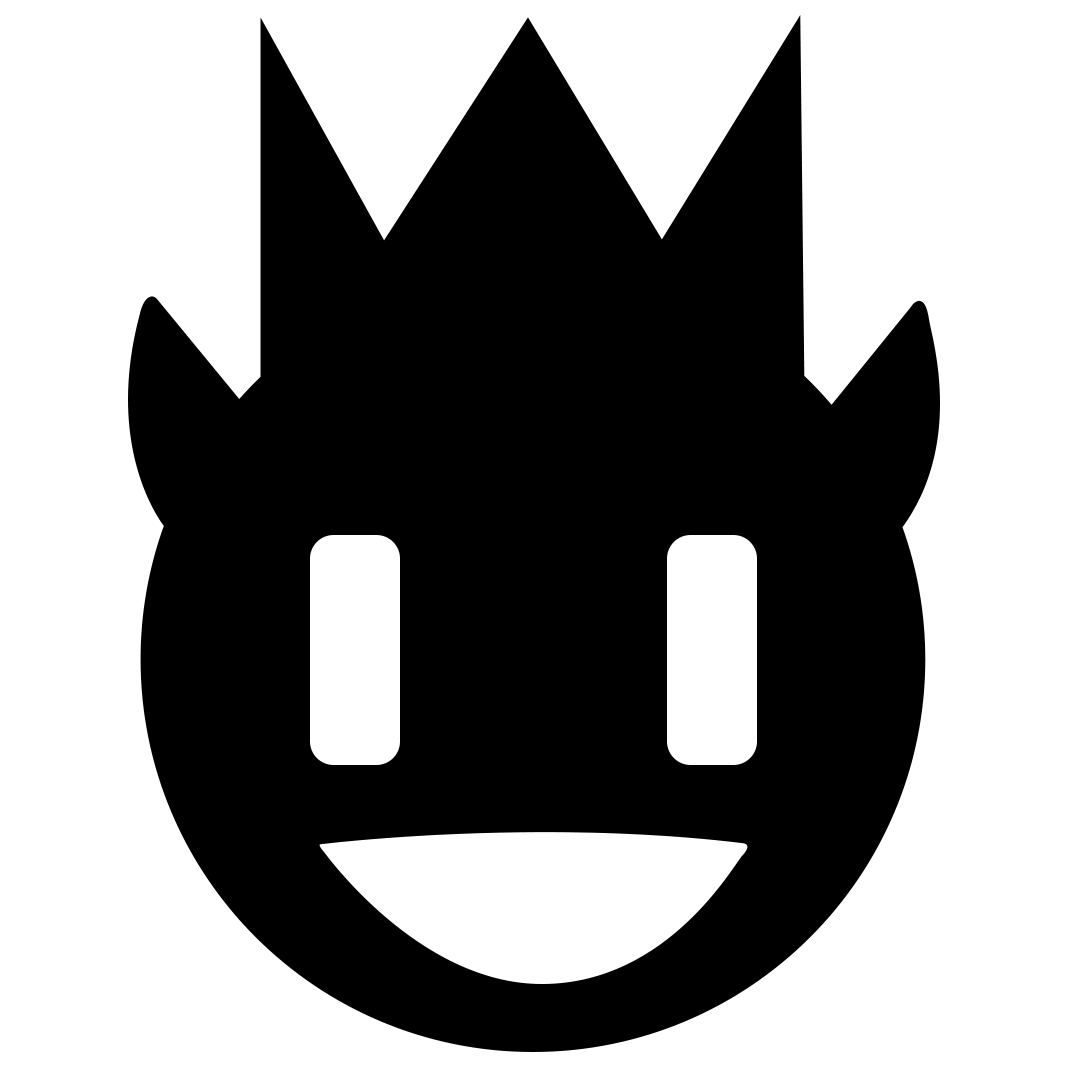![N.SHIPPUDEN [GUI Pack]](https://cdn.metamods.net/images/resourcepacks/naruto-shippuden-gui-pack/screenshots/logo.png)
![N.SHIPPUDEN [GUI Pack]](https://cdn.metamods.net/images/resourcepacks/naruto-shippuden-gui-pack/logo.png)
N.SHIPPUDEN [GUI Pack]
Immerse yourself in the thrilling world of Naruto Shippuden with this comprehensive resource pack that completely transforms the Minecraft interface, adding the atmosphere of the epic anime.
🎞 Trailer
🖼 Interface Examples




📋 Pack Features
This thematic resource pack recreates the atmosphere of Naruto Shippuden in the Minecraft interface. The completely redesigned graphical interface includes new buttons, modified icons, and a fully updated main menu, allowing you to fully immerse yourself in the world of ninjas.
You can use this pack both with the standard Vanilla version and with Fabric.
Main Changes:
- Completely redesigned toolbar
- New launch screen
- Updated options and settings
- Stylized menu buttons
Compatibility: The pack works with Fabric Loader versions from 0.15.11 to 1.21
📥 Installation
If you encounter problems during installation, make sure the resource pack version is compatible with your Minecraft version and that you have correctly followed all steps.
Installation for Fabric
To use with Minecraft Fabric, the latest version of Fabric Launcher is required
Installation for VANILLA
- Launch Minecraft and click the "Options" button
- In the settings menu, select the "Resource Packs" section to open the resource packs screen
- Locate the folder where your Minecraft resource packs are stored. This is usually the "resourcepacks" folder in your Minecraft game directory
- Move the downloaded .zip file to this folder
- Return to the resource packs screen and select the recently added pack. It should now appear in the "Selected Resource Packs" section
- Click the "Done" button to apply the changes and activate the resource pack
- Start a new game or load a saved game, and the new interface will take effect