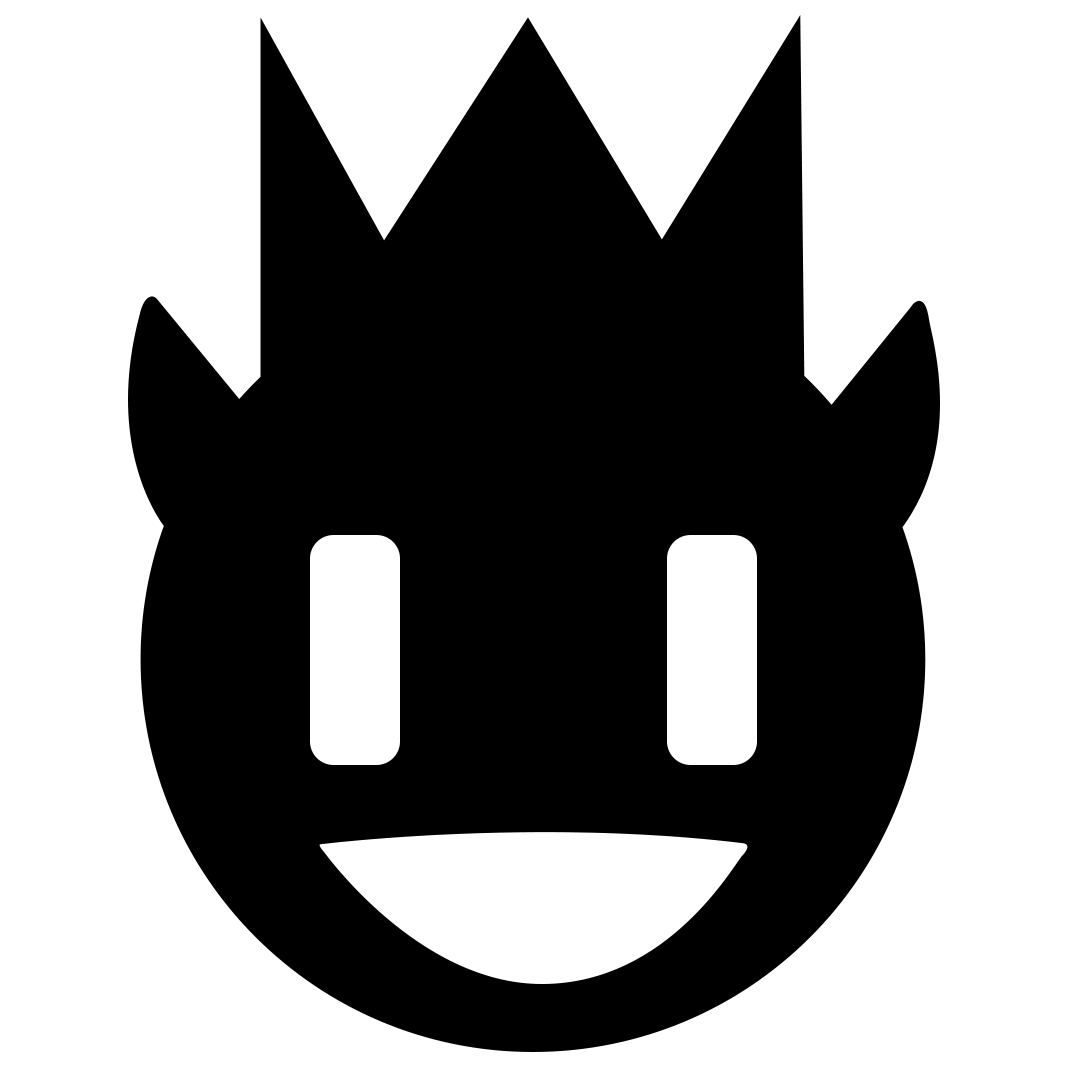Medieval UI
Make your Minecraft truly medieval with the unique resource pack Medieval UI! This thematic texture set completely transforms the game interface, giving the game an authentic historical atmosphere.
Video Review
Visual Examples
Hotbar


Interface

Start Screen

Main Changes
This resource pack radically changes the visual design of Minecraft, immersing you in medieval atmosphere through the following elements:
- Start screen - completely redesigned with historical motifs
- Settings screen - intuitive interface in unified style
- Menu buttons - unique medieval designs
- Game interface (GUI) - consistent design of all elements
- Quick access panel - styled to look antique
Compatibility
The resource pack is compatible with both the standard Minecraft version and Fabric Loader versions from 0.15.11 to 1.21.
Installation
If you encounter problems, make sure the resource pack is compatible with your Minecraft version and that you have followed all steps correctly.
Installation for Fabric
Current Fabric Launcher for Minecraft Fabric is required.
Installation for standard version (Vanilla)
- Launch Minecraft and click the "Options" button
- In the settings menu, select the "Resource Packs" section
- Locate the folder where your Minecraft resource packs are stored (usually the "resourcepacks" folder in the game directory)
- Move the downloaded .zip file to this folder
- Return to the resource packs menu and select the newly added pack
- Click "Done" to apply changes
- Start a new game or load a save to activate new textures
Join the Community
Join our community where you can chat with other players, share ideas and report found bugs. Whether you have suggestions for improving the interface or need help with any issues, our community is ready to help!
Our Latest Works
Check out our latest resource pack:
Thank you for your attention! See you in the next pack!