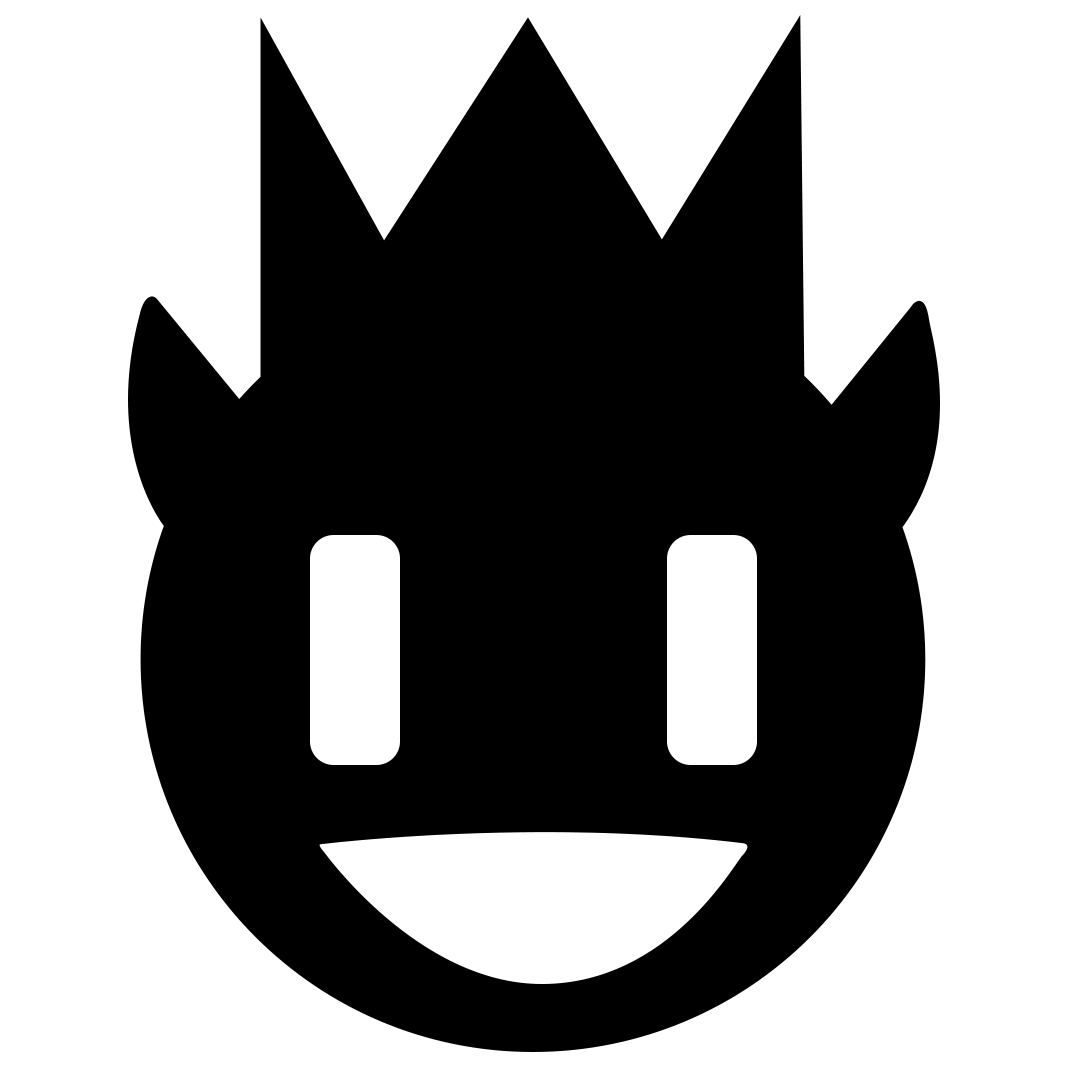MCOLD
The MCOLD texture pack gives Minecraft's interface a unique aged appearance. Inspired by vintage aesthetics with cracked elements and details covered in moss.
🎞| VIDEO OVERVIEW
🖼| TRANSFORMATION EXAMPLES
TOOLBAR

START SCREEN
More examples in the gallery above ⬆️
🗒| DESCRIPTION
MCOLD completely transforms the game's graphical interface, adding vintage charm. You'll appreciate the updated panels with cracks, icons covered with moss and grass, substantially changed start screen, and redesigned buttons.
All these details create an unforgettable atmosphere of antiquity that will immerse you in a special gaming mood. The texture pack is compatible with both the regular game version and Fabric.
What's included in the updates:
- Available for Minecraft with Fabric
- Compatibility with Fabric Loader versions 0.15.11 - 1.21
- New start screen
- Redesigned options menus
- Updated interface elements
- Toolbar in new style
🛈 | INSTALLATION
If you encounter problems, make sure the texture pack version is compatible with your Minecraft version and you've correctly performed all installation steps.
▪️ Installation for Fabric
▪️ Update Java to version 21 or higher
▪️ Installation for standard version
-
- Launch Minecraft and enter the "Options" menu
- Open the "Resource Packs" section
- Move the downloaded ZIP file to the resourcepacks folder
- Select the installed texture pack in the game
- Apply changes and start the game
💬| VIDEO CONTENT
💖| THANK YOU!
See you in the next pack!