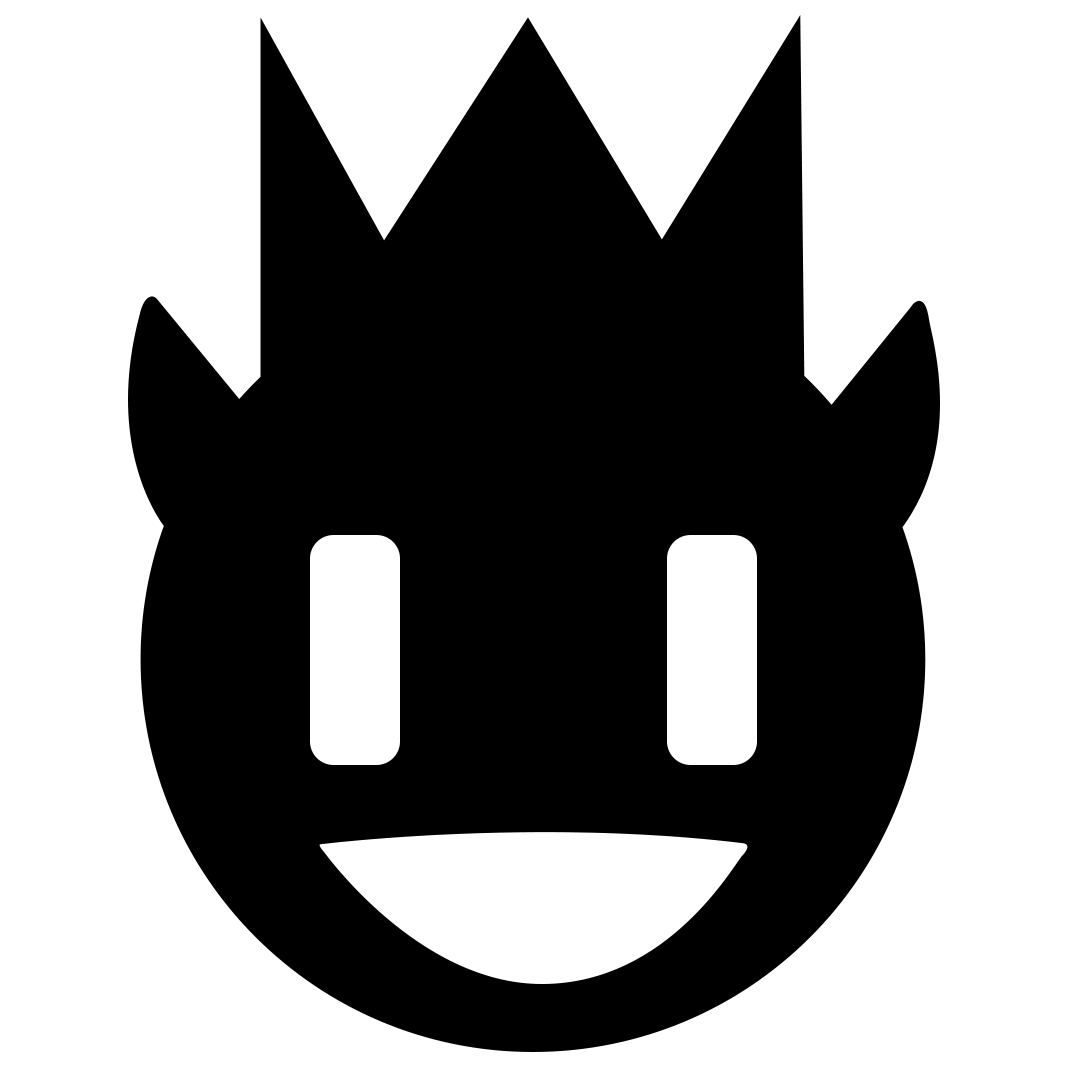![GOTHIC [JAVA]](https://cdn.metamods.net/images/resourcepacks/gothic/screenshots/logo.png)
![GOTHIC [JAVA]](https://cdn.metamods.net/images/resourcepacks/gothic/logo.png)
GOTHIC [JAVA]
Immerse yourself in the mysterious gothic atmosphere of Minecraft with this unique GUI texture pack. Enjoy completely redesigned visuals for menus, interface elements, and game screens.
Video Overview
Visual Examples
Toolbar Interface


Main Menu

Additional examples are available in the image gallery above.
Resource Pack Features
This texture pack completely redesigns Minecraft's interface in a gothic style, giving the game a new, mysterious, and elegant appearance.
Changes include:
- Startup screen
- Settings menu
- All GUI elements
- Hotbar interface
Compatibility: Works with standard Minecraft (Vanilla) and Fabric modloader versions 0.15.11 - 1.21.
Installation Guide
For Fabric
Requires the latest Fabric Launcher for your Minecraft version.
Java Update
Ensure you have Java version 21 or higher installed.
Standard Installation (Vanilla)
- Launch Minecraft and select "Options"
- Open the "Resource Packs" section
- Locate the resourcepacks folder in your game directory
- Move the downloaded .zip file to this folder
- Select the resource pack in-game
- Apply changes and enjoy the new interface design