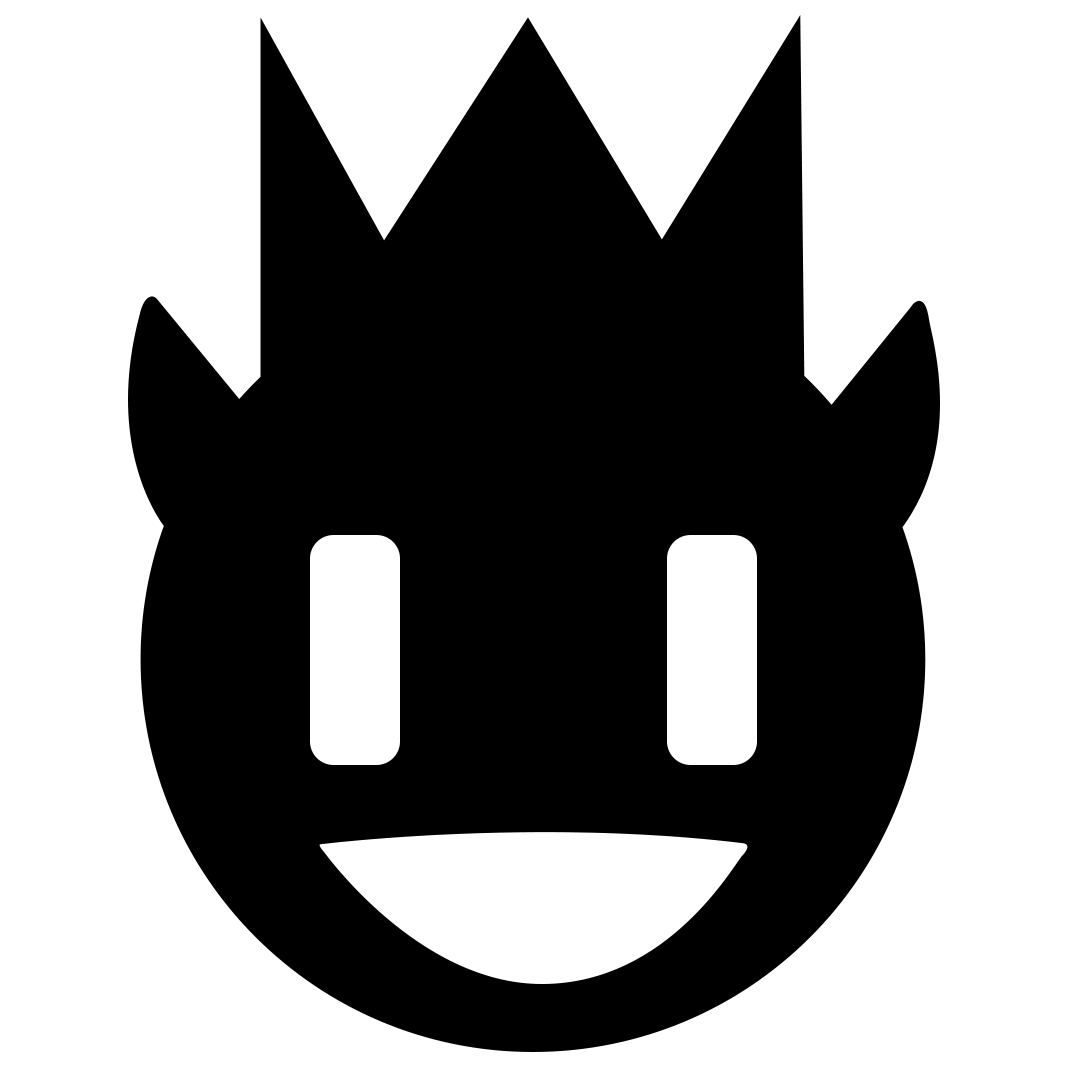GLASS GUI-Pack
This texture pack completely transforms the Minecraft interface, giving it a modern glass-style look. Every graphical element features translucent and glossy design, creating a unique and attractive appearance.
🎞 Trailer
🖼 Usage Examples
HOTBAR


INTERFACE

LOADING SCREEN

🔍 Features
The texture pack completely overhauls the game's user interface, including:
- Launch screen
- Settings window
- Control buttons
- Inventory panel
- Quick access panel
Styled design gives Minecraft a modern and elegant look, enhancing the gaming experience through a visually appealing interface.
⚙️ Compatibility
Texture pack compatible with:
- Standard Vanilla Minecraft version
- Fabric modification
- Fabric Loader versions from 0.15.11 to 1.21
📥 Installation
Before installation, ensure the texture pack is compatible with your Minecraft version and you have correctly followed all steps.
Installation for Fabric
For use with Fabric modification, the latest Fabric Launcher is required. Make sure you have Java version 21 or newer installed.
Installation for standard version
- Launch Minecraft and open the "Settings" section
- Go to the "Resource Packs" section
- Locate the resource packs folder (usually located in the game directory)
- Place the downloaded ZIP file in this folder
- Select the texture pack from the available resource packs list
- Apply changes and enjoy the new design