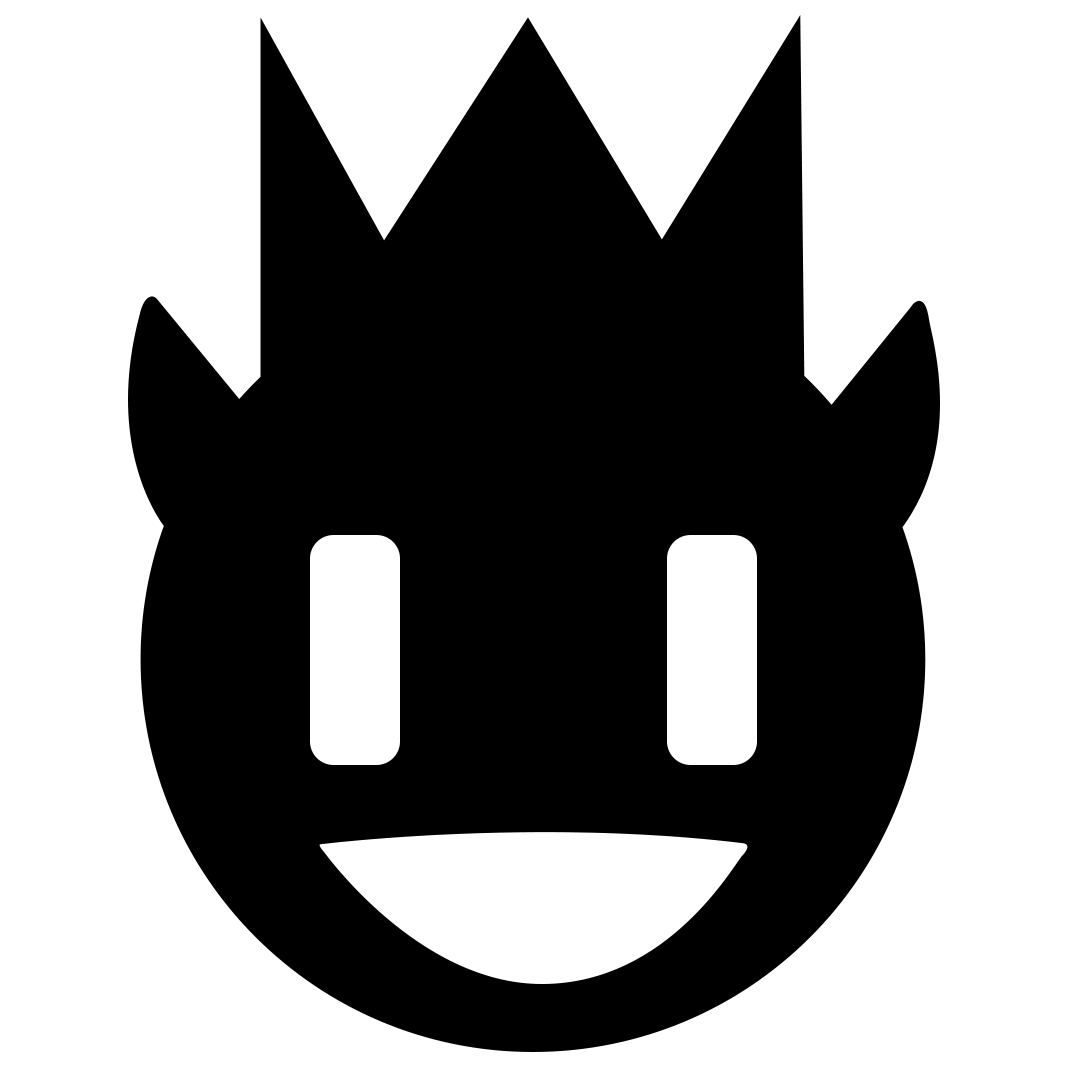Future - Ready to Embrace the Future in Minecraft!
FUTURE🤖 Immerse yourself in the world of tomorrow with the futuristic resource pack for Minecraft! This unique project completely transforms the game environment, giving it a modern sci-fi appearance.
🔮 What Changes in the Game
The future is here! This resource pack creates a contemporary science fiction atmosphere in your game, with absolutely all graphical elements redesigned for an impressive futuristic look.
You'll get a complete transformation of the user interface, including the launch screen, action bar, inventory, creative mode, and title screen. Every element is carefully crafted to enhance gameplay with a high-tech feel. All in-game graphics are fully modified to immerse you in the world of tomorrow, giving Minecraft a unique and exciting new appearance.
Innovations in this pack:


- Launch screen
- Settings screen
- All control buttons
- User interface
- Quick access panel
🎥 Video Overview
📸 Visual Examples
Quick Access Panel


Main Interface

Launch Screen

💿 Installation
Before installation, make sure the resource pack version is compatible with your Minecraft version and all steps are followed correctly.
STANDARD INSTALLATION METHOD
- Launch Minecraft and navigate to the "Options" section
- Select "Resource Packs" to open the corresponding menu
- Locate the resource packs folder in your game directory (usually "resourcepacks")
- Move the downloaded .zip file to this folder
- Return to the resource packs menu and select the installed pack
- Apply changes with the "Done" button
- Enjoy the updated game design!