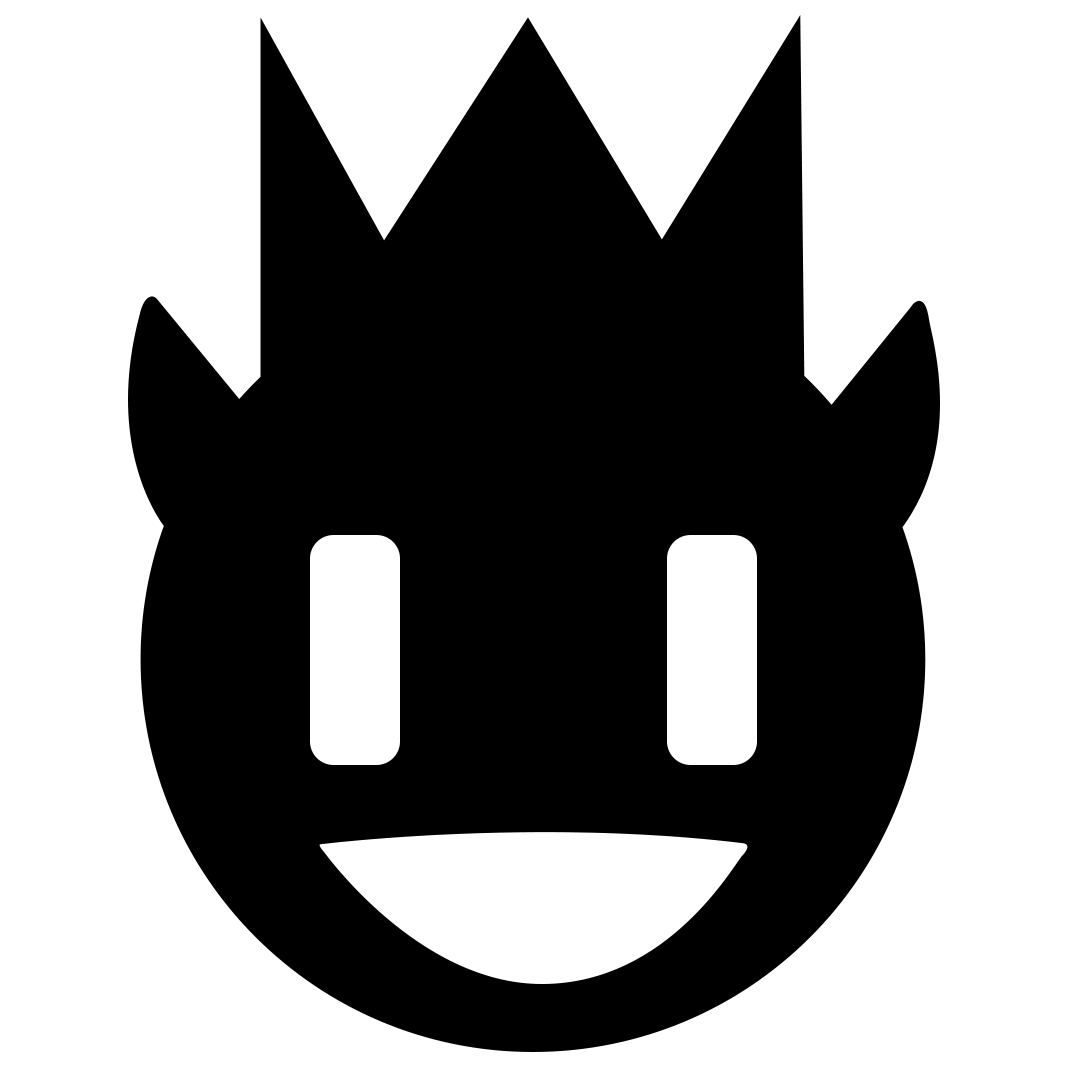Frozen🧊
Experience the freezing cold with the Frozen texture pack for Minecraft Java Edition! This texture set completely transforms the game, giving all visual elements a frosty icy appearance.
📋|DESCRIPTION
This resource pack includes various user interface modifications - redesigned action bar, inventory, creative mode, and loading screen. Every element has been meticulously crafted to create a genuinely cold and frosty atmosphere, immersing you in an enchanted frozen world.
The texture pack brings an arctic freshness to Minecraft, enhancing gameplay through aesthetically chilled design.
What this pack includes:
- Loading screen
- Settings screen
- Interface buttons
- Graphical user interface
- Quick access panel
🎞|VIDEO REVIEW
🖼|IMAGE EXAMPLES
QUICK ACCESS PANEL


GRAPHICAL INTERFACE

LOADING SCREEN

More examples available in the image gallery above ⬆️
📖|INSTALLATION
Note: If you encounter issues, make sure the texture pack version is compatible with your Minecraft version and that you've correctly followed all installation steps.
STANDARD INSTALLATION
- Launch Minecraft and click the "Options" button - Navigate to the "Resource Packs" section in settings menu - Move the texture pack file to the "resourcepacks" folder in your Minecraft game directory - Select the installed resource pack from available packs list - Click "Done" to apply changes - Enjoy the updated game appearance🔗|BEDROCK EDITION VERSION
💖|THANKS
See you in the next pack!