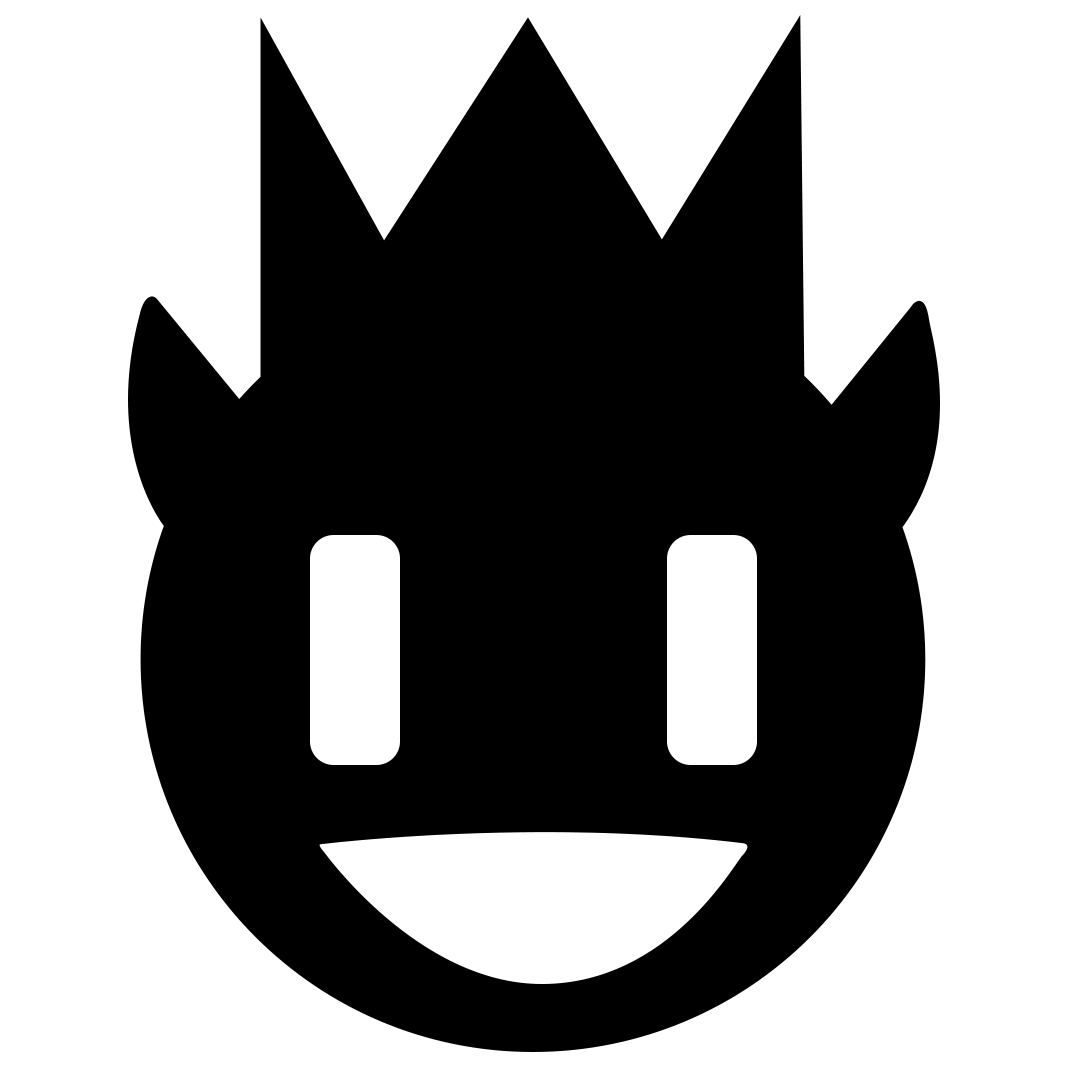CRYSTAL 💎
We present to your attention the CRYSTAL resource pack for Minecraft Java Edition! This exquisite texture set completely transforms the visual style of the game, bringing elegant luxury and crystal clarity.
🎥 Trailer
📸 Visual examples
Toolbar
Completely new design for hotkeys and inventory
User interface
Elegant new menu and window system
Start screen
Mesmerizing background with crystal and diamond theme
Additional examples can be found in the image gallery above
Resource pack details
This sparkling resource pack turns the standard Minecraft world into a glowing gallery of precious gems. All interface elements have undergone careful rework - from the main menu to inventory and settings.
The game interface now includes stylish window overlays, completely redrawn health, hunger and experience bars. The start screen background was specially created to perfectly match the precious theme.
Important information: The resource pack is compatible with the standard Minecraft version and supports Fabric Loader versions 0.15.11 - 1.21.
Updated game elements:
- Launch and welcome screens
- Settings and options interface
- All control buttons
- Entire menu system
- Inventory and tool panels
🛠 Installation
Make sure the resource pack version is compatible with your Minecraft version and follow instructions.
Installation via Fabric
For installation, the latest Fabric Launcher is required
Java update
Make sure you have at least Java 21 installed
Standard installation
- Launch Minecraft and open the "Settings" menu
- Go to the "Resource Packs" section
- Click "Open resource pack folder"
- Place the downloaded file in the opened folder
- Return to the game and select the resource pack from available list
- Click "Done" to apply changes
- Enjoy the updated visuals!