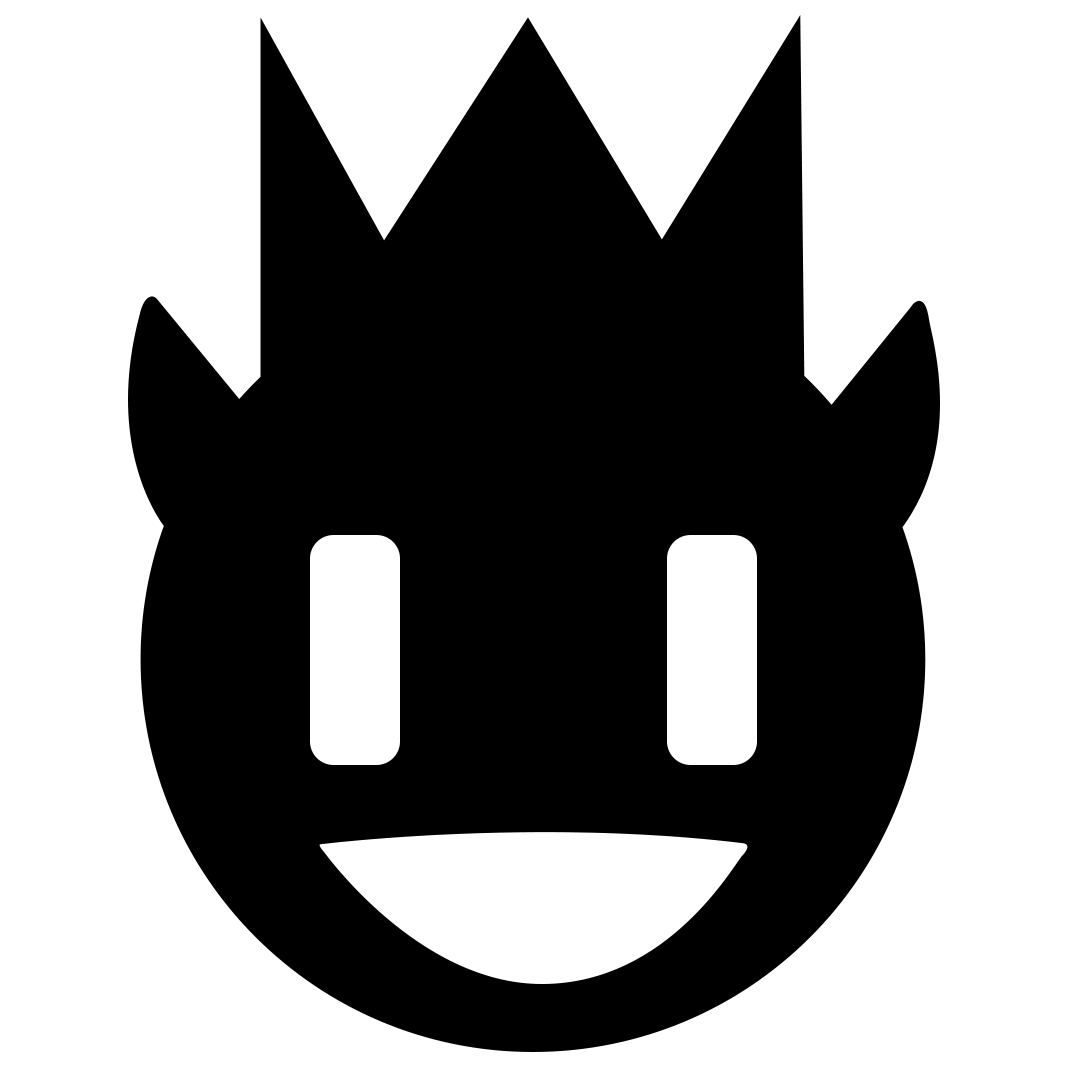CLASSIC HALLOWEEN
[]
Gameplay Overview
Visual Examples
Hotbar Interface
Completely redesigned quick access panel to create a spooky atmosphere.


Start Screen
Main game menu adapted for Halloween theme.

Additional examples can be found in the image gallery above.
About the Resource Pack
This Minecraft texture pack focuses on Halloween theme, with all graphics designed in corresponding style. All interface elements have been modified to create a dark yet beautiful atmosphere that completely immerses the player in the world of ghosts and monsters.
The resource pack is fully compatible with standard Minecraft and Fabric.
Key Changes:
- Start screen
- Settings menu
- All interface buttons
- Hotbar with all state variants
New Features:
- Now available for Fabric
- Compatible with Fabric Loader versions 0.15.11 - 1.21
Installation
Before installation, ensure the resource pack is compatible with your Minecraft version and follow the instructions carefully.
For Fabric
Installation on Fabric requires the latest version of Fabric Launcher.
Fabric Loader 0.15.11-1.21
Update Java to at least version 21
For Standard Version
- Launch Minecraft and go to "Options"
- In the settings menu, select "Resource Packs" to open the pack management screen
- Locate the game's resource packs folder. Typically this is the "resourcepacks" folder in your Minecraft directory
- Move the downloaded .zip file into this folder
- In the game menu, select the newly added resource pack
- Apply the changes and enjoy the new design
Community
Join our Discord community where you can connect with other players, share ideas, and report any bugs found. If you have suggestions for interface improvements or need help with any issues - our community is always ready to help!
See you in the next pack!