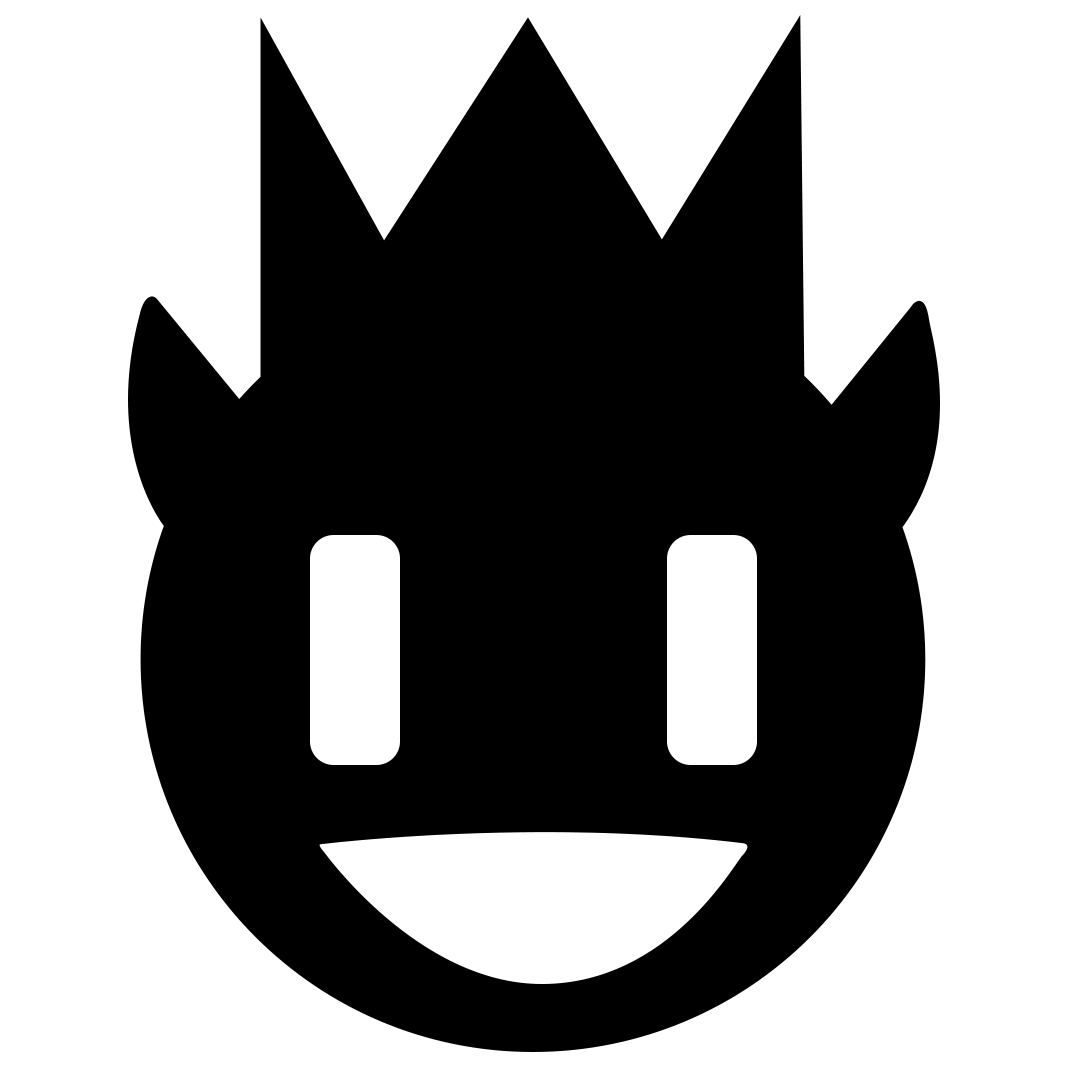Animated! Chainsaw Man
Visual Presentation
I present to your attention an animated customized hotbar for Minecraft, created based on the exciting anime "Chainsaw Man". In this resource pack, I tried to capture the spirit and energy of the original through dynamic animation of game interface elements.
What's Included
The resource pack completely replaces the standard game hotbar with a stylized version featuring elements from the "Chainsaw Man" theme. All elements are carefully crafted and animated to create an immersive gaming experience.
Main features:
- Animated hotbar with unique design
- Updated icons for health and hunger indicators
- Technical graphics in accordance with the anime style
Video Review
If you want to see the resource pack in action:
Installation
Standard Method
Important note: For correct operation of the resource pack, make sure that your Minecraft version is compatible with this content, and carefully follow the instructions.
Step-by-step instructions for vanilla client:
- Launch Minecraft and go to "Settings" section
- Open "Resource Packs" menu
- Find the resource packs folder in your game directory (usually "resourcepacks")
- Move the downloaded .zip file into this folder
- Return to the game and activate the resource pack in the corresponding menu
- Apply changes and enjoy
Animations and graphic elements will start working immediately after activating the resource pack.