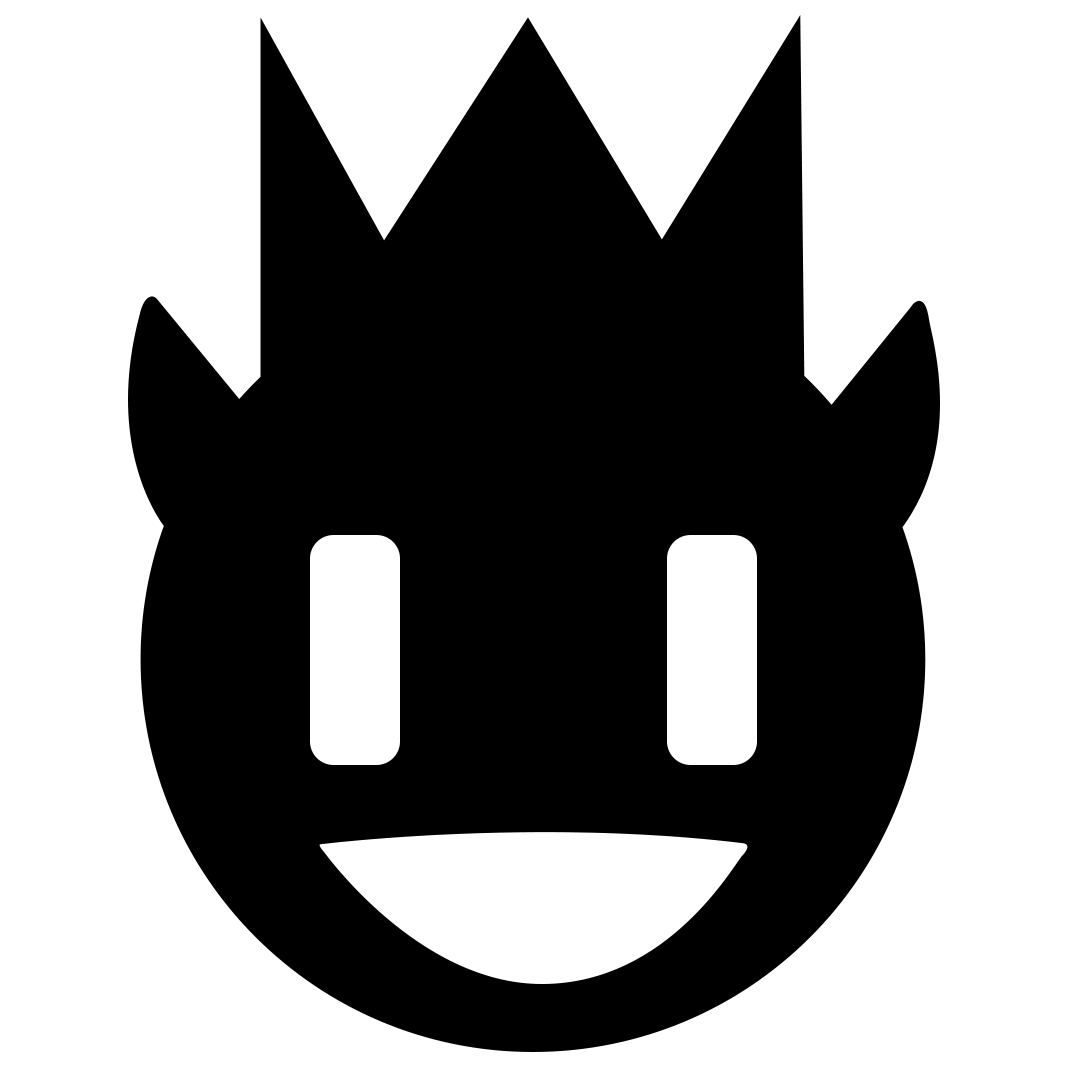BUBBLE 🔵
The BUBBLE resource pack changes Minecraft's visual experience by reimagining all graphical elements as charming round bubbles.
🎞| OVERVIEW
YouTube provides a clear demonstration of the resource pack's features and installation tips to help you get started more quickly.
🖼| IN-GAME IMPLEMENTATION
HOTBAR
The game interface has been completely redesigned to match the bubble concept. Updates include the quick access panel, book displays, settings menu, and resource pack section. Changes have also been made to the loading screens, which now feature updated editions and Minecraft logos. The game's background elements have been arranged to perfectly complement the playful aesthetic of the resource pack.
It is important to note BUBBLE's compatibility—it can be seamlessly used with the standard Minecraft Vanilla version and alongside Fabric. These aspects make the gameplay more engaging and the Minecraft world more fun and distinctive.
KEY UPDATES
⭐ Fabric compatibility—now with additional customization options for Minecraft. ⭐ Support for Fabric Loader versions from 0.15.11 to 1.21.
Specific changes:
- Start screen
- Game settings
- Interface buttons
- Hotbar
🛈 | INSTALLATION
Before installation, it's important to check the resource pack's compatibility with your Minecraft version and follow all recommended setup steps carefully.
Install as Fabric
Run the latest version of the Fabric Launcher to manage Fabric modifications. Use the recommended loader for versions 0.15.11–1.21.
Fabric Loader for versions 0.15.11-1.21 If using an older loader, support and updates can be found on the official developer website.
IMPORTANT REQUIREMENTS
Update Java to version 21 or higher to avoid technical issues when launching the game.
To get the latest version of Java, — Visit the Oracle Java page for downloads.