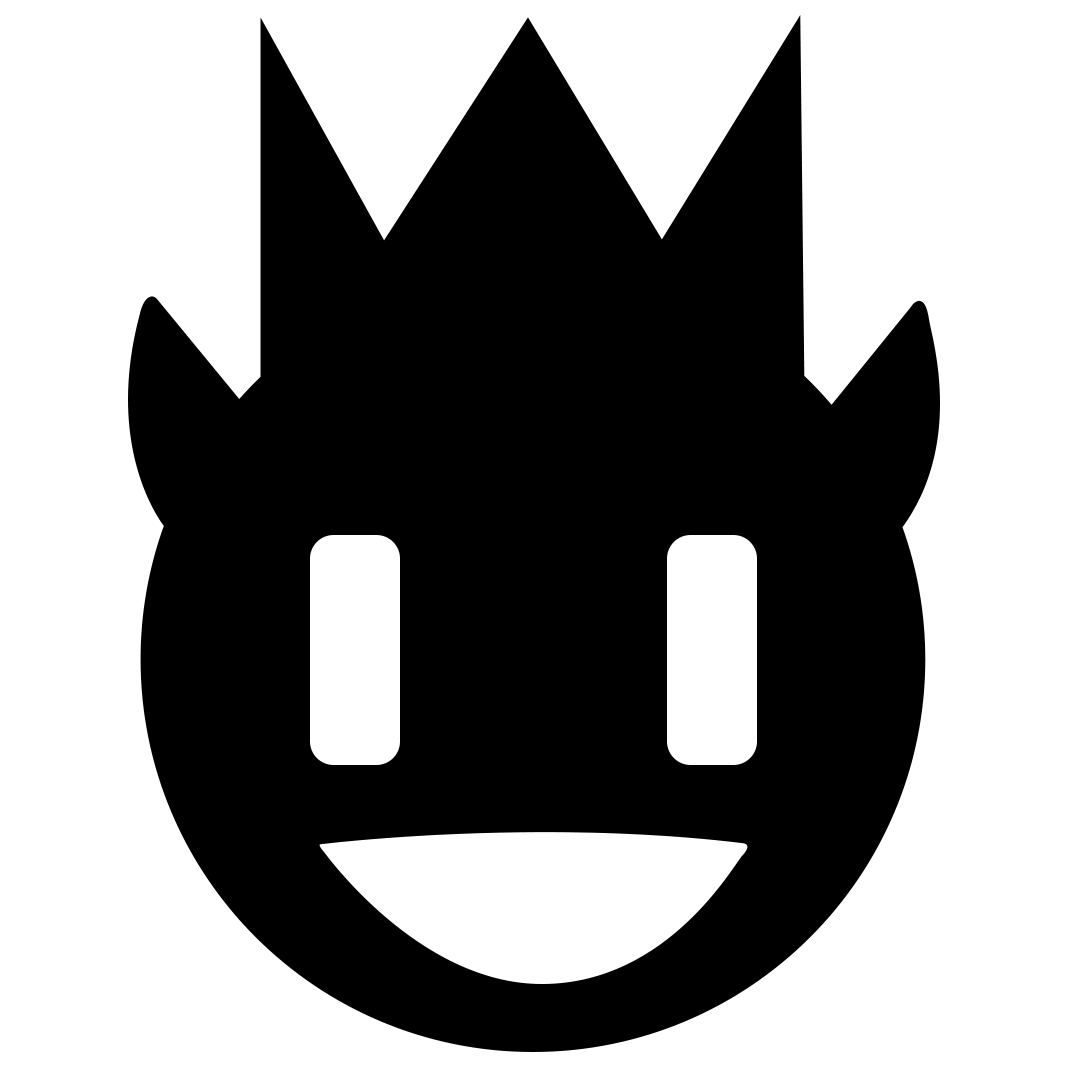BLACK CLOVER
BLACK CLOVER 🍀
Introducing the new anime-themed GUI resource pack for Minecraft! This pack completely transforms your gameplay with elements inspired by the popular anime Black Clover.
🎞| TRAILER
🖼| EXAMPLES
HOTBAR


START SCREEN

More examples in the image gallery above ⬆️
📝| DESCRIPTION
This texture pack radically changes the visual design of the Minecraft interface. It includes a completely redesigned hotbar, experience indicator, start screen with new background, buttons, and many other UI elements executed in the style of the Black Clover universe.
Key features:
- Updated start screen
- Redesigned options menu
- Styled interface buttons
- New hotbar
- Compatibility with Fabric Loader versions 0.15.11 - 1.21
- Works with standard Minecraft version and Fabric
📥| INSTALLATION
Installation for Fabric
Installing the modification requires the latest version of Fabric Launcher.
Update Java
Make sure you have Java version 21 or higher installed.
Standard Installation
- Launch Minecraft and click the "Options" button
- In the options menu, select the "Resource Packs" section
- Find the game's resource packs folder (usually the "resourcepacks" folder in the Minecraft directory)
- Move the downloaded .zip archive to this folder
- In the game, select the added resource pack from the available list
- Click "Done" to apply the changes
💬| COMMUNITY
Join our community on Discord where you can chat with other players, share ideas, and report found bugs. Our community is always ready to help with any questions!
Note: If you encounter problems, make sure the resource pack is compatible with your Minecraft version and you have correctly performed all installation steps.