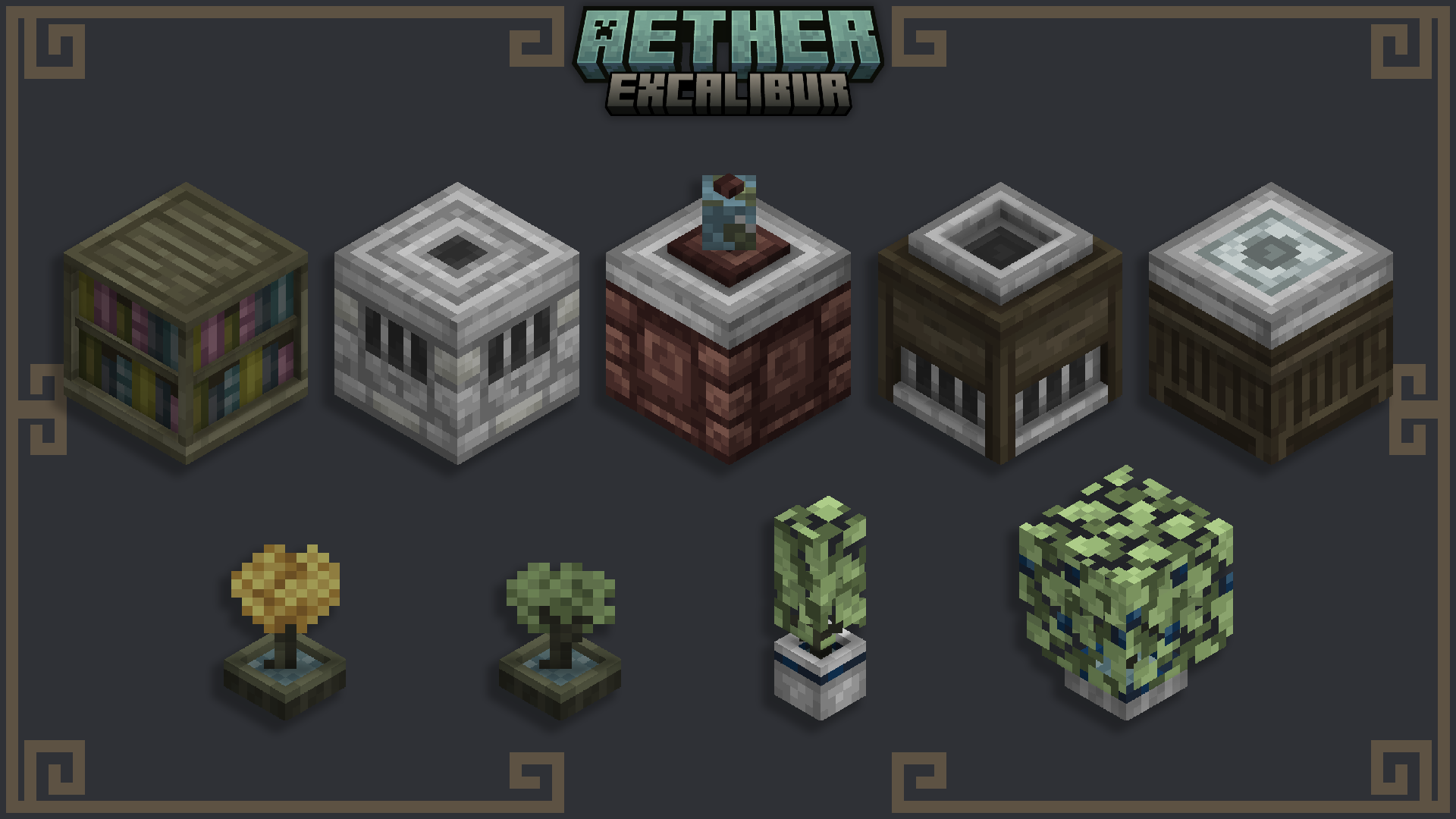Excalibur | Aether Support

This resource pack was specifically designed to visually unify the Aether mod with the Excalibur texture pack. The project is fully complete - it includes over 250 high-quality textures for various blocks and items.
Main Features
The project covers all main elements of the original Aether mod, giving them the distinctive Excalibur style. Future plans include adding support for official and unofficial Aether addons, though exact implementation timelines have not yet been determined.
Installation Guide
- Launch Minecraft and go to the "Options" section
- Open the "Resource Packs" tab
- Click "Open Resource Pack Folder"
- Move the AetherExcaliburSupport.zip file into the opened folder
- Return to the game and move the "Aether Excalibur Support" resource pack from the left column to the right one
- Make sure the Aether support is positioned above the original Excalibur pack
- Click "Done"
- Enjoy the updated Aether world!
Texture Gallery