

Wood Advancements 🪵
This datapack introduces an entirely new game mechanic - a system of achievements thematically related to wood from various Minecraft biomes, ranging from the Overworld to the Nether.

Key Features 📝
- Compatible with Minecraft versions from 1.20 to 1.21.8
- Adds over 30 unique achievements in a special category
- Includes generation of new structures in the game world
- Works perfectly alongside other achievements datapacks
- Headphones recommended for the best music and sound effects experience
- Important: boats and boats with chests are not required for task completion
General Description 🎼
This project transforms ordinary wood gathering into an exciting adventure. You'll need to collect all possible variations of wooden building blocks in Minecraft, each presented in separate subcategories by wood type.
New Structures
Wooden Totem

An ancient wooden totem generates in all forest biomes. To find this structure's location, you can use the command:
/locate structure luistercorp:wood_totemThis mechanic is excellent for speedrunning enthusiasts - who will be the first to collect all building block variations in the shortest time?

New Achievements 🏆
After collecting all types of wooden building blocks, players will receive the main achievement "Master of the Sawmill" along with a special surprise.
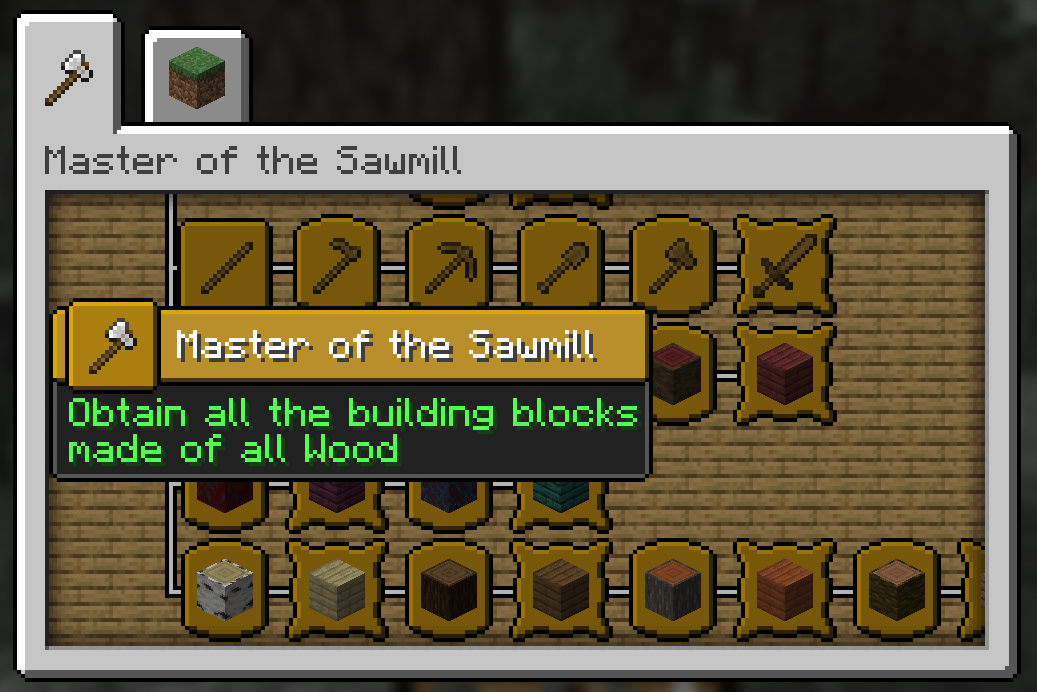
Required Blocks for Oak Achievement Section:
- Oak Log
- Oak Wood
- Stripped Oak Log
- Stripped Oak Wood
- Oak Planks
- Oak Stairs
- Oak Slab
- Oak Fence
- Oak Fence Gate
- Oak Door
- Oak Trapdoor
- Oak Pressure Plate
- Oak Button
Blocks Not Required for Achievements:
- Oak Sign
- Oak Hanging Sign
- Oak Sapling
- Oak Leaves
- Oak Boat
- Oak Boat with Chest
Installation Process 💾
Singleplayer
Steps to Install Datapack:
-
Launch Minecraft Start the game.
-
Create a New World Go to "More World Options" and select the "Data Packs" option.
-
Add the Datapack Drag the datapack archive file into the Minecraft window. A confirmation screen will appear - click the "Confirm" button.
-
Activate the Datapack Move the pack to the right side of the screen using the triangular marker near its name.
-
Finalize World Creation Click "Done," then continue configuring world settings and select "Create New World."
⚠️ IMPORTANT NOTICE When creating a new world, a message may appear stating that experimental features are being used.
Multiplayer
Steps to Install Datapack:
-
Open Server Folder Locate the game world folder where you plan to install the datapack (default:
world). -
Add the Datapack Place the datapack archive file in the
datapackssubfolder located within the game world folder. -
Reload the Server If the server was active during installation, execute the
/reloadcommand via console or with operator level 3 permissions.


