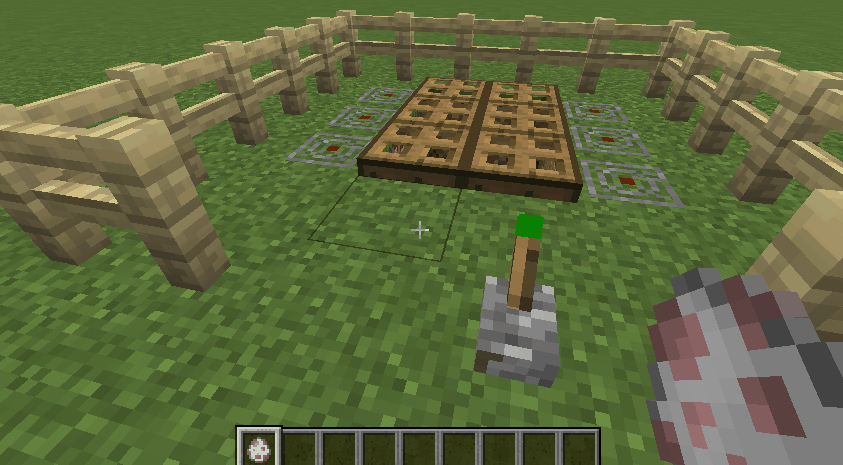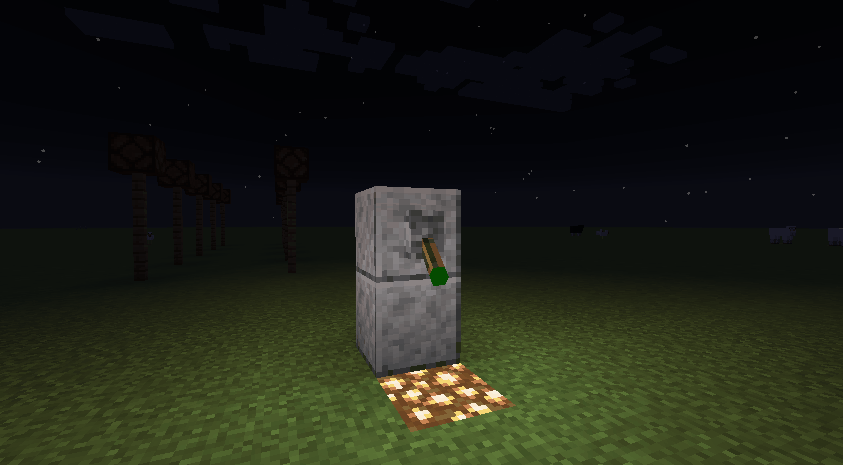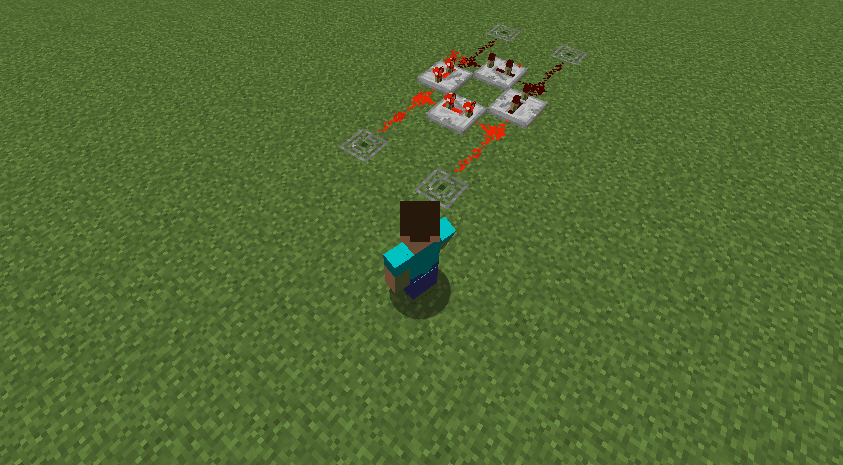Wireless Redstone Mod
This mod enables the creation of wireless redstone circuits using a special device - the Transceiver (transmitter-receiver).
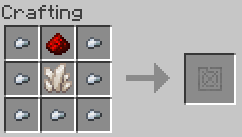
When placing a Transceiver in the world, you need to determine its operating mode: Transmitter or Receiver of redstone signal. Additionally, you must configure the channel on which the device will operate.
How the System Works
You can create any number of channels - each with its own unique name. Transmitter detects the presence of redstone signal nearby and transmits it to all Receivers configured on the same channel. Receiver, in turn, activates surrounding blocks when it receives a signal from any Transmitter on its channel.
Practical Setup Example
- Place a Transceiver in the world
- Select "Transmitter" mode
- Specify an existing channel or create a new one
- Place a redstone lamp at some distance from the transmitter
- Place a second Transceiver near the lamp and select "Receiver" mode on the same channel
- Activate the Transmitter using a lever, button, or other signal source
- When powered, both devices will start blinking and the lamp will light up
Access Management
By default, all server users can see and use created channels, but only their own channels can be renamed or deleted. These settings can be changed in the server configuration file.
Available Permission Modes:
- PUBLIC_WRITE - full access to all channels for all users
- PRIVATE - users only have access to their own channels and channels they've been granted rights to
Commands for Managing Permissions (PRIVATE mode):
/channels grant <channels> <users> - grant access
/channels revoke <channels> <users> - revoke access
The /channels show function allows managing channels (create, rename, delete).
Additional Devices
The mod adds three compact devices for creating more elegant circuits:
- Wireless Button
- Wireless Lever
- Wireless Pressure Plate
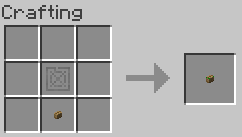
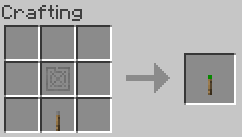
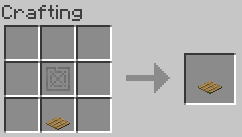
These devices automatically work as Transmitters while retaining their standard functions. To check the bound channel, use Ctrl + Right Click.
Usage Examples
Check out the mod's capabilities in action: