

Elton's Wind meter for PMW
This mod extends the capabilities of ProtoManly's Weather system by adding various instruments for measuring wind speed and meteorological observations.
Available Equipment
The mod includes several types of meteorological instruments:
- Young propeller-type anemometer
- Heavy-duty Young HD propeller-type anemometer
- Davis cup-type anemometer
- Anchor-type tornado measurement probe
- Wind sock (requires special mast)
- Decorative garden windmill
- Metal wind vane
- Displays for wind data visualization



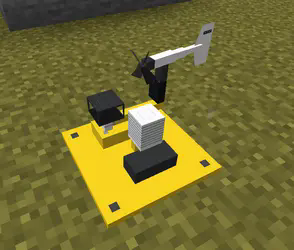




Important: The mod requires ProtoManly's Weather to function correctly.
Channel Setup
To set up a channel on an anemometer, use Shift+Right Click while holding no items. For display setup, simply Right Click the display. The anemometer and display must be set to the same channel for data exchange.
Channel 0 is used for debugging and doesn't transmit data. If you encounter channel setup issues, try setting it to 0 first, then to the desired channel. 100 channels are available, with channel 66 reserved for error indication.
Right-clicking an anemometer shows the channels visible to server and client - these values should always match.
The message "Channel could not be set because placement is invalid" appears when:
- Anemometer is placed under a block
- Instrument is not in the overworld dimension
- Within one second after placement (wait required)
Commands and Management
Use /windmeter commands to view occupied and free channels, locate anemometers by channel number. Channel clearing and anemometer locating commands require operator permissions.
To reset maximum values on the display, use Shift+Right Click on the display while holding no items.
Equipment Specifications
Wind speed limits for instruments:
- Young anemometer: ~180 mph
- Davis anemometer: ~163 mph
- Tornado probes: ~229 mph
- Heavy-duty Young anemometer: unlimited
The heavy-duty anemometer can be destroyed by Shift+Left Click with any vanilla pickaxe.
Wind sock requires a dedicated mast:
- Tears off at 130-170 mph
- Mast withstands up to 206 mph
- Masts can be stacked to any height
Garden windmill:
- Features furling tail brake mechanism
- Damaged by winds above 110 mph
- Upper tower section permanently bends under strong winds
- Tower withstands 206 mph, windmill - 164 mph
Operational Features
Weather displays show more data but refresh slower and are capped at 999 km/h. It's not recommended to place too many displays due to performance impact.
Tornado probes record atmospheric data for 5 minutes after placement, capturing maximum wind speed, temperature, dew point. After recording, rewards can be obtained for measuring high wind speeds. Probes don't drop when broken.
All items and blocks can be crafted in survival mode. Using JEI for recipe viewing is recommended.
Settings and Configuration
Versions after 0.0.19t include additional settings:
- Customization of text and number colors on displays (requires HEX to decimal conversion)
- Dynamic colors that change based on wind speed
- Option to disable wind sock tearing and windmill bending (server-side settings)
Potential Issues
- Anemometer animation glitches (doesn't affect functionality)
- Anemometer disconnections (channel reset to 0)
- Channel synchronization issues between server and client
Most issues can be resolved by rejoining the game. For persistent problems, use channel clearing commands or delete the "anemometers.dat" file in your world save folder.


