

ToLaserBlade (Fabric)
The ToLaserBlade modification introduces a unique weapon - a sword with a laser blade that can be customized in various ways.


System Requirements
Requires Fabric Loader, Fabric API, and Cloth Config. The modification is in experimental development stage.
Main Features
Laser Blade
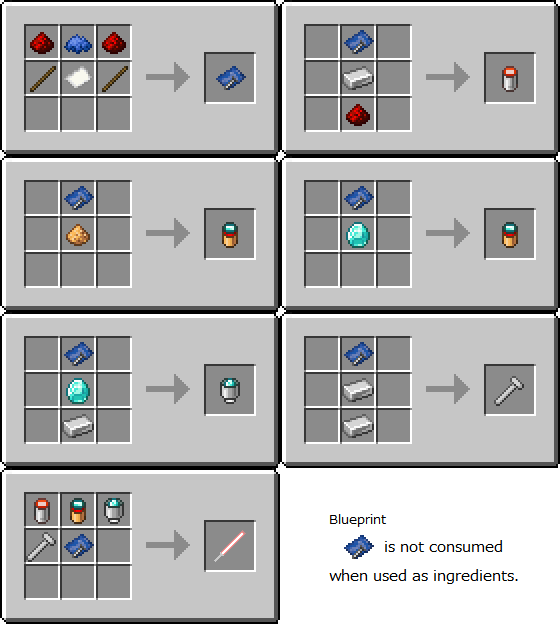
Characteristic Upgrades
You can upgrade your laser blade by combining it with various items on a smithing table:
- Attack speed (up to 4.0): Laser Blade Blueprint + Laser Blade + Gold Ingot
- Attack damage (up to 8): Laser Blade Blueprint + Laser Blade + Block of Diamond
- Light Element: Laser Blade Blueprint + Laser Blade + Glowstone
- Silk Touch: Laser Blade Blueprint + Laser Blade + Prismarine Crystals / Amethyst Shard / Echo Shard
- Looting: Laser Blade Blueprint + Laser Blade + Nautilus Shell / Block of Emerald
- Fireproof: Laser Blade Blueprint + Laser Blade + Netherite Ingot
The "Light Element" enchantment increases laser blade damage and deals additional damage to undead mobs and illagers.
Blade Color Customization
Smithing table recipes for appearance changes:
- Outer blade: Laser Blade Blueprint + Laser Blade + Stained Glass
- Inner blade: Laser Blade Blueprint + Laser Blade + Stained Glass Pane
- Grip: Laser Blade Blueprint + Laser Blade + Carpet
- Outer blade blend mode: Laser Blade Blueprint + Laser Blade + Tinted Glass
- Inner blade blend mode: Laser Blade Blueprint + Laser Blade + Block of Amethyst
Blade Shape Changes
Available shape variants:
- Type 0 (Standard): Laser Blade Blueprint + Laser Blade + Glass
- Type 1: Laser Blade Blueprint + Laser Blade + Sand
- Type 2: Laser Blade Blueprint + Laser Blade + Sandstone
- Type 526: Laser Blade Blueprint + Laser Blade + Dirt
Laser Trap
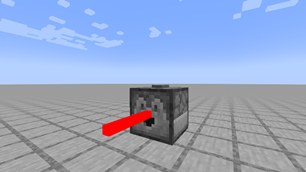
When placing a laser blade in a dispenser and activating it, you can attack mobs (including players) in front of the dispenser.
Laser Furnace
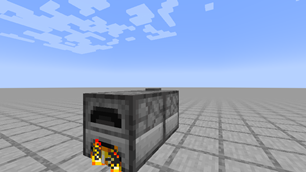
When a laser trap hits a furnace, it ignites the furnace.
Configuration Settings
Configuration file: (game_dir)/config/tolaserblade.toml
Game restart required after configuration changes.
General Settings
In multiplayer mode, server-side settings are used.
enableLaserTrap: enable laser trap (boolean, default true)canLaserTrapAttackPlayer: allow laser trap to attack players (boolean, default true)canLaserTrapHeatUpFurnace: allow laser trap to ignite furnaces (boolean, default true)
Client Settings
laserBlades: IDs of items to which laser blade model applies (array of strings, default ["tolaserblade:laser_blade", "tolaserblade:laser_blade_fp"])
Data Components
Example give command:
/give @p tolaserblade:laser_blade[tolaserblade:lb_atk=8.0f,tolaserblade:lb_spd=1.2f,tolaserblade:lb_mdl={type:2,parts:{grip:{color:-12103854,is_sub:false},in:{color:-1,is_sub:true},out:{color:-1,is_sub:false}}}]
Gives a laser blade with 15 attack damage, 4 attack speed, model type 2, gray grip, and white-black blade.
Attack Damage
- Key:
tolaserblade:lb_atk - Value: float value from 0 to 8
Attack Speed
- Key:
tolaserblade:lb_spd - Value: float value from 0 to 1.2
Model and Color
- Key:
tolaserblade:lb_mdl - Value: data compound
{type: integer_model_type, parts: {grip: {color: integer_argb_32_bit_color, is_sub: false}, in: {color: integer_argb_32_bit_color, is_sub: boolean_is_subtractive_color}, out: {color: integer_argb_32_bit_color, is_sub: boolean_is_subtractive_color}}}
Frequently Asked Questions
Blade Display Issue When Using Shaders
Try setting the useOriginalShaderProgram parameter in the configuration file to false and restart the game.
*Note: Individual shader pack support is not provided.


