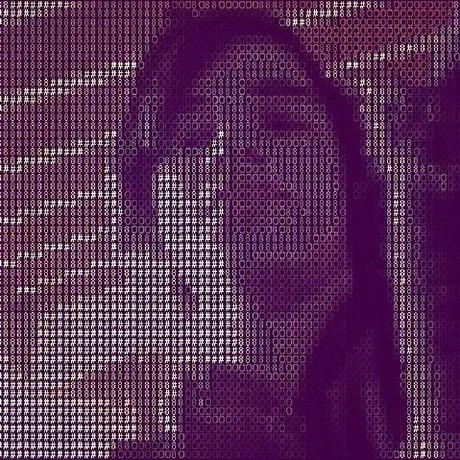Telegram Bridge - Connection between Minecraft and Telegram
This plugin creates a two-way communication channel between your Minecraft server and Telegram messenger, allowing message exchange in both directions.
Getting Started
After installing the plugin and restarting the server, a configuration file is automatically created. You'll need to create a bot via @BotFather in Telegram and disable the "Group Privacy" option in bot settings. To obtain the chat ID, use the @ScanIDBot. Then edit the configuration file plugins/TelegramBridge/config.yml, specifying the obtained bot token and chat ID, after which restart the server.
Permission System
The plugin provides the following access rights:
- telegrambridge.receive - receiving messages from Telegram in the game (default: enabled)
- telegrambridge.send - sending game messages to Telegram (default: enabled)
- telegrambridge.commands.reply - ability to reply to messages from Telegram directly in Minecraft (default: enabled)
- telegrambridge.commands.mention - command with autocompletion for mentioning Telegram users (default: enabled)
- telegrambridge.commands.reload - reloading plugin configuration (default: for operators)
Telegram Commands
The bot supports the following commands:
/setthread- sets the thread for sending events when using threads/unsetthread- cancels the set thread/setpin- sends and pins a message with a dynamic list of online players (requires pin permissions)/unsetpin- unpins the pinned message (requires pin permissions)/online- shows the list of online players/time- displays current server time and date
Minecraft Commands
/tbreload- reloads plugin configuration/tbmention <user> <message>(alias/tbm) - mentioning Telegram users with autocompletion
Additional Settings
For the complete list of configuration parameters and localization settings, refer to the corresponding documentation.