

Team Water: New Drinks!
This datapack adds a completely new hydration system and various water-based drinks to Minecraft. Explore the updated world and enjoy fresh possibilities!

Main Features
Team Water is compatible with Minecraft versions 1.21 to 1.21.8 and translated into English, Spanish, and German. The datapack adds new structures to world generation and works with any other generation datapacks.
New Drinks
Cup of Water
Create a cup of water using a simple crafting recipe. When consumed, increases hydration by 1 level and decreases thirst by 1 level.

Plastic Water Bottle
A more effective drinking option. When consumed, increases hydration by 2 levels and decreases thirst by 2 levels.
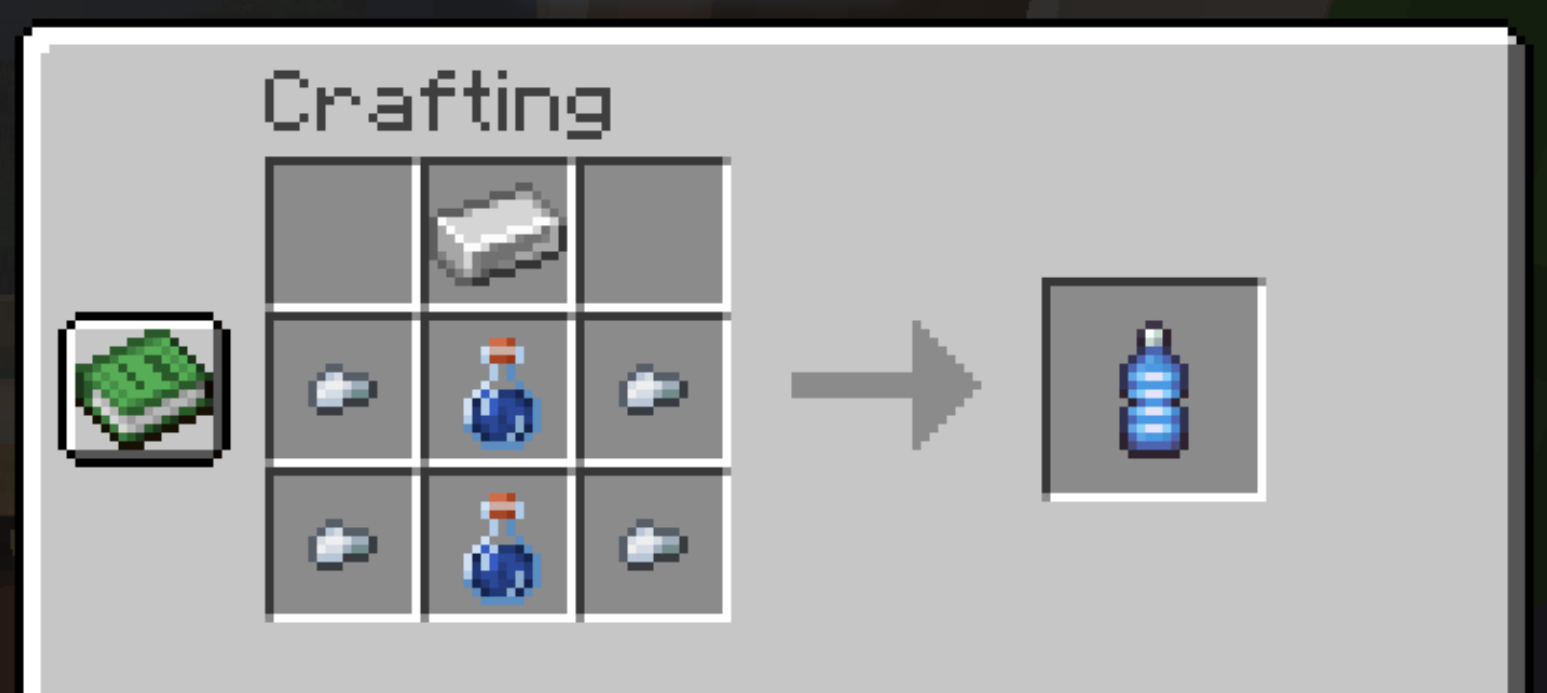
Large Water Bottle
A reusable container with 4 uses. Each use increases hydration by 2 levels and decreases thirst by 2 levels.
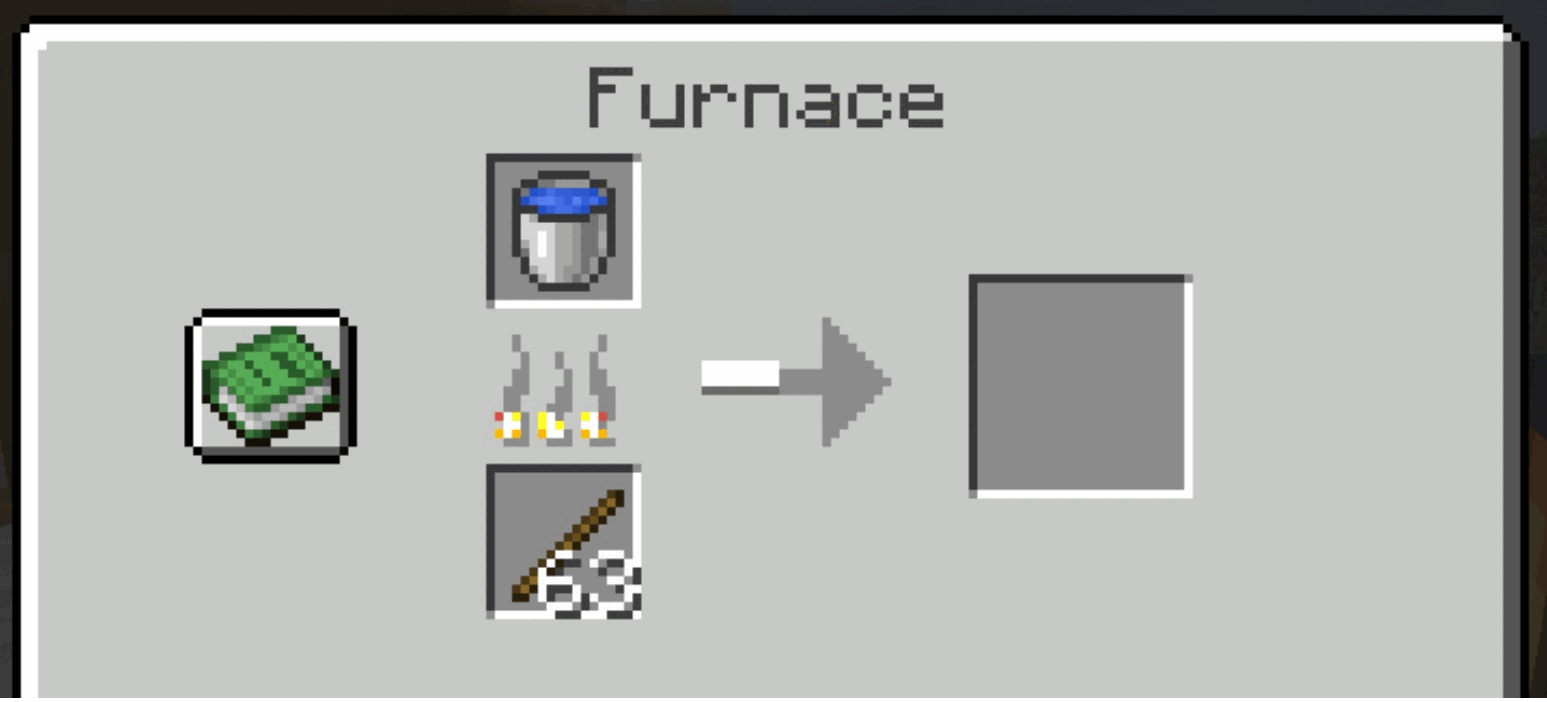
Sparkling Water
A special drink that can only be obtained from the water seller. When consumed, provides water breathing effect for 7 minutes 30 seconds, increases hydration by 2 levels, and decreases thirst by 2 levels.

Hydration System

Your hydration and thirst levels are periodically displayed in chat. If thirst becomes too high, you receive a slowness effect. In hot biomes, hydration decreases faster, making the new drinks particularly useful.
New Structures
Beach House
The only structure added by the datapack, generated in tropical Overworld biomes every 1000-1500 blocks. To locate it, use the command:
/locate structure luistercorp:beach_house
The structure appears in the following biomes:
[
"minecraft:beach",
"minecraft:bamboo_jungle",
"minecraft:sparse_jungle"
]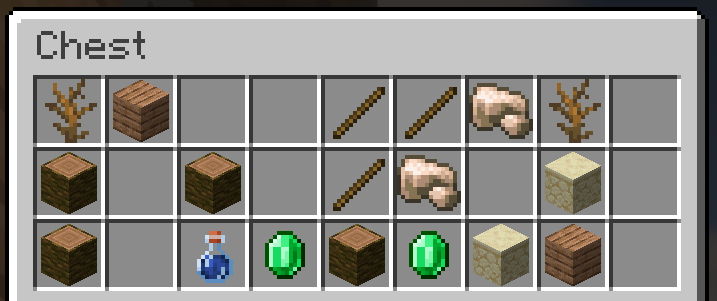
Music Discs
Shirobon - Xilioh
A new music disc with a composition by Shirobon.
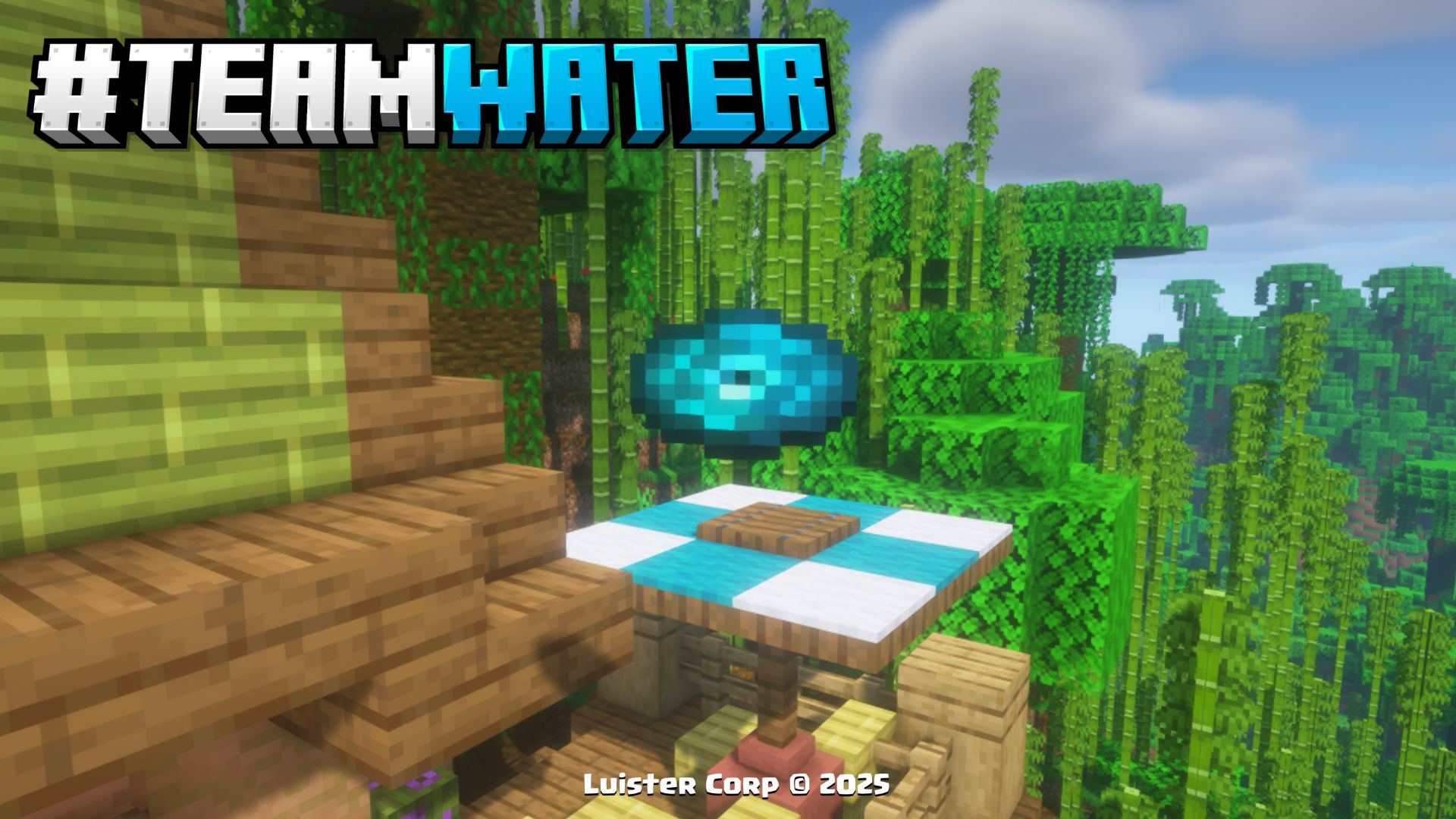
Advancements
When obtaining new items, discs, or discovering structures, you receive personalized advancements with references to Mr Beast and video games.
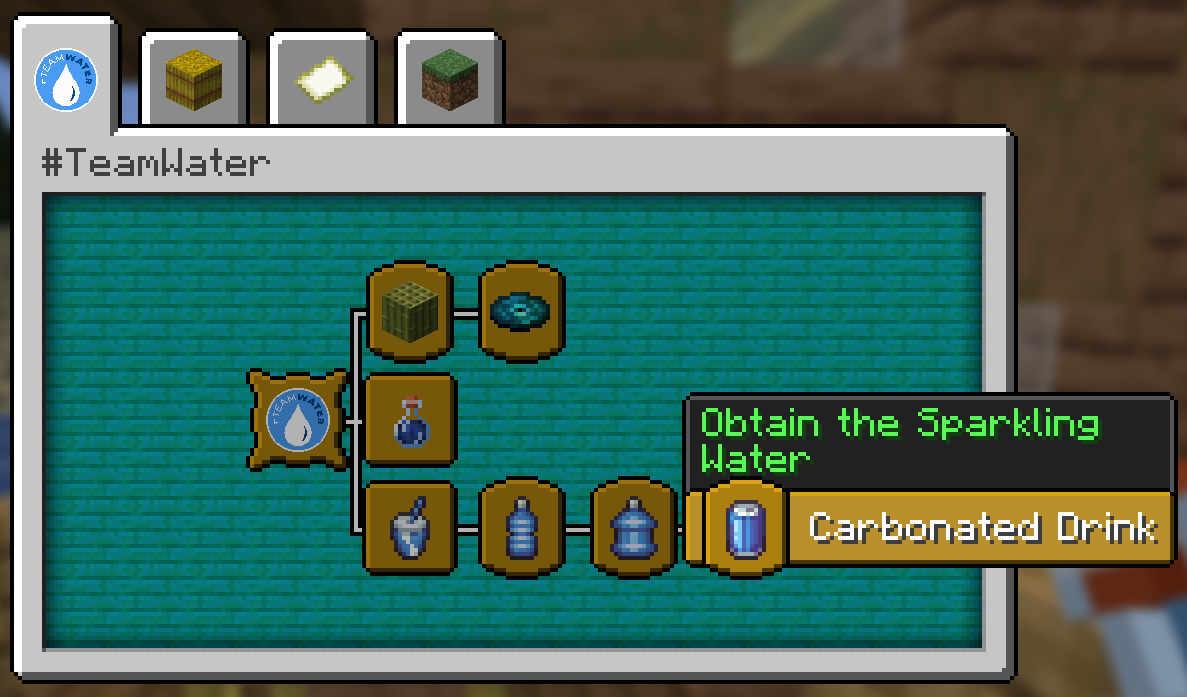
There are 8 total advancements available, unlocked by crafting new drinks, finding the beach house, obtaining sparkling water, and the new disc.
Installation
Singleplayer
- Launch Minecraft and create a new world
- Go to "More" and select "Datapacks"
- Drag the datapack file into the Minecraft window
- Confirm installation
- Move the datapack to the right side of the screen
- Complete world creation
Multiplayer
- Open your server folder
- Find the world folder (default
world) - Place the datapack file in the
datapacksfolder - Reload the server with
/reloadcommand
Important: When creating a new world, a warning about experimental features may appear. This is normal for this datapack.


