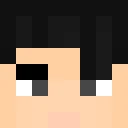Tab Player Highlighter
Main Features
This modification allows highlighting specific players in the online player list (tab) using their unique UUID identifiers. You can assign personalized prefixes and color formatting to display roles or statuses of selected users.
Appearance

Configuration Setup
The settings file is located at: .minecraft/config/tab_player_highlighter.json
Standard configuration file structure:
{
"onlineMod": false,
"API_URL": "localhost:3000/get_roles",
"playersPrefixes": {
}
}Player Configuration
To highlight players, you need to add their UUIDs to the playersPrefixes section. Each identifier is assigned a corresponding prefix with color code. Configuration example:
{
"onlineMod": false,
"API_URL": "localhost:3000/get_roles",
"playersPrefixes": {
"uuid1": "§a[Admin]",
"uuid2": "§a[Moderator]",
"uuid3": "§a[Helper]",
"uuid100": "§a[Cheater]"
}
}Online Mode
When activating the onlineMod option, the system will automatically fetch player prefixes from the specified API address, ignoring local playersPrefixes settings. For online mode to work correctly, the API must return a response in JSON format as follows:
{
"players": {
"6a640b67-87f0-456a-8f4d-a65aeb55f4f4": "[Moderator]",
"53e45cf5-c017-427a-9e67-7b6f00d47219": "§a[Admin]"
}
}Technical Requirements
The mod requires the Cloth Config API library to be installed. It's recommended to use text editors with JSON support for editing configuration files. Player UUIDs can be found on specialized services for Minecraft account identification.