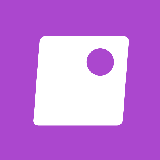Panorama Mod

What can this mod do?
The Panorama mod opens up completely new possibilities for creating screenshots in Minecraft. Now you can take panoramic shots of the game world that can later be used as the main menu background or in your own resource packs.
Creating panoramic shots
To create a panoramic screenshot, simply press the F4 key. The mod will then automatically generate the shot and notify you of completion with a special message in the chat.
Customizing the main menu
Want to decorate Minecraft's main screen with your own panoramas? Go to the title screen and click the "Panorama" button in the top left corner. A special menu will open where you can browse all created panoramas and select the one that will become the new background. If you want to return to the standard view, simply click the "Reset" button in the top right.
File storage
All created panoramas are saved in a special "panorama" folder located inside the mods directory. This makes it easy to access your work and use it further.
Using in resource packs
Planning to create your own resource pack? Panoramas are perfect for this! Simply extract the images from the zip files in the panorama folder and use them in your project.
Sharing panoramas
Want to share your creations with friends? It's very simple - send them the corresponding zip file from the panorama folder. For additional customization, you can add an "icon.png" file - the mod will use it as an icon in the interface instead of the standard image.