![Stylish Effects [Legacy Fabric]](https://cdn.metamods.net/images/mods/stylish-effects-fabric/logo.png)
Stylish Effects [Legacy Fabric]


About the Modification
Stylish Effects fundamentally changes how status effects are displayed in the game. You can choose from several display modes and configure countless parameters to create the perfect interface for showing effects.

Features
The standard effect display system is replaced with a more advanced version that includes an effect duration timer and an indicator of the current amplification level. This compact display is now used not only in the HUD but also in the inventory, allowing for significantly more effects to be shown without overlapping.
The new display system works in all containers, not just the player's inventory! Now you'll always see active effects regardless of which interface you're in.
Since effects are displayed as compact icons, convenient tooltips have been added. When hovering over an effect icon, you'll see its name and other useful information. The tooltips become even more informative when the Potion Descriptions mod by Azmalent is installed.

Settings and Personalization
If you like the standard effect display in the inventory and want to keep it or even use it in the HUD - no problem! You can choose any display mode you like or disable it entirely.
Numerous customizable parameters are available:
- Choice of screen side for effect display
- Number of rows and columns
- Transparency settings
- Text color
- Custom screen positioning
- And much more!

Gallery
 Stylish effects in action
Stylish effects in action
 Various effect rendering types can be selected and configured
Various effect rendering types can be selected and configured
 Compact effects replace the standard display in the inventory
Compact effects replace the standard display in the inventory
 Effects are displayed in all containers, not just the inventory
Effects are displayed in all containers, not just the inventory
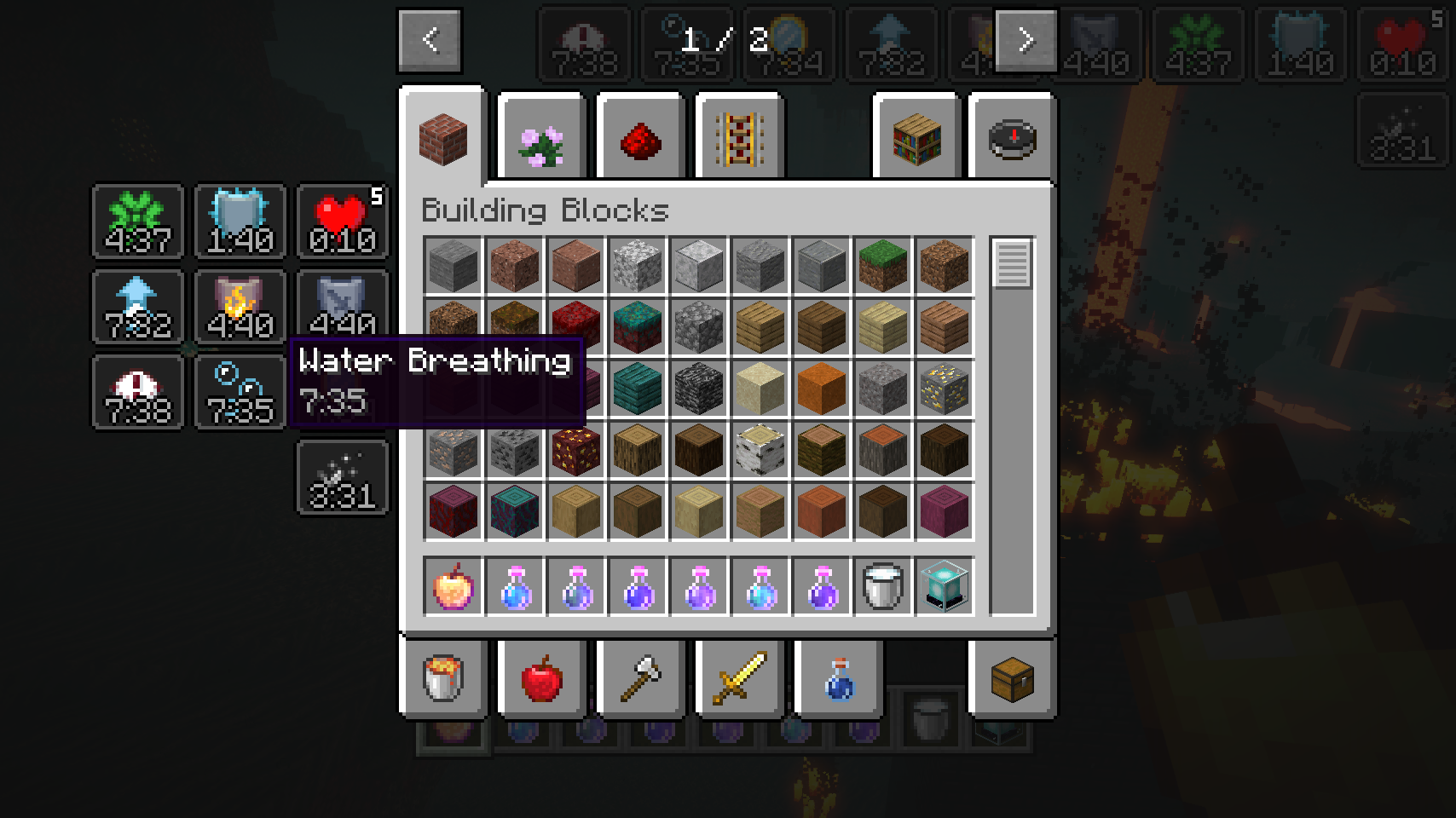 Useful tooltips appear when hovering over effect widgets
Useful tooltips appear when hovering over effect widgets
 Tooltips are great for preserving information and adding new information
Tooltips are great for preserving information and adding new information
 Many possible settings and excellent REI compatibility
Many possible settings and excellent REI compatibility

Frequently Asked Questions
Q: How do I configure this mod?
A: Editing configurations directly in-game has not yet been implemented. Instead, while in a world, run the command /config showfile <modid>, choosing either CLIENT or SERVER (depending on the mod), then click on the file name (with .toml extension) that appears in chat to manually edit the configuration file in a separate editor. After saving the file, the configuration will automatically reload in-game after a few seconds, so no game restart is required.
Q: How do I enable effect descriptions in tooltips? A: Descriptions are provided by a separate mod: Potion Descriptions by Azmalent.

Credits
The development of Stylish Effects was inspired and received help from:
- Deadzoke for inspiration from the effect timer display in their Ignite HUD mod
- Dmitrylovin for inspiration from the compact effect amplification display in their Inventory HUD+ mod
- Snownee for a small hack to disable the standard JEI inventory status effect handling from their Mini Effects mod



