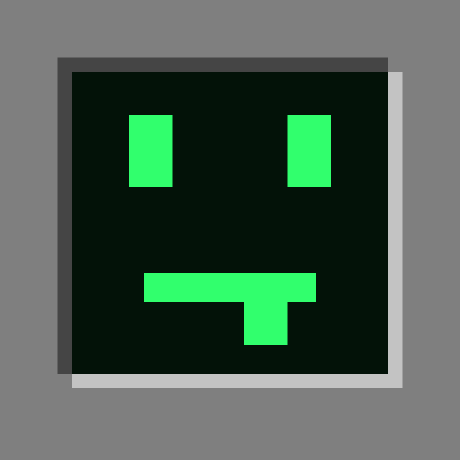![Styled Player List [Unofficial NeoForge]](https://cdn.metamods.net/images/mods/styled-player-list-unofficial-neoforge/logo.png)
Styled Player List [Unofficial NeoForge] - Player List Customization
Unofficial NeoForge Version
This build represents an unofficial ported version of the Styled Player List mod created by developer Patbox. Importantly, the author of the original version does not provide support for this NeoForge release, therefore all arising issues should be reported to the creator of this port.
The official mod version adapted for Fabric is available on corresponding platforms.

Features and Advantages
Minecraft server owners gain complete freedom in designing the player list appearance! The mod offers:
- Flexible display configuration with permission system support
- Integration with Placeholder API for dynamic content
- Various selectable styling options
- Ability to override displayed player names
- Graphic configuration of headers and footers

Management Commands
Main commands:
/styledplayerlist- main command (permission:styledplayerlist.main, available by default)/styledplayerlist reload- configuration reload (requiresstyledplayerlist.reload)/styledplayerlist switch <style>or/plstyle <style>- style switching (permission:styledplayerlist.switch, available by default)/styledplayerlist switchothers <players> <style>- style change for other participants (requiresstyledplayerlist.switch.others)
Configuration Settings
Configuration files are located in the ./config/styledplayerlist/ directory. Some parameters support dynamic predicates (marked as {/ PREDICATE /}).
{
"config_version": 2,
"default_style": "default",
"messages": {
"switch": "Your player list style has been changed to: <gold>${style}</gold>",
"unknown": "<red>This style doesn't exist!</red>",
"no_permission": "<red>You don't have required permissions!</red>"
},
"player": {
"modify_name": false,
"modify_right_text": false,
"hidden": false,
"passthrough": false,
"format": "%player:displayname%",
"right_text": "",
"update_on_chat_message": false,
"update_tick_time": -1,
"styles": [
{
"require": {/ PREDICATE /},
"format": "...",
"right_text": "",
"passthrough": false,
"hidden": false
}
]
},
"client_show_in_singleplayer": true
}Styling Configuration
The system supports creation of multiple styling variants. To add new styles, place files in the ./config/styledplayerlist/styles/ folder and execute the reload command.
{
"require": {/ PREDICATE /},
"style_name": "Standard",
"update_tick_time": 20,
"list_header": [
"...",
"..."
],
"list_footer": {
"change_rate": 1,
"values": [
["<red>..."],
["<blue>..."]
]
},
"hidden_in_commands": false
}Additional Information: For the complete list of available placeholders, refer to the Placeholder API documentation.