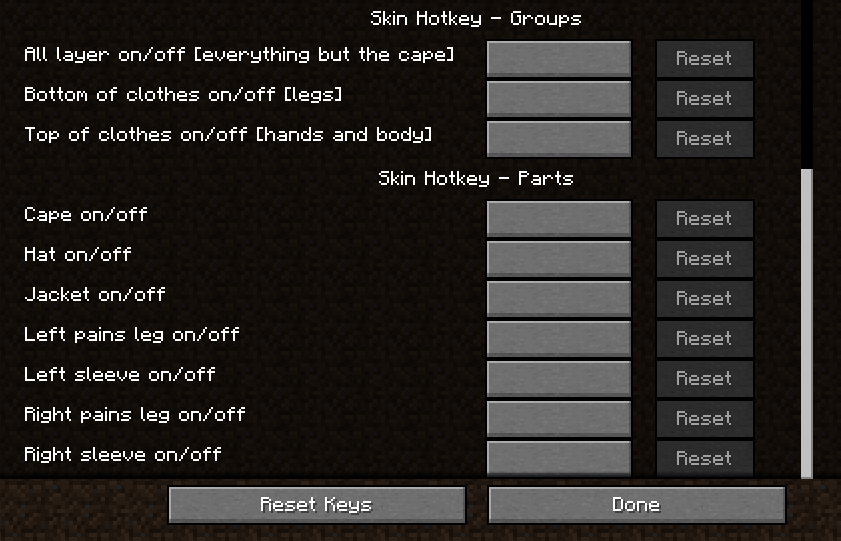Skin Hotkey - Quick Skin Layer Management
The Skin Hotkey mod provides a convenient way to control the visibility of various elements of your game character using hotkeys. With just one button press, you can hide or show individual appearance details.

Group Element Management
In the "Groups" section, you can configure simultaneous enabling and disabling of multiple skin elements. The following preset combinations are available:
• All elements except the cloak
• Upper clothing (both arms and body)
• Lower clothing (both legs)
The feature of group operation is that with each press of the assigned key, all elements in the group are first disabled and then enabled. The state resets when restarting the game - the mod does not save previous settings.
Individual Part Configuration
The "Parts" section allows you to assign hotkeys for each skin element separately. Starting from version 1.1, you can create custom groups by assigning the necessary elements to the same button.
Important! In the "Parts" section, each element changes its state to the opposite independently of others. For example, if you assigned the G button to the head, arms, and legs, then when pressed: a disabled head will be enabled, while enabled arms and legs will be disabled.