
SignPicture
The SignPicture mod opens up amazing possibilities for visual design in the Minecraft world. This client-side modification allows you to turn ordinary signs into full-fledged images that will be visible to all players with the mod installed, both in singleplayer and on multiplayer servers.
Main Features
Using an intuitive interface, you can easily create images on signs. The mod works immediately after installation and does not require additional server-side configuration.
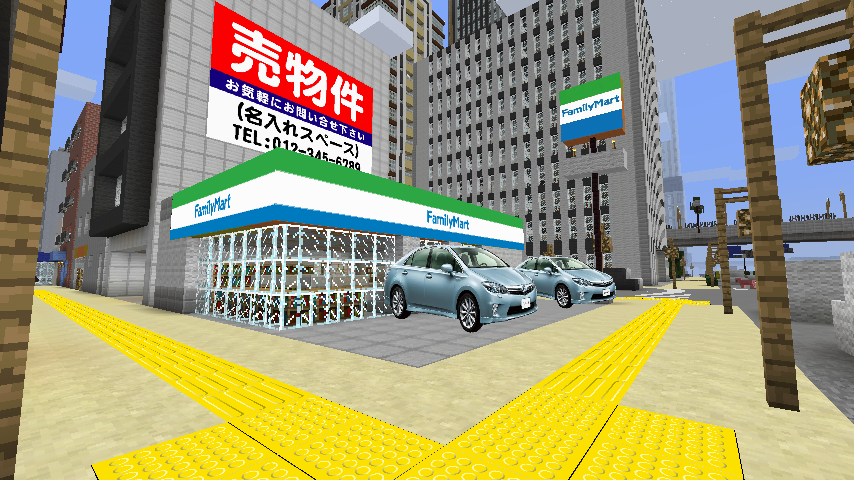

Video Reviews
Installation
- Make sure you have Forge installed
- Place the .jar file in the mods folder
- Launch the game!

How to Use

- Press the "\" key
- Paste the image URL and configure parameters
- Click the "Place" button
- Place the sign in the world!
Useful Tips
- Size determines image dimensions (W=Width, H=Height)
- Offset allows adjusting position (X=Left/Right, Y=Down/Up, Z=Back/Front)
- Rotation configures image orientation
The "X" button switches X, Y, or Z axes. The number indicates angle (8=360°). "↑" and "↓" buttons change rotation order.
"+" and "-" buttons usually change value by 1, with Shift held - by 0.1, with Ctrl - by 0.01.
Text field can be cleared with right-click. If you leave size empty ("?"), the image will maintain its aspect ratio.
"View Sign" function shows original sign text. "Preview" allows visual positioning adjustment. "Continue" mode works in combination with other functions for continuous use.

"Load" mode allows using images already installed in the world.
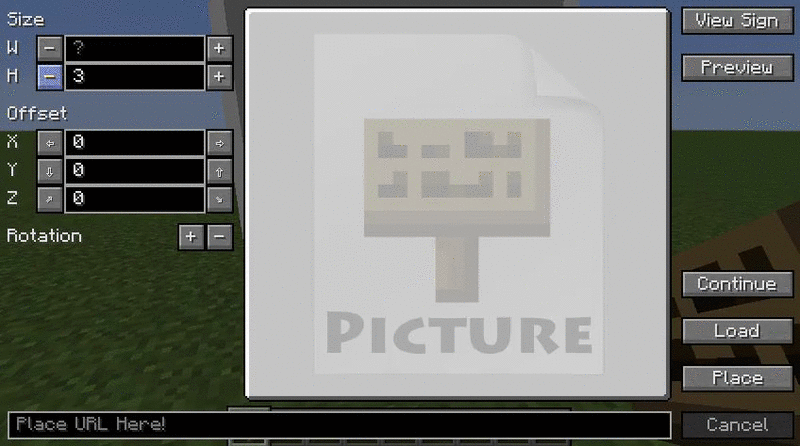
"Place" mode places the sign in the world, while "Cancel" mode interrupts the current task.
Compatibility
SignPicture is compatible with almost all mods. Main conflicts may occur with modifications that change sign rendering.


