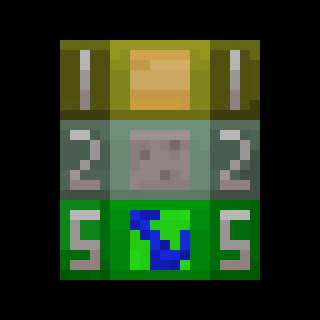Server Backpacks!
Server Backpacks! is a server-side modification that introduces various backpack types into the game. Built on the Polymer platform by developer Patbox, it offers players a convenient item storage system.

Feature Overview
The mod provides automatic backup of all backpack contents during any server crashes or stops. Full GeyserMC support for Bedrock Edition players is available only in current Minecraft versions compatible with GeyserMC itself.
Important note: Trinket functionality, commands, and configuration options are available exclusively in version 1.3 and above. It's recommended to review the changelog before updating.
Backpack Types
The modification adds five specialized containers:
- Small Backpack - compact storage with 9 slots
- Medium Backpack - more spacious option with 18 slots
- Large Backpack - maximum storage capacity with 27 slots
- Ender Backpack - provides access to ender chest contents from anywhere
- Global Backpack - massive storage with 54 slots and synchronization capability with other global backpacks using ender pearls





Enhancements and Customization
The Capacity enchantment increases the storage of medium and large backpacks, adding 9 additional slots per level. Regular backpacks support dyeing functionality, similar to Vanilla Minecraft bundles.
Key configuration parameters include:
back_positions- adjusts backpack position on the character's backback_yaw- controls horizontal rotation of the backpackback_pitch_when_sneaking- modifies the tilt angle during sneaking movementdisplay_back- controls backpack visibility on the back (default: true)breaks_with_flow- determines whether the backpack breaks when exposed to water flowtypes_of_backpacks- allows adding or removing backpack types
Trinket Integration (requires Trinkets Polymer Port)
With compatible trinket mod, backpacks can be placed in the back slot. Access via /open command, and placement on the ground is accomplished with Shift+Right Click while empty-handed.
Available Commands
The management system includes several commands:
/backpacks backup- creates a data backup/backpacks list- displays list of created backpack instances/backpacks open <uuid>- opens a specific backpack by UUID/backpacks open config reset- resets configuration settings/backpacks open config reload- saves current settings/backpacks open config save- reloads configuration files/open- command for opening backpack in the back slot
Texture Configuration
Use the /polymer generate command to generate a resource pack. The file will be located in the server folder as polymer-resourcepack.zip.