

Craft Saddle
This datapack adds a saddle crafting recipe to Minecraft, allowing you to create this useful item without having to search for it in chests or trade with villagers.

Datapack Installation
In Singleplayer When Creating a World
- Launch Minecraft and proceed to create a new world
- In world settings, click "More" and select "Data Packs"

- Add the datapack - drag the datapack file (.zip format or folder) into the Minecraft window
- Activate the datapack - move it to the right side of the screen by clicking the triangle when hovering over it
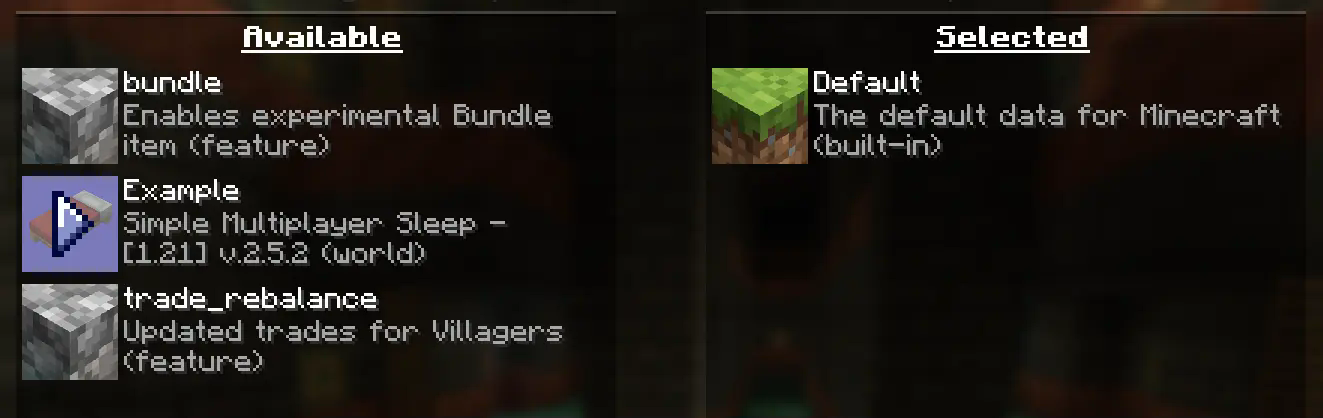
- Complete world creation - click "Done" and "Create New World"
In an Existing World
- Open the world folder - select the world, click "Edit" → "Open World Folder"
- Add the datapack - place the datapack file in the
datapacksfolder - Reload the world - type
/reloadin chat or press F3 + T
In Multiplayer
- Open the server folder and find the world folder (default
world) - Add the datapack - place the .zip file in the
datapacksfolder inside the world folder - Reload the server - type
/reloadfrom console or with operator privileges
Important Information
⚠️ The datapack only works with cheats enabled!
Check datapack activity with the command:
/datapack list enabled
Enabling Cheat Mode
Temporary enablement:
- Press ESC in game
- Select "Open to LAN"
- Set "Allow Commands" to ON
- Click "Start LAN World"
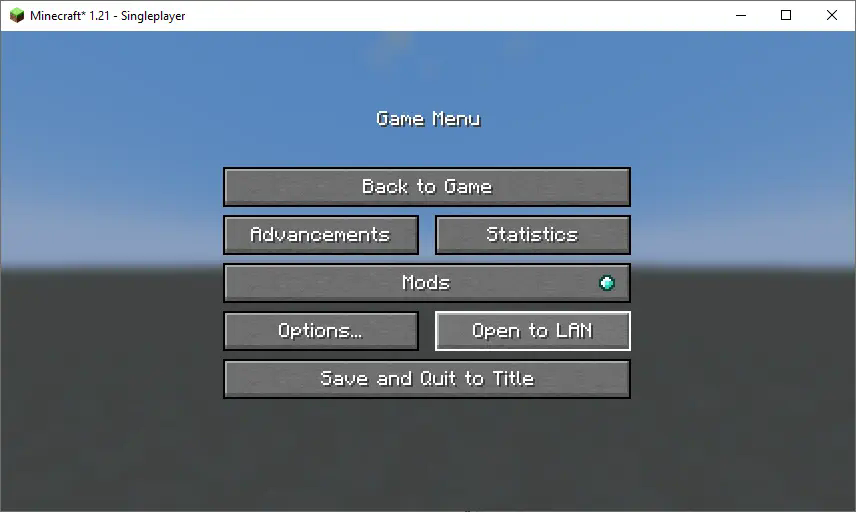
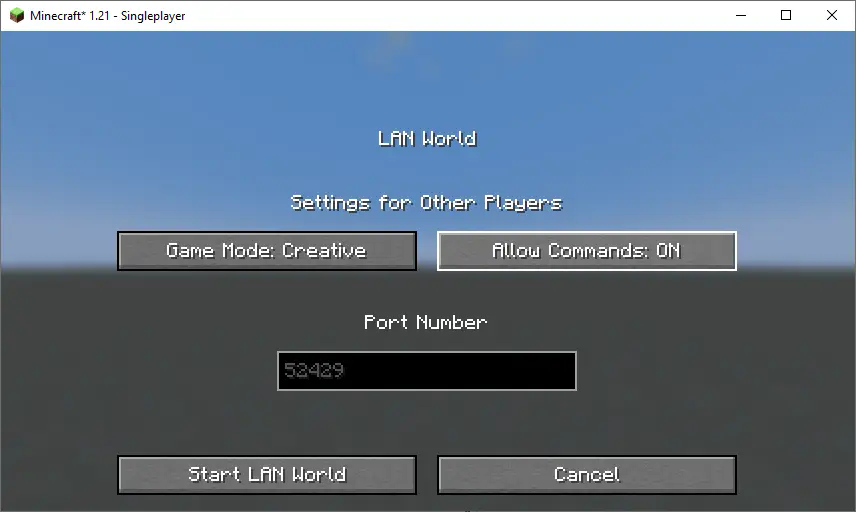
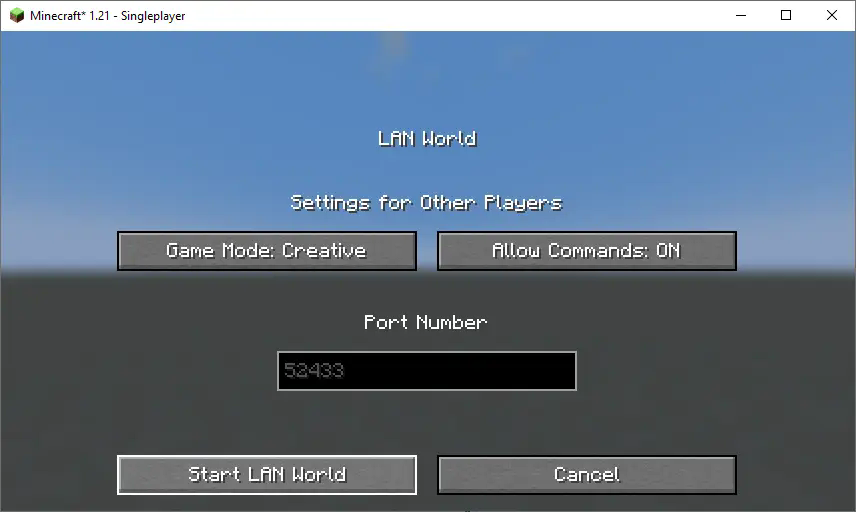
Permanent enablement via NBTExplorer:
- Open your world's
level.datfile - Navigate to:
Data→allowCommands - Change value from
0to1 - Save changes
Datapack Removal
-
Run the uninstall command:
/function craft_saddle:uninstall -
Remove the datapack from the
datapacksfolder -
Reload the world/server with
/reloadcommand
Mod Installation on Server
If you prefer using a mod instead of a datapack:
- Download the correct version of the mod for your Minecraft version
- Place the .jar file in the server's
modsfolder - Restart the server
- Verify mod operation with
/modscommand
⚠️ Do not install both datapack and mod simultaneously - this may cause conflicts!


