

Realm RPG: Quests & Rewards

The modification adds a complete system of repeatable quests, reminiscent of MMORPGs. While exploring the world, you may discover new structures with NPCs inside. Talk to them to receive a procedurally generated task.
Use the Quest Journal (default: J) to view information or activate Quest Tracking (default: K) during task execution for greater convenience.
How to Start a Quest?

- Find a new structure in the overworld with an NPC inside. Talk to them to start a quest. All necessary information will appear in the chat. Most tasks have unique starting and completion phrases from NPCs. Important words are always highlighted in yellow (e.g., required item and its quantity).
- Open the Quest Journal by pressing J (key bindings can be changed). Here you'll see the quest type. Hover over various inscriptions - they may contain useful hints. You can also track your current quest using Quest Tracking by pressing K. Your progress will be displayed on the left side of the screen.
- Complete the task and return to the NPC. Talk to them, and they'll give you a random reward - from emeralds to rarer and more useful items.
More About Quests

- The quest system is JSON-based, allowing players to configure them or add new tasks.
- Full multiplayer compatibility: whoever completes the task first gets the reward.
- The quest is interrupted if the NPC dies, another player completes the task before you, or someone uses the Potion of Oblivion on this NPC.
- When starting or interrupting a quest, you'll receive a notification in the chat in orange or red color within square brackets.
- "One quest at a time" principle - you cannot complete multiple tasks simultaneously to maintain game balance.
- The same NPC never gives identical quests in a row.
- If you don't like the current quest, click the "Refuse" button in the Quest Journal. A notification about progress loss will appear when hovering.
- The Quest Journal also exists as an item that can be crafted from 3 paper and 1 emerald.
- The Potion of Oblivion allows you to skip the current quest and start a new one.
- When hovering over "Return to NPC" text in the Quest Journal, the coordinates of your last meeting will be displayed.
- In the left corner of the Quest Journal book, the number of completed quests is displayed.
Quest Types
Quest types determine the actions a player must perform. There are 8 types available in the game:
- Delivery - collect required items and deliver to NPC (items will be consumed)
- Crafting - craft required items (items remain with you)
- Hunting - kill specified creatures (mob variants are counted)
- Training - deal critical hits to specified creatures
- Fishing - fish with a fishing rod
- Building - place required blocks (breaking blocks of this type reduces progress)
- Destruction - break required blocks (placing blocks of this type reduces progress)
- Tillage - till land with a hoe (trampling reduces progress)
Quest Rarity

Quests come in two rarity types: Common and Rare. Common quests are completed most often, they have good rewards and are usually not difficult. Rare quests are highlighted in purple, they can be more complex or dangerous, but the reward for them is significantly better.
The first three quests from any NPC will always be Common. Further rarity depends on the player's progress in the game. In multiplayer, the probability is calculated for the last player who completed a quest from this NPC.
Quest NPCs
Angler

"The old man who can't seem to get anything right. You wouldn't leave him without a new fishing rod, even if he broke the last two, would you?"
/locate structure realmrpg_quests:anglers- Located in the Angler's House near rivers. The structure is randomly generated and may be surrounded by bridges, piers, and other buildings.
- Has 24 repeatable quests (15 common, 9 rare)
- Can request items from other mods if they are installed
Common Quests: 24 simple tasks for early and mid-game
Rare Quests:
- Glowing Bait - find glowing clots in the depths
- Guardians - guardians appear during fishing
- Azure Daggerfin - catch fish during rain
- Scarlet Grouper - strong red fish that damages the fishing rod
- Thornback Flounder - spiny fish that deals damage
- Pearlescent Catfish - blinding fish
- Blackfin Snapper - fish that summons phantoms
- Copperfish - fish that oxidizes over time
Cook

"A supreme chef who's ready to feed everyone in the world..... if someone brings him the right ingredients, of course."
/locate structure realmrpg_quests:cooks- Located in the Cook's House on plains
- Has 12 repeatable quests (9 common, 4 rare)
Common Quests: 12 simple tasks for early and mid-game
Rare Quests:
- Creeper Fruit - obtain from a creeper in sunlight
- Ochre Kelp - drops from sea grass
- Velvet Truffle - dig earth blocks
- Advanced Meal - prepare a complex dish
Monster Hunter
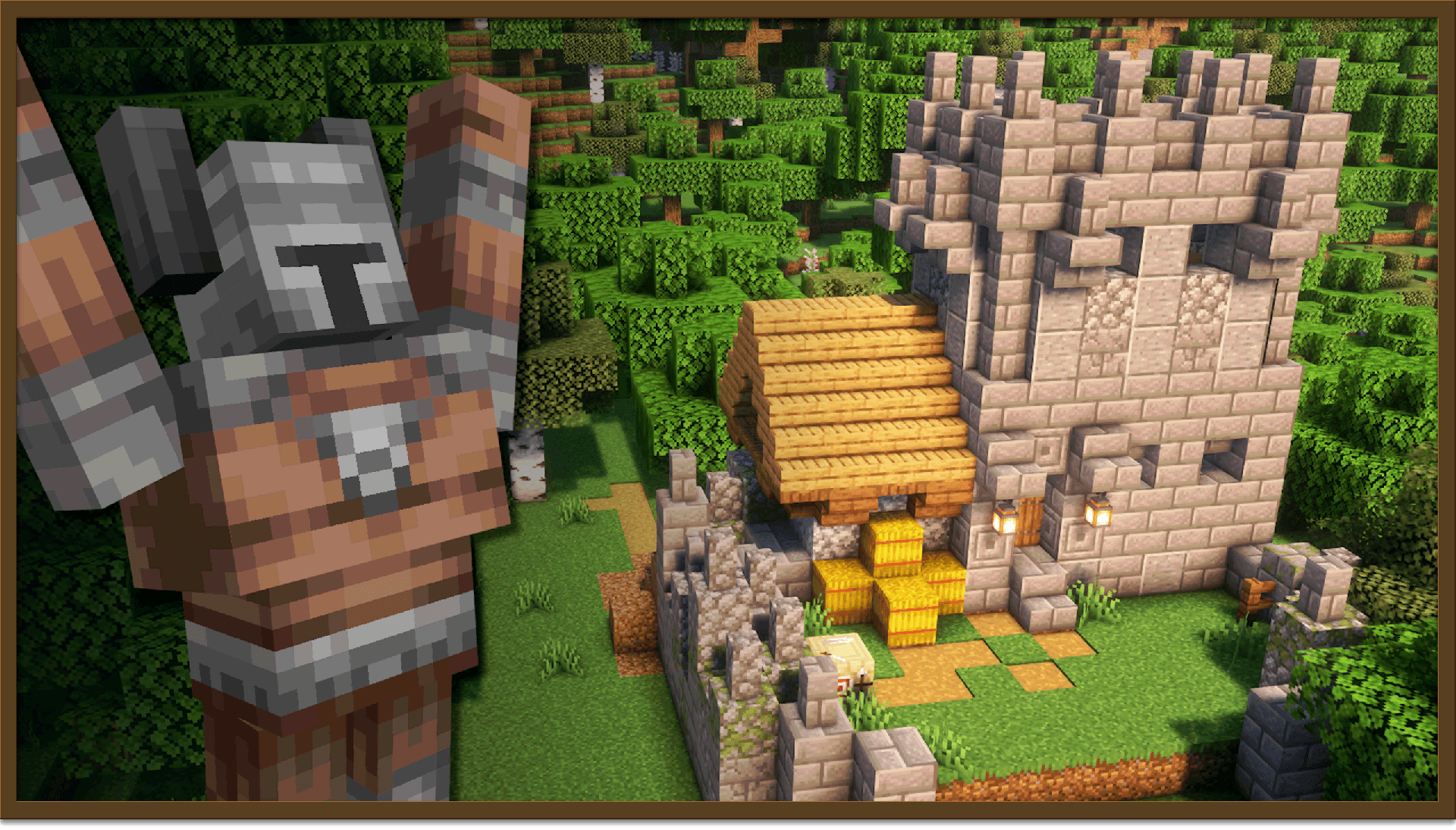
"A legendary hero who has defeated more than a hundred skeletons. But even he will need your help."
/locate structure realmrpg_quests:monster_hunters- Located in the Monster Hunter's Tower in forests
- Has 9 repeatable quests (6 common, 3 rare)
Common Quests: 9 tasks for mid and late game
Rare Quests:
- Illager Nose - obtain from any illager
- Ghast - defeat a ghast
- Blaze - kill several blazes
Other Characters
Headless Skeleton

"This Wither Skeleton seem to have lost his head. Literally."
- Located in small Nether brick ruins
- Doesn't notice or attack the player
- Try to help him (there may be several consequences)
Piglin Gambler

"Absolutely non-suspicious person, driven solely by the desire to entertain the visitor (well, and earn quite a bit of gold for that)"
- For a modest fee of 1 gold ingot, you can participate in his Pot Game
- He shows which pot contains the reward and then mixes them
- Choose one of three pots and get a reward (or consequences)
Configuration and Adding Quests
Configuration Files
The mod adds configuration files for quests in the minecraft/config/realmrpg/quests/ folder
How It Works?
Before entering the world, the game creates JSON configuration files if they're missing. NPCs generate quests based on data from these files. Changes to files apply to subsequent quests after completing the current one.
Example Quest in JSON
"questType_c9": "deliver",
"questText_c9": "quest.realmrpg_quests.angler.tackles",
"questRewardText_c9": "quest.realmrpg_quests.generic.reward",
"questTarget_c9": "minecraft:candles",
"questReward_c9": "minecraft:chests/desert_pyramid",
"questSpecialEvents_c9": "",
"questCustomName_c9": "",
"questTaskCustomName_c9": "",
"questTargetCustomName_c9": "",
"questTargetEnchanted_c9": false,
"questTargetMin_c9": 7,
"questTargetMax_c9": 21,
"questExp_c9": 11,Parameter Explanation
- questType - quest type:
deliver,craft,kill,crit,build,destroy,catch,till - questText - what the NPC says when receiving the quest
- questRewardText - what the NPC says when completing the quest
- questTarget - what's required to complete the quest
- questReward - quest reward
- questSpecialEvents - special events for rare quests
- questCustomName - displayed quest name
- questTaskCustomName - displayed task name
- questTargetCustomName - displayed target name
- questTargetMin/Max - minimum/maximum action count
- questExp - experience amount for completion
To add a new quest, copy existing lines, change the ID number, and update the quest counter in the file.


