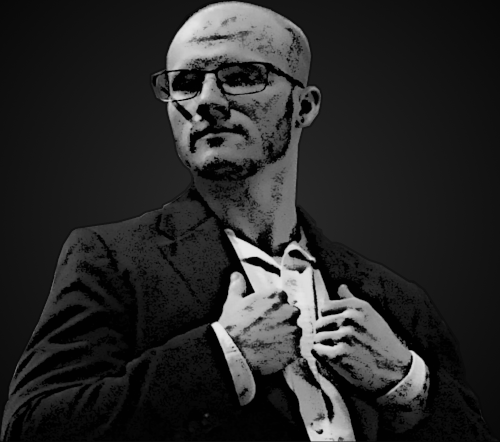Paxi

Paxi is a convenient mod that automatically loads data packs and resource packs for all worlds in Minecraft.
How does it work?
Normally, data packs need to be loaded separately for each world. Paxi solves this problem by creating a special paxi folder in the Minecraft configuration directory. Any data packs and resource packs placed in this folder will be automatically applied to all your worlds. When you first run the game with the mod installed, the paxi folder is created automatically.
This simple and effective solution is especially useful for modpack creators!
Data Packs

Inside the paxi folder is a datapacks subfolder for data packs. It is created when you first create or load a world with Paxi installed. All data packs placed in this folder will be automatically loaded into any world — meaning they become global! In the game, you can use the /datapack list command to view all loaded data packs; packs loaded via Paxi are displayed in pink. Both ZIP archives and regular folders containing a pack.mcmeta file are supported.
Load Order
You can specify a particular load order for data packs! When you first create or load a world, the datapack_load_order.json file is created in the paxi directory. You can add a list of data pack folder names (including .zip for archives) to this JSON file in the desired load order. Using this file is optional — data packs not listed in it are loaded in alphabetical order by folder or archive name, as usual.
Advanced Features
Starting with version 5.1.3, the datapack_load_order.json file supports relative paths, allowing you to load data packs from any other folders. These paths are relative to the base .minecraft directory. For example, to load the pack MyDataPack from .minecraft/datapacks, simply add the entry "datapacks/MyDataPack" to datapack_load_order.json.
Also, starting with version 5.1.3, the mod's settings include the Load from base 'datapacks' directory option (enabled by default). When activated, all packs from the .minecraft/datapacks folder are also loaded automatically. This behavior is identical to placing data packs in the regular Paxi folder (.minecraft/config/paxi/datapacks). This feature was added to support CurseForge's upcoming data pack integration with Paxi, where data packs will be automatically downloaded to the .minecraft/datapacks folder.
Resource Packs

Inside the paxi folder is also a resourcepacks subfolder for resource packs. It is created when you first run the game with Paxi installed. All resource packs placed in this folder are automatically loaded when you start the game. Both ZIP archives and regular folders containing a pack.mcmeta file are supported. Resource packs do not work on dedicated servers, as they only affect the client side (textures, sounds, and other assets).
Resource Pack Load Order
Similar to data packs, you can specify the load order for resource packs! When you first create or load a world, the resourcepack_load_order.json file is created in the paxi directory. You can add a list of resource pack folder names (including .zip for archives) to this JSON file in the desired load order. Using this file is optional — resource packs not listed in it are loaded in alphabetical order by folder or archive name.
Advanced Features for Resource Packs
Starting with version 5.1.3, the resourcepack_load_order.json file also supports relative paths. For example, to load the pack MyResourcePack.zip from the standard resourcepacks folder, simply add the entry "resourcepacks/MyResourcePack.zip" to resourcepack_load_order.json.