OptionSync – Settings Synchronization Between Minecraft Installations
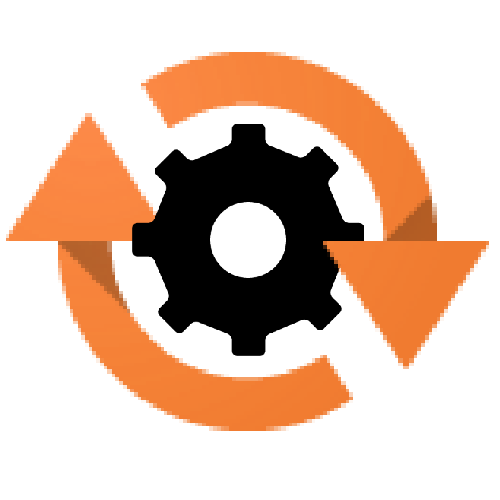
The OptionSync mod solves the problem of constantly configuring the same options in different game versions on one computer! It allows you to synchronize settings profiles between various Minecraft installations, preserving both video parameters and standard, as well as modified key bindings.
How It Works
In the game settings menu, an OptionSync button will appear in the bottom left corner. Clicking it opens a special profile management interface.
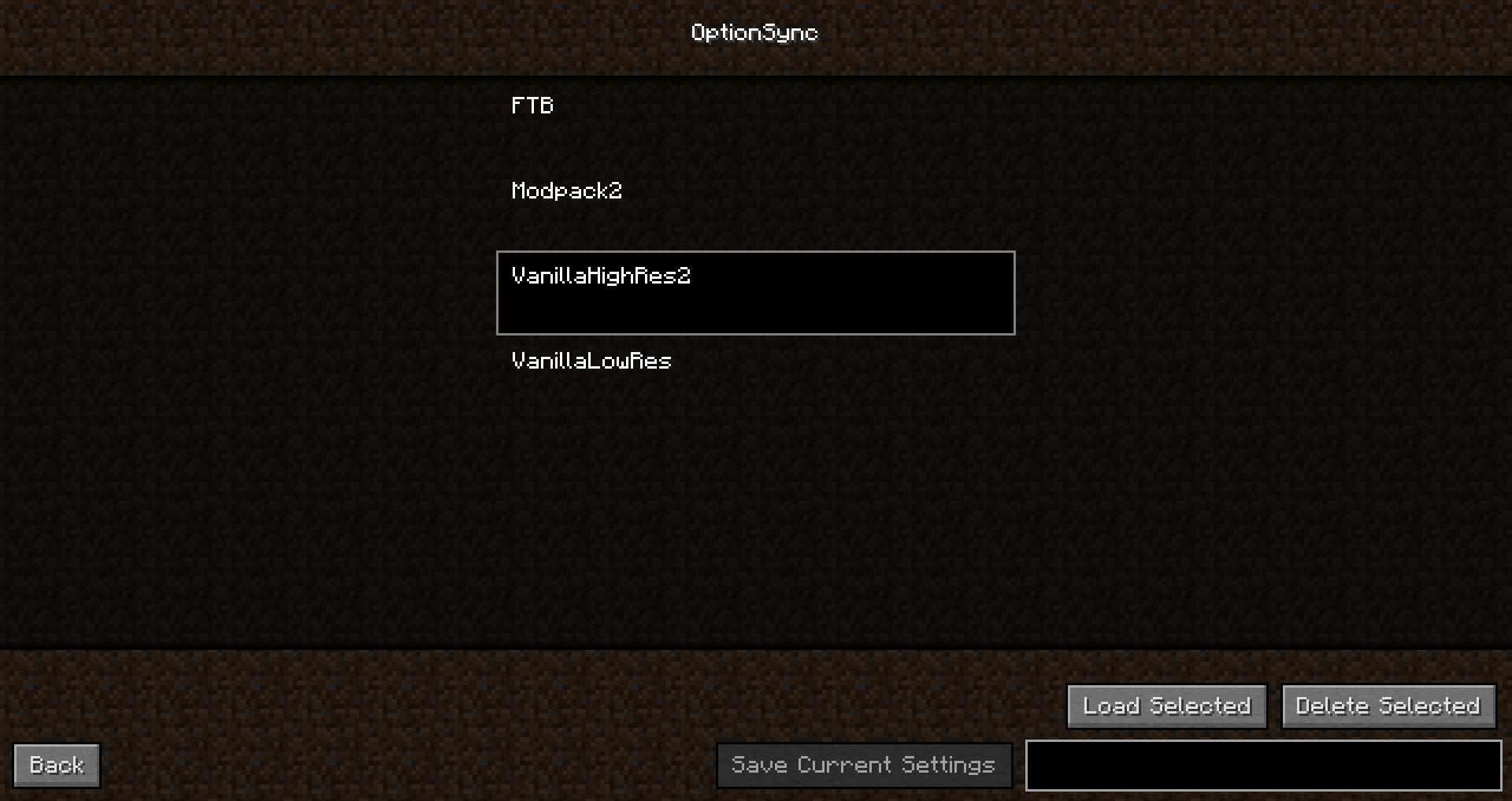
Usage Process
In the OptionSync menu, you can save your current configuration: simply enter a profile name and click the save button. To load previously saved settings, just select the desired profile from the list and activate the loading function.
All settings files are saved in the .minecraft/OptionSync folder, regardless of the specific Minecraft installation location. This is extremely convenient if you have multiple modpacks or game versions with numerous key bindings that normally need to be reconfigured for each variant.


