
Name Tag (Craft & Drops)
This mod adds two useful features related to name tags for renaming creatures in Minecraft.
Crafting Name Tags
You can now create name tags directly in the game! This requires only 1 string and 2 pieces of paper. The recipe is shapeless - meaning ingredients can be arranged in the crafting grid in any order.
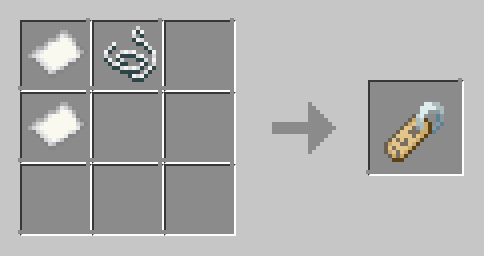
Name Tags Dropping from Killed Entities
When you kill a creature that had a name tag with a custom name, that name tag drops as an item. This allows you to reuse name tags that you've already applied to mobs.
However, to prevent potential duplication issues, the following creatures will not drop name tags when killed:
- Axolotl
- Cod
- Magma cube
- Slime
- Tadpole
- Tropical fish
Installation Guides
Installing Datapack in Singleplayer
When creating a world:
- Launch Minecraft and create a new world
- Go to the "More" section and click "Data Packs"
- Drag the datapack file into the game window
- Confirm installation by clicking "Yes"
- Activate the datapack by moving it to the right side of the screen
- Complete world creation

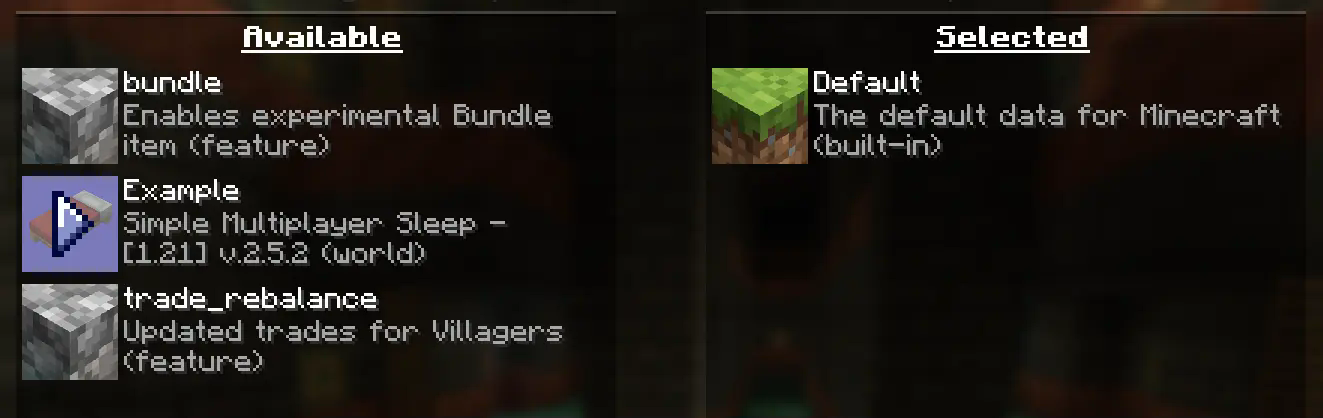
In an existing world:
- Open the world folder through the edit menu
- Place the datapack in the
datapacksfolder - Reload the world with the
/reloadcommand or by pressing F3 + T
⚠️ IMPORTANT: The datapack only works with cheats enabled.
Enabling Cheat Mode
Permanent enablement:
- Download NBTExplorer program
- Open your world's
level.datfile - Navigate to: Data → allowCommands
- Change the value from 0 to 1
- Save changes
Temporary enablement:
- Enter the world and open the pause menu
- Click "Open to LAN"
- Enable the "Allow Commands" option
- Start the LAN world
Server Installation
- Place the datapack in the world folder's
datapacksdirectory - Reload the server with the
/reloadcommand
Removing Datapack
- Execute the command:
/function name_tag:uninstall - Delete the datapack from the
datapacksfolder - Reload the world or server
Installing Mod on Server
- Download the mod version compatible with your server version
- Place the
.jarfile in the server'smodsfolder - Restart the server
⚠️ Do not install both datapack and mod simultaneously - they may conflict!
Planned Updates
In the next update, a feature will be added: when renaming a creature, the previous name tag with its old name will drop.


