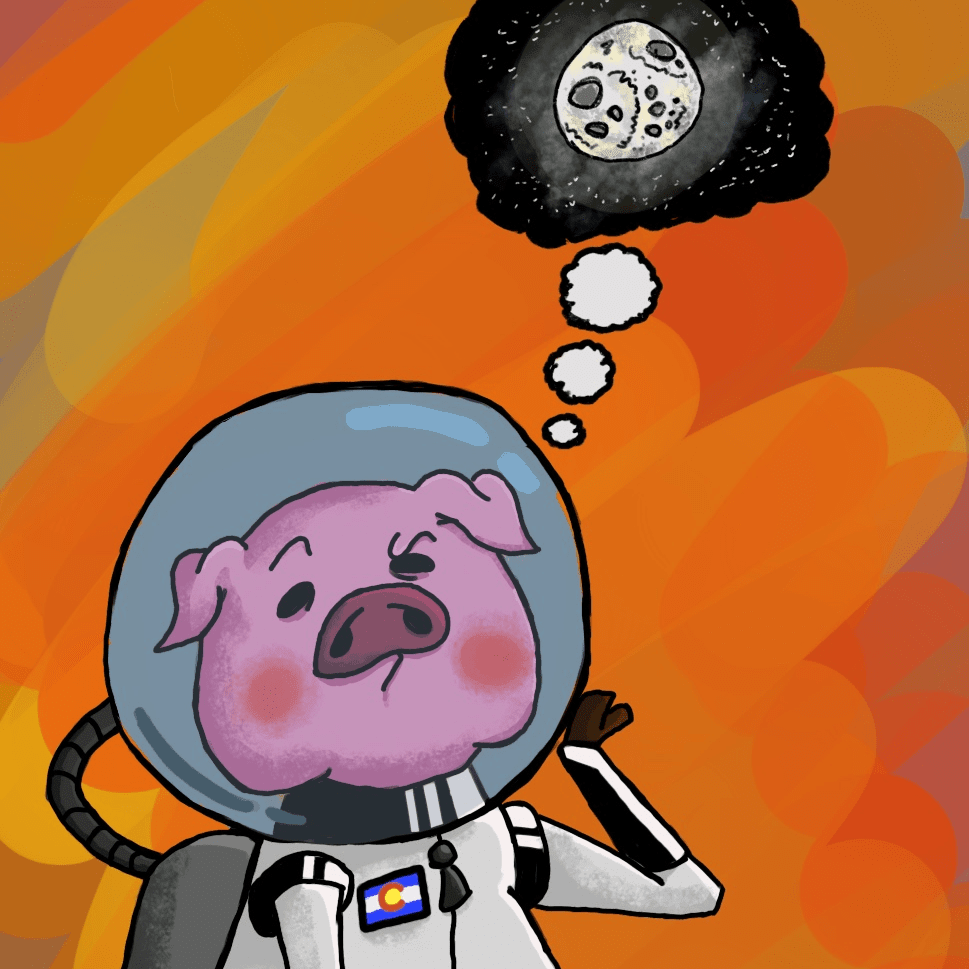Music Manager
If you're a true fan of game soundtracks, you probably appreciate Minecraft's musical accompaniment. However, track names are easily forgotten during gameplay. Wouldn't you like to always know exactly which melody is playing right now?
This lightweight client modification solves this problem in an elegant way! Every time a new music track starts, an informational notification appears on the screen. But that's not all — pressing the M key opens a special menu with sound settings.
Main Features:
Notifications for Music Discs — By activating this option, you'll receive similar pop-up messages when playing music discs. Instead of the standard text above the quick access panel, a stylish notification will appear with information about the track author, composition name, and disc type.
Disabling Notification Sounds — Each appearance and disappearance of a pop-up message is accompanied by a characteristic sound effect. If it bothers you, simply disable this function, and the sounds will stop. Important: this only applies to notifications created by this mod.
Minimum Delay Between Tracks — Set the minimum interval between the end of one track and the start of the next. Set the value in seconds or use -1 to return to the game's default settings.
Maximum Delay Between Tracks — Similar to the previous setting, but determines the maximum waiting time between musical compositions.
Automatic support for all music discs extending RecordItem. Ready compatibility with soundtracks from Minecraft, Aether, Twilight Forest, Blue Skies, The Bumblezone, and The Undergarden. For other modifications adding music to the main world or their own dimensions, additional integration is possible.