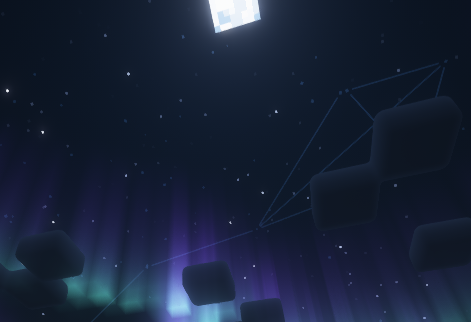Mob Journal
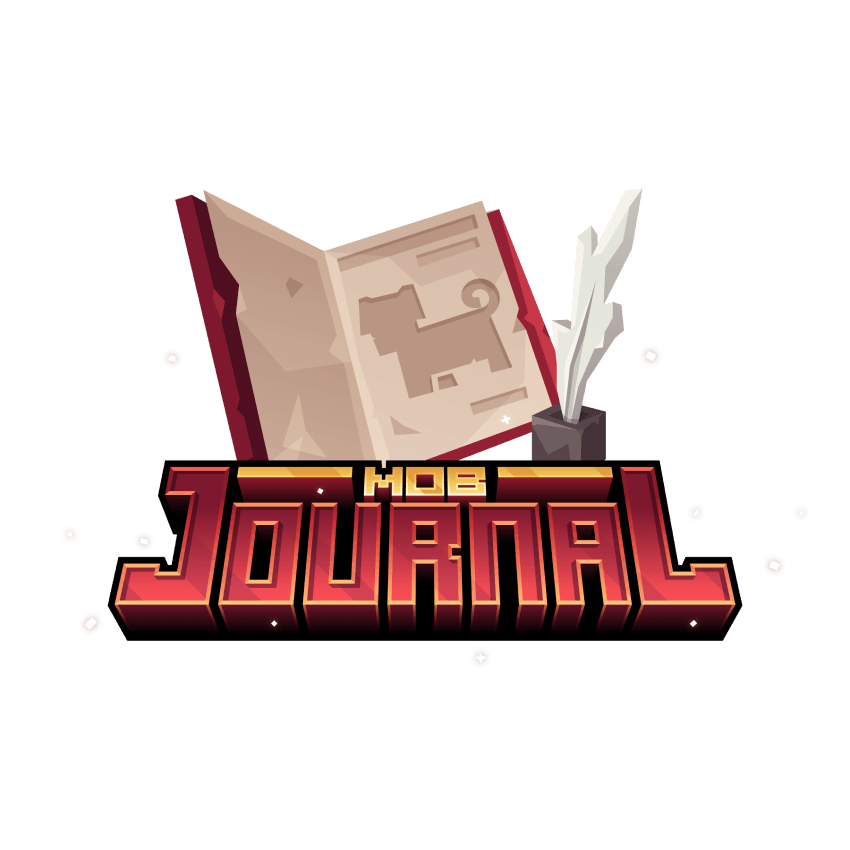
If you're tired of trying to remember all the creatures you've encountered during your Minecraft adventures, this modification is exactly what you need! Mob Journal is an elegant and simple solution for automatically tracking all the mobs you've discovered during your explorations.
🔍 What This Mod Can Do
Smart Entry Recording The most important feature is that you don't need to do anything special. If you get close to a creature, it's automatically added to the journal. Works seamlessly without the player noticing!
Beautiful Journal Visuals All creature records are displayed in a beautiful double-page journal format. The interface resembles a real illustrated book. Organizing your observations is pure enjoyment.
Search and Filter System Too many entries? Use the convenient search tools:
- Search creatures by name
- Filter entries by mods using commands like
@mythologyor@minecraft
Detailed Creature Information For each mob, comprehensive information is available:
- Health amount
- Armor indicators
- Drop list of items
- Win and loss statistics
New Discovery Notifications As soon as you see a previously unknown mob, you receive a special notification. Nobody will go unnoticed!
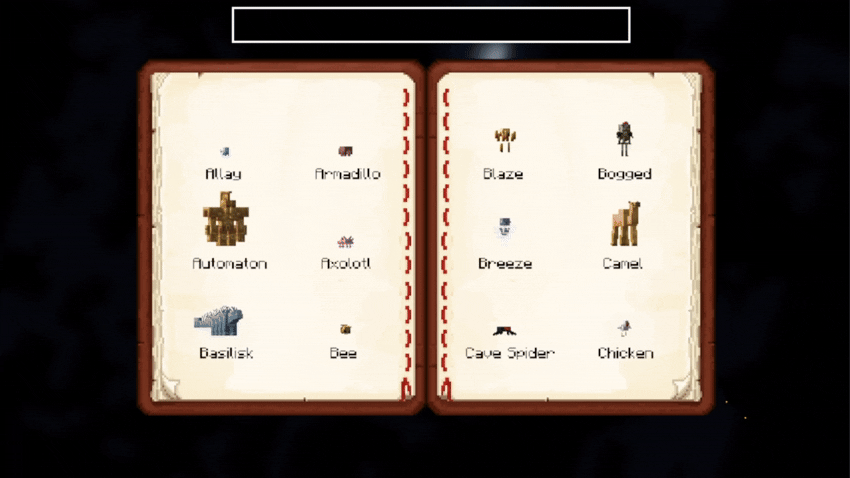

🎯 Practical Usage
To start using it, you'll need the journal itself (an item in your inventory), then everything is simple:
- Assign a convenient key to open the journal in controller settings (default is the J key)
- Flip through pages using arrows
- Click on a mob instance to study detailed information about it
- Use the search bar for quick finding
- Utilize the
@modidcommand to filter out other modifications, for example:@minecraftor@mobs_of_mythology
🎨 Creating Custom Texts
Any creatures can have their own specific descriptions written in JSON files. Basic Markdown formatting functionality works along with icon replacement and loot lists.
Place descriptions in assets/journal/mobs_desc/<mob_namespace>/<mob_name>.json.
📋 Prerequisites
For proper operation required:
- Fabric API
- Cardinal Components API