

LPC Minimessage - Chat Formatter
Integrate advanced chat formatting into your Minecraft server with this plugin compatible with LuckPerms and supporting MiniMessage!

Required Dependencies
Plugin requires installation of:
- LuckPerms - permission management system
- PlaceholderAPI - additional placeholders (optional)
Permission Settings
/lpc reload- command to reload configuration (requires lpc.reload permission)lpc.colorcodes- allows using MiniMessage color codeslpc.itemplaceholder- enables [ITEM] placeholder usage
Configuration
# LPC Configuration
# It is recommended to familiarize yourself with LuckPerms documentation before setting up prefixes, suffixes and metadata.
# Available placeholders:
# {message} - player's message
# {name} - player's name
# {displayname} - player's display name or nickname
# {world} - name of the world where the player is located
# {prefix} - highest priority prefix
# {suffix} - highest priority suffix
# {prefixes} - all player prefixes sorted by priority
# {suffixes} - all player suffixes sorted by priority
# {username-color} - player's or group's username color
# {message-color} - player's or group's message color
# WARNING: Prefixes, suffixes, message colors must use MiniMessage format, not Legacy!
# To reload configuration use '/lpc reload' command. Make sure you have 'lpc.reload' permission.
# Detailed information is available in GitHub Wiki.
chat-format: "{prefix}{name}<dark_gray> »<reset> {message}"
# Format for individual groups
# Note: Option for advanced users. Remove comments to activate.
group-formats:
# default: "[default] {name}<dark_gray> »<reset> {message}"
# admin: "[admin] {name}<dark_gray> »<reset> {message}"
# Format for tracks
# Note: Group formatting has priority over track formatting
track-formats:
# staff_track: "[staff] {name}<dark_gray> »<reset> {message}"
# donator_track: "{donator_rank} {name}<dark_gray> »<reset> {message}"
# Enable [item] placeholder
use-item-placeholder: true
# Reload message
reload-message: "<green>LPC Configuration reloaded!"Placeholder Documentation
{message}: Chat message
{name}: Player's name
{displayname}: Player's display name or nickname
{world}: Current world name of the player
{prefix}: Highest priority prefix
{suffix}: Highest priority suffix
{prefixes}: All player prefixes sorted by priority
{suffixes}: All player suffixes sorted by priority
{username-color}: Player's or group's username color
{message-color}: Player's or group's message colorPreview
Chat Format

[ITEM] Placeholder
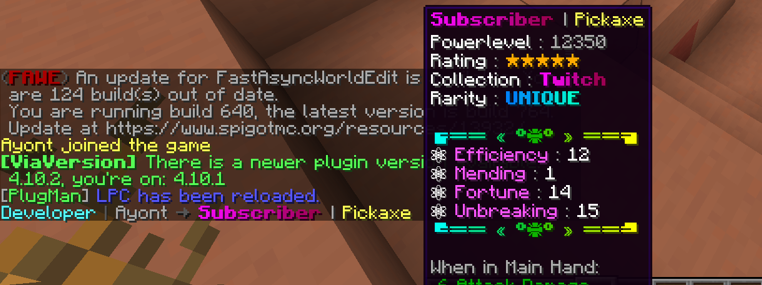
Installation
- Stop your server.
- Download the plugin .jar file and move it to the plugins folder.
- Start the server to generate configuration files.
- Edit config.yml file according to your preferences.
- Execute command: /lpc reload to reload the plugin.
Important Information
This plugin is not an official LuckPerms product.
Please don't ask LuckPerms author for help with this plugin.
