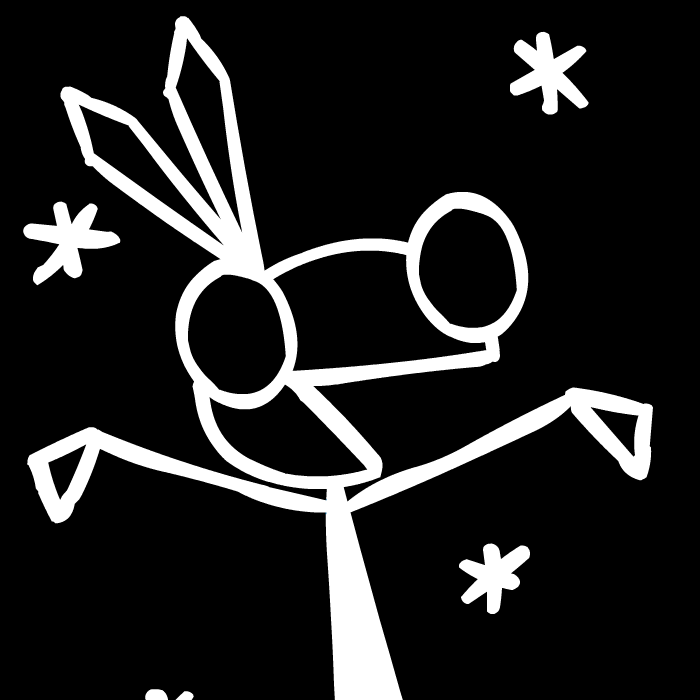Lithium - Minecraft Optimization Mod
Lithium is a modern comprehensive optimization mod for Minecraft that significantly speeds up various game systems - from object physics and mob artificial intelligence to block processing - while completely preserving the original game mechanics.
Universal Compatibility
The mod works both on client and server, and can be installed on a server without requiring installation on client devices (and vice versa).
Performance Benefits
For multiplayer servers, Lithium provides substantial reduction in game tick processing time, allowing hardware to support more active entities, chunks, and players. Even in single-player, the mod improves performance by optimizing the internal game server responsible for world processing. This frees up your computer's processor resources for other tasks, resulting in increased frame rates and improved game responsiveness.
Preservation of Vanilla Gameplay
Strict adherence to original game behavior makes Lithium suitable for almost any Minecraft server on Fabric, including complex game scenarios and large-scale projects. Our commitment to preserving vanilla gameplay has even led to official permission for mod usage in Minecraft speedrunning.
Installation
Make sure you have the latest version of Fabric Loader installed, then simply place the mod file in the mods folder. No additional mods or settings (even Fabric API!) are required. You don't need to create new worlds to use the mod's advantages.
Configuration
Lithium uses an unusual configuration system that allows enabling or completely disabling applied patches. This system provides detailed control over which Minecraft code is modified by Lithium, allowing complete elimination of possible errors or incompatibilities with other mods.
An empty configuration file - this is normal and means you want to use default settings that are already optimized for maximum performance.
Reporting Issues
Please use the bug tracking system available at the top of the page to report bugs, crashes, and other problems.