

Labelling Containers - Convenient Container Labelling
The Labelling Containers mod offers an innovative way to label various containers in Minecraft. Instead of traditional signs, you can use a special device to create neat and informative labels.
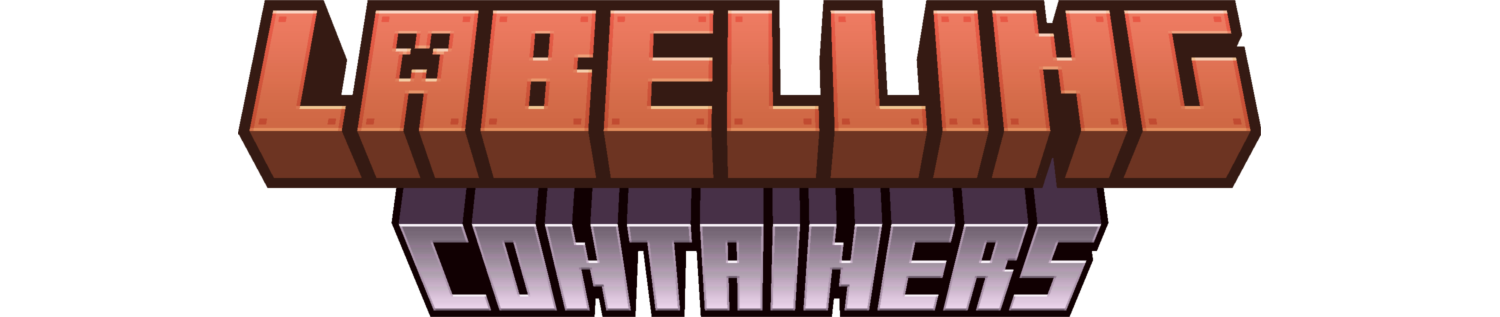
Main Features
The mod adds a Label Printer to the game - a special item that allows setting text labels and icons on containers.

Creating Labels
To create a label, take the Label Printer in your hand and press RMB. A menu will open where you can select an icon and enter text. To apply the label to a chest or other container, hold Shift and press RMB, making sure you have paper in your inventory.
Copying Existing Labels
The copy function allows quick duplication of labels from already marked containers. While holding the Label Printer, press Shift+RMB to switch to copy mode, then Shift+RMB on a container with a label to copy its settings.
Administration Commands
/labelposition
Configures the position of the label interface on the player's screen:
center-right(default)center-leftlefttoptop-left
Example: /labelposition left - sets the position to left
/setlabel
Command for administrators that allows setting labels and icons on containers by coordinates:
/setlabel <x> <y> <z> label Label text
/setlabel <x> <y> <z> icon minecraft:item_name/labelconfig
Mod configuration management for administrators. Adds or removes blocks that can be labeled:
/labelconfig add-item minecraft:bell
/labelconfig add-hand
/labelconfig remove-item minecraft:bell
/labelconfig remove-handImportant: All blocks with entities can be labeled. If when trying to set a label you see a message "Cannot tag this block", it can be added to the configuration.

