

Kaleido (Discontinued)
Kaleido is a Forge mod that enables dynamic addition of custom blocks and items through datapacks and resource packs.
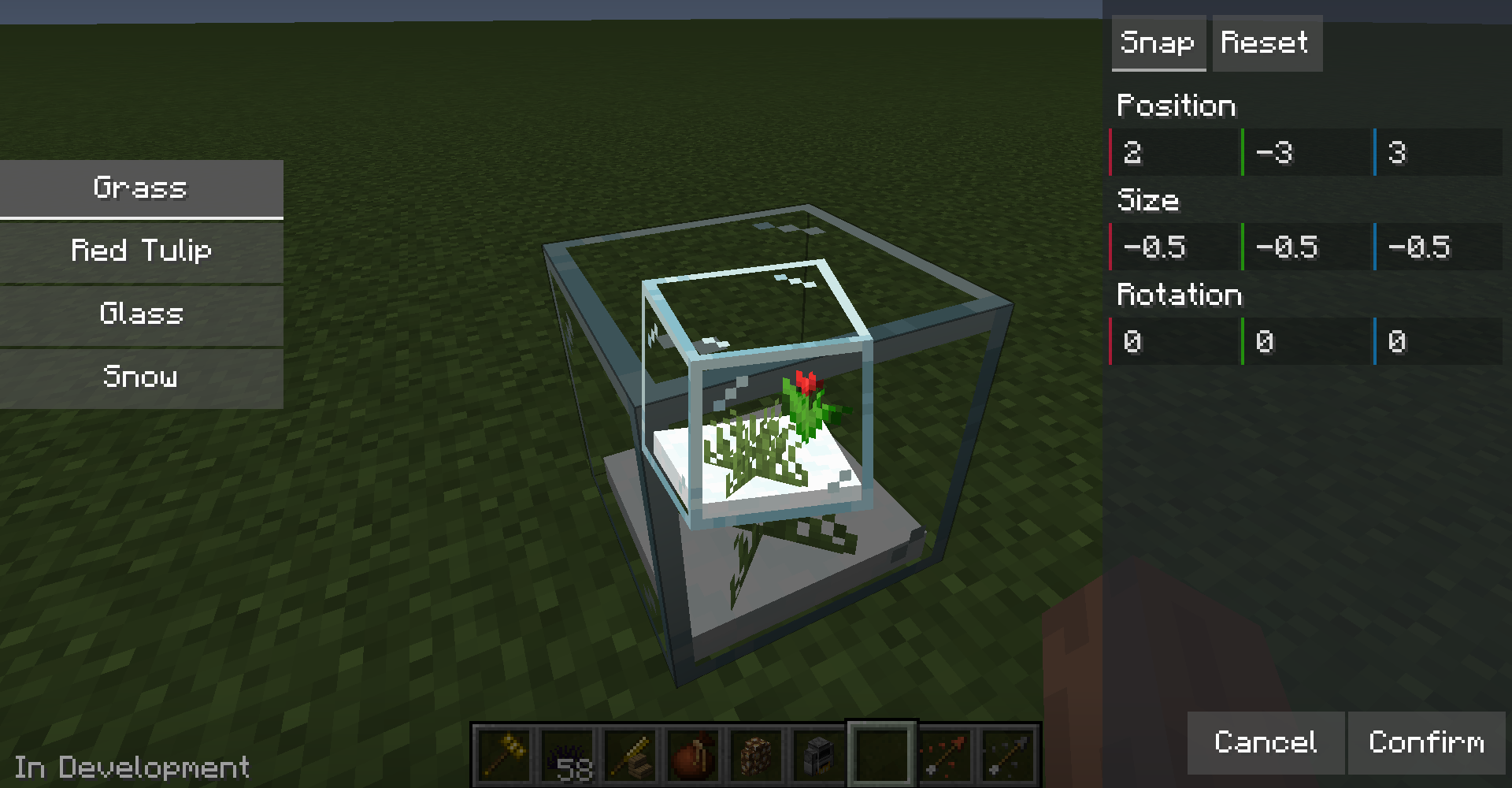
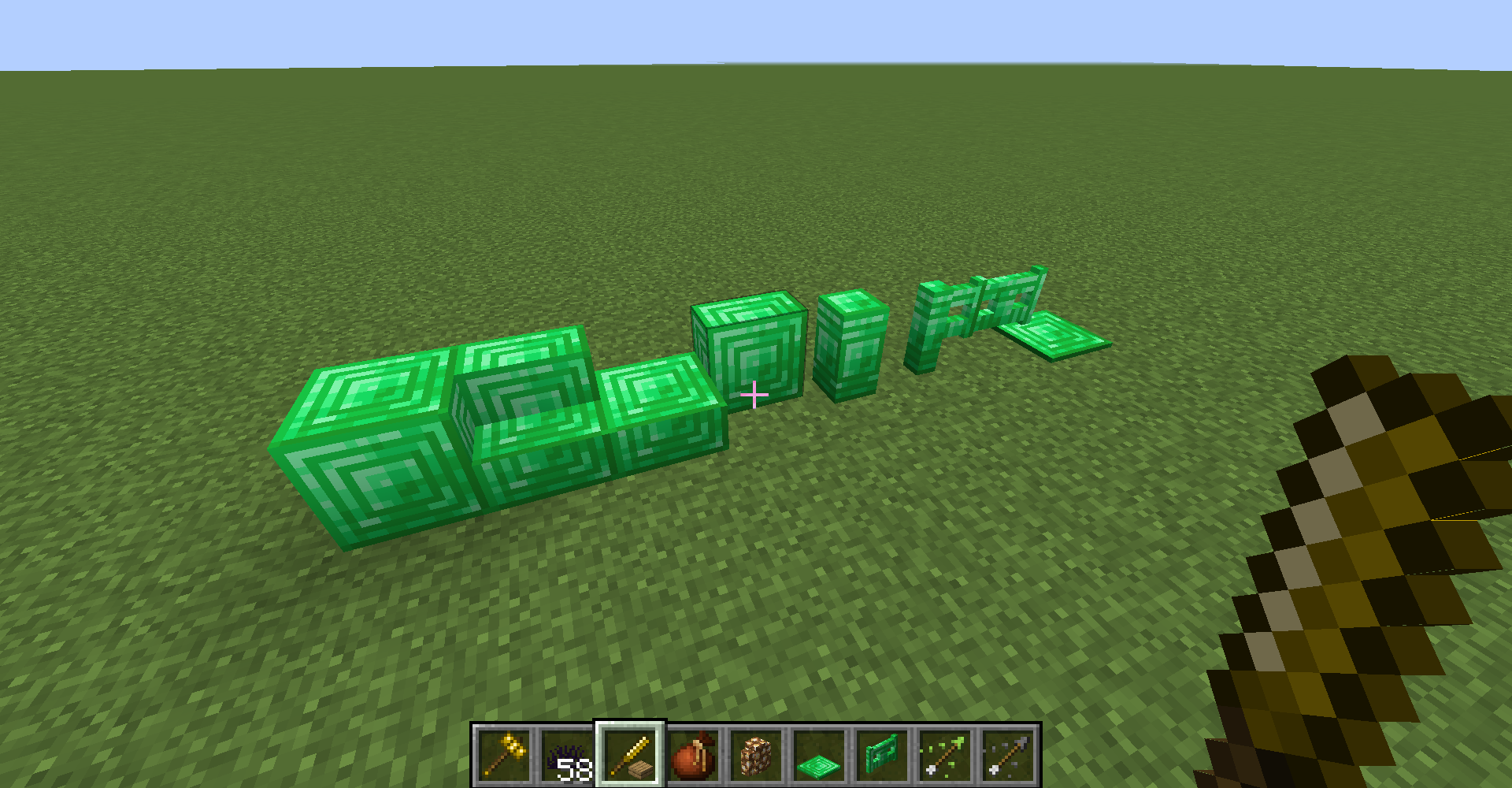
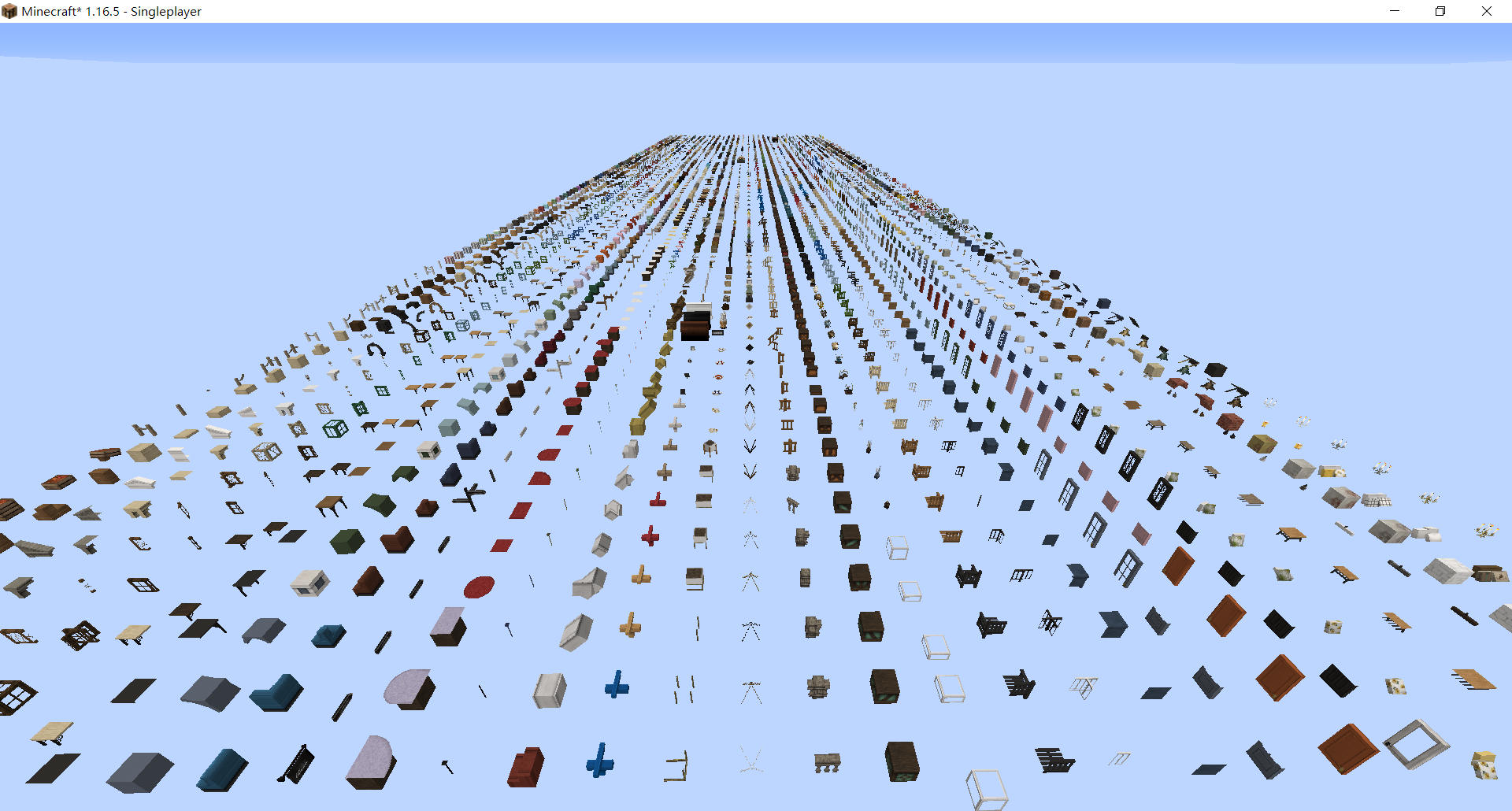
Compatibility
- Forge 1.16.5 (latest version)
- Kiwi (latest version)
How to Add Custom Blocks
On first game launch, a kaleido-loader folder is created in the Minecraft directory. Place your datapacks there - they will be loaded globally.
Resource packs should be placed in the standard resourcepacks folder and activated in game settings.
After loading the world, new blocks will appear in the decorations tab of creative mode or become available through Kaleido's special woodworking bench.
Important: Developers are not responsible for problems caused by version updates. It is recommended to create backups before updating.
Cocricot Mod Integration

Download Java 1.12.2 resource pack and mod from the official Cocricot website. Extract the archive and place the contents in the resourcepacks folder. For using the standard resource pack from Cocricot, version 1.16.1 is recommended.
Download and install the Kaleido-Cocricot compatibility pack, following the instructions from the "How to Add Custom Blocks" section.
Yuushya Townscape Support

Install Yuushya Townscape mod and corresponding Yuushya 16x resource pack by placing files in the resourcepacks folder.
Download additional data and resource packs for Yuushya Townscape, following the instructions from the "How to Add Custom Blocks" section.
Note: There are currently some issues with Cocricot and Yuushya support. Developers welcome assistance in improving conversion scripts.

