

Item Discovery - Explore and Name Items Your Way
Item Discovery completely changes the approach to studying items in survival mode. All blocks and items in the inventory initially appear as "Unknown Block" or "Unknown Item," creating an atmosphere of genuine exploration and discovery.

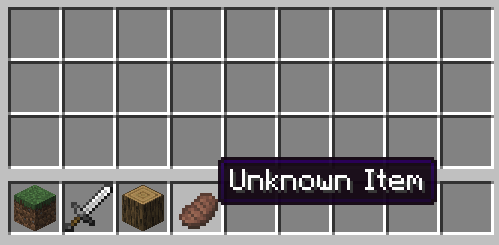
When you find an unknown item, simply right-click on it - a renaming window will open where you can give the item any name you think is appropriate.
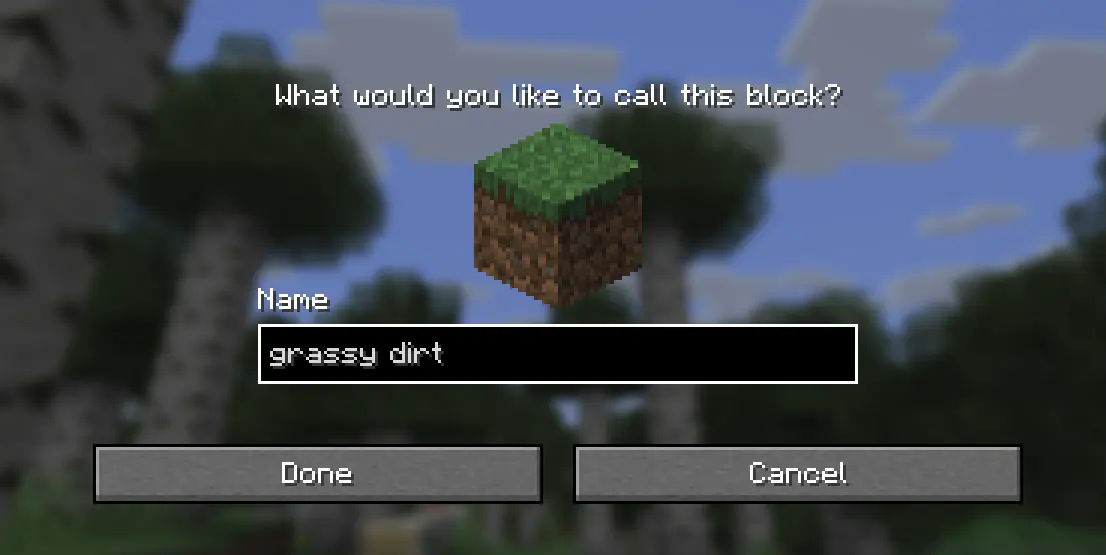
The system automatically formats your names according to Minecraft's standard style, using capital letters for each word.

For convenience, there is a hotkey (default K) that allows you to open the renaming menu at any time for the item you are holding. This is especially useful if you want to change the name later.
Assigned names apply to all items of that type in the world, but if necessary, they can be changed using an anvil as usual. All names are saved separately for each world and each player, and they are not visible in creative mode or spectator mode.


