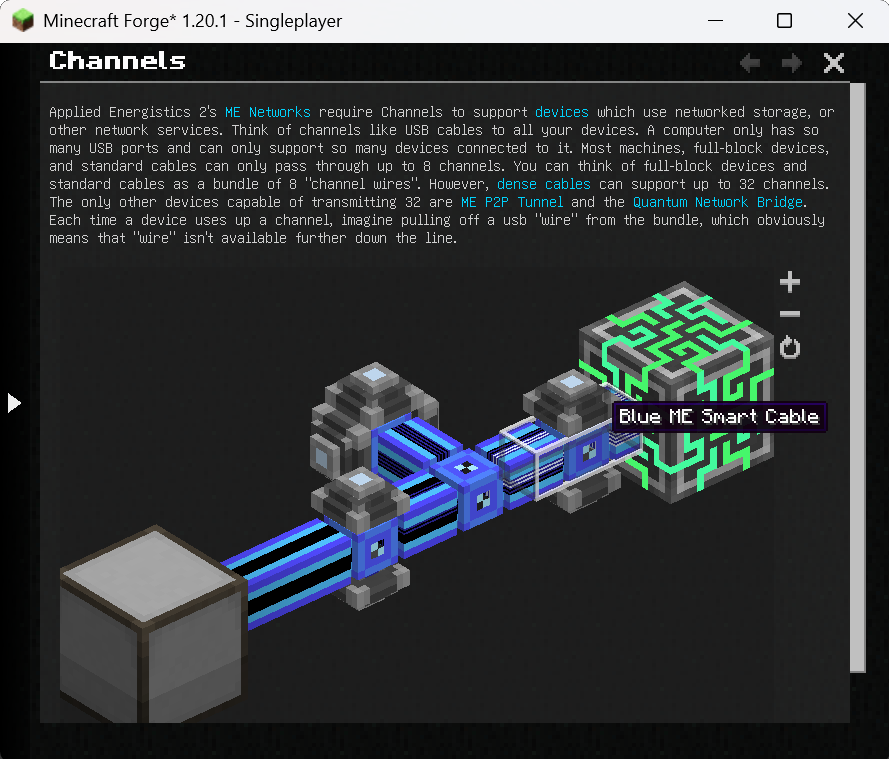GuideME
This project provides the foundation for creating guides for your mods and modpacks. Using the technology behind the Applied Energistics 2 guidebook, you can write your guides in simple Markdown while embedding 3D scenes directly from structure files.
Features for Players
Guides based on GuideME offer players:
- Smooth content scrolling
- Convenient text layout with advanced formatting engine supporting reflow and inline elements
- Interactive 3D scenes with annotations, clearly demonstrating your mod's concepts
- Cross-references between topics and quick information in tooltips
- Display of recipes directly in the guide in JEI style
- Ability to quickly jump to the relevant guide page by holding G in any item tooltip
Features for Developers
For mod creators, there's a rich API for extending functionality:
- Adding custom inline or block tags to Markdown using a custom widget system
- Extended recipe rendering to display your custom recipes in the guide
- Using custom front-matter in Markdown to easily add arbitrary information to guide pages
- Applying custom indexes for quick page search by specified attributes
- Possibility for resource packs or addons to add their own content to your guide
Usage Example
Below is an example page from the AE2 guide (source code):
---
navigation:
parent: ae2-mechanics/ae2-mechanics-index.md
title: Channels
icon: controller
---
# Channels
Applied Energistics 2's ME Networks require
Channels to support devices which use networked storage or other network
services. Think of channels like USB cables to all your devices. A computer only has so many USB ports and can only support
so many devices connected to it. Most machines, full-block devices, and standard cables can only pass through
up to 8 channels. You can think of full-block devices and standard cables as a bundle of 8 "channel wires". However, dense cables can support up
to 32 channels. The only other devices capable of transmitting 32 are <ItemLink id="me_p2p_tunnel" />
and the Quantum Network Bridge. Each time a device uses up a channel, imagine pulling off a usb "wire" from
the bundle, which obviously means that that "wire" isn't available further down the line.
<GameScene zoom="7" interactive={true}>
<ImportStructure src="../assets/assemblies/channel_demonstration_1.snbt" />
</GameScene>