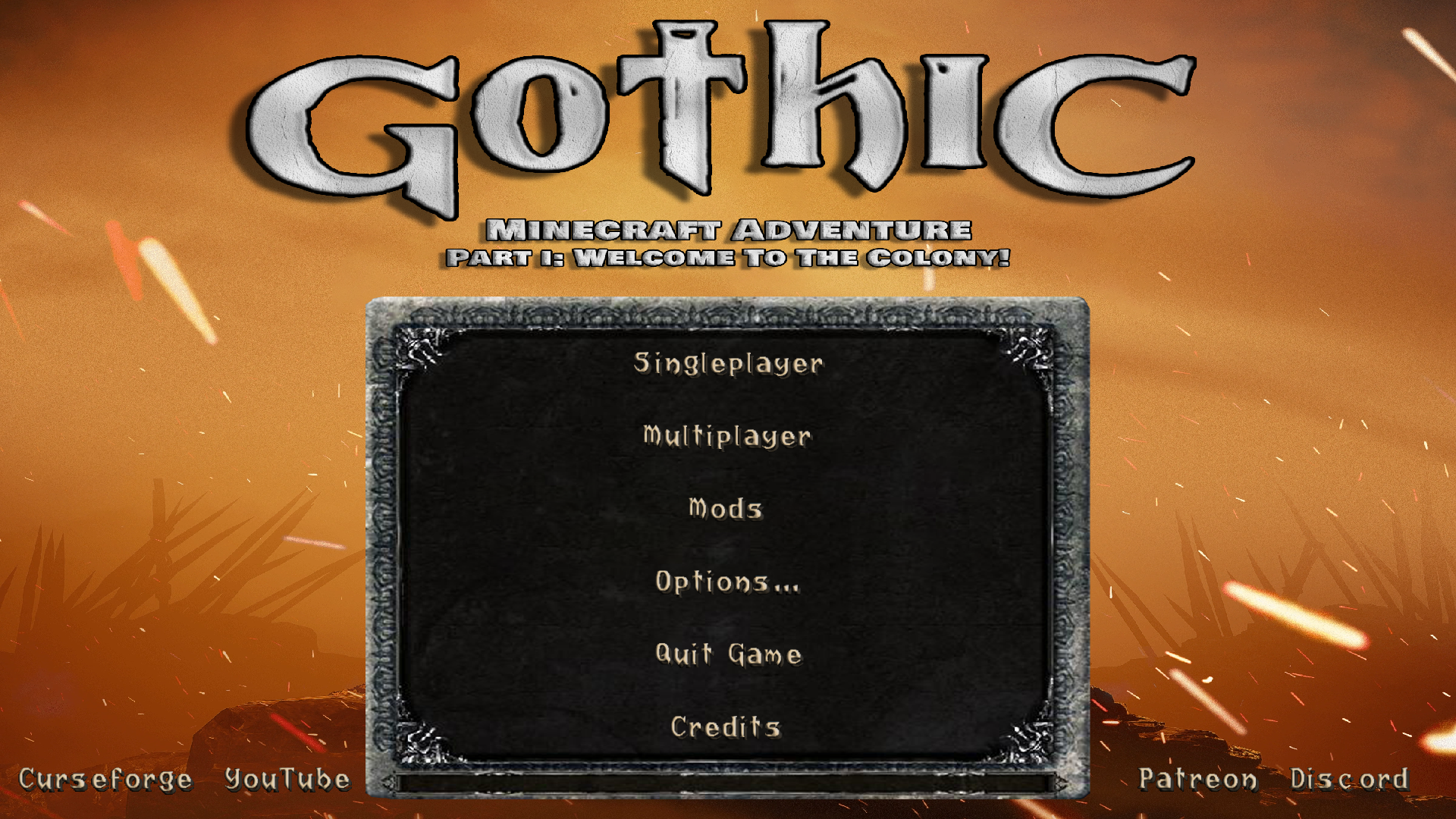Gothic Main Menu
The Gothic Main Menu mod is part of the larger "Gothic Minecraft Adventure" project being developed by the "Square Quest" team. This modification completely transforms the Minecraft main menu, giving it a unique style inspired by the cult game "Gothic".
From the very moment the game launches, users will be able to immerse themselves in the special atmosphere of the "Gothic" world, experiencing its unique flavor and mood.
Important Information
For the Gothic Main Menu mod to work correctly, you need to install the Custom Main Menu modification and use a special mainmenu.json configuration file prepared by the developers.
Installation Process
Installing the mod is done in several simple steps:
- Download and install the Gothic Main Menu and Custom Main Menu mods
- Launch Minecraft, then close the game
- Navigate to the configuration folder at: \minecraft\Instances\"your Minecraft instance name"\config
- In the specified directory, a CustomMainMenu folder with the mainmenu.json file should appear
- Replace the standard mainmenu.json file with the version provided by the developers
- Setup complete - enjoy the new interface!
Visual Presentation