
Automatic Generation of Localization Keys for FTB Quests

Important clarification: This mod does not perform translation for you. Its task is limited to creating localization keys, which greatly simplifies subsequent translation.
What are localization keys for?
Localization keys provide a convenient and simple way to translate any modpack. If you wrote FTB quest texts directly in quest files (in the config\ftbquests\quests folder) instead of using a separate file for KubeJS (in the kubejs\assets\kubejs\lang directory), you'll encounter a serious problem. You would need to manually create each key and transfer all quest texts to separate files, as described in various guides.
This tedious process required enormous effort until specialist Horeak proposed an automated solution. Now, thanks to this mod, all keys will be generated automatically.
Localization Key Creation Process
System requirements:
- Forge version 1.40.60
- Installed FTB Quests and KubeJS mods for Minecraft 1.18.2
Step-by-step instructions:
-
Add this mod to the mods folder
-
Launch your modpack with fully completed quest texts
-
Enter in chat:
/ftb-lang-convert <modpack language>(example:/ftb-lang-convert ru_ru)Note: The modpack language only affects the file name
-
All generated files will appear in the folder
<gamedir>\ftb-conv\ -
Move the created files to the appropriate directories:
kubejs\assets\kubejs\langandconfig\ftbquests\quests
Important limitation: When adding new quests to already generated keys, subsequent tasks and their localization keys will have to be created manually. It's recommended to use this mod after completely finishing all work on quest texts.
After localization generation is complete, the mod can be deleted.
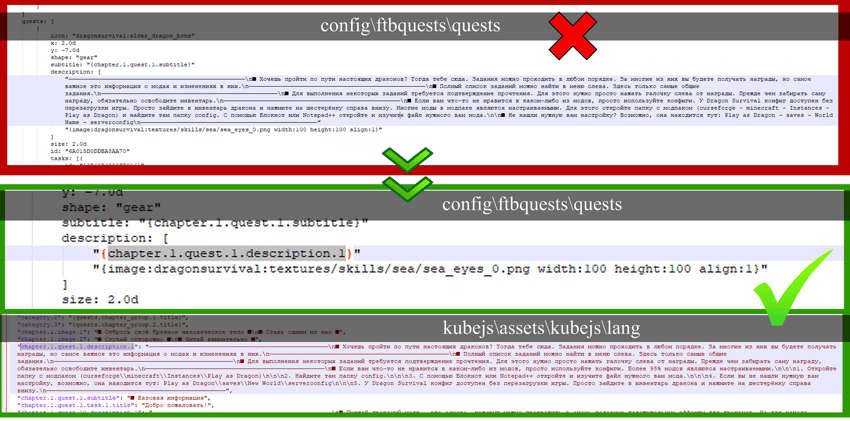
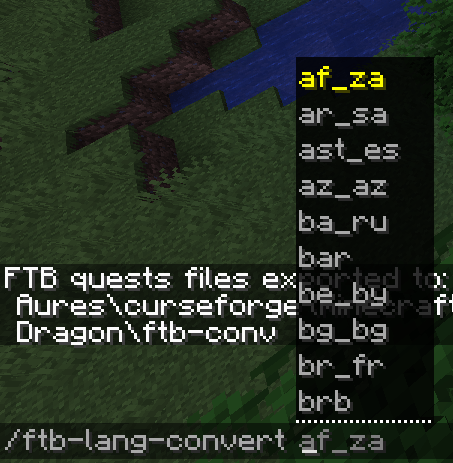
Special Recommendations
Key points:
- Update status: The mod will no longer be updated under any circumstances
- Images in quests: For the most correct operation, we recommend creating images after generating localization. The mod may not always interact correctly with images placed in the middle of text - using them only at the beginning or end is optimal
- Special characters: When using Build-A hover color help icons, some characters in combination with KubeJS may cause technical issues. If the message "Format error" appears at the top of the text, simply rewrite the text without using special characters
- Safety: The mod automatically creates a backup copy of all your quests in the ftb-conv folder
- Mod essence: Remember that the module creates only localization keys, automatic translation is not its task


